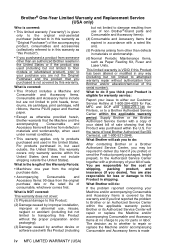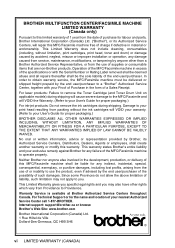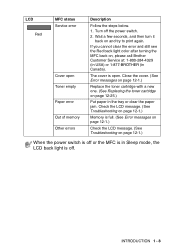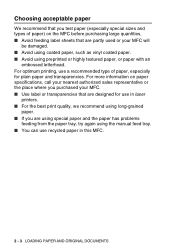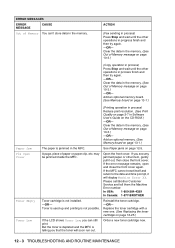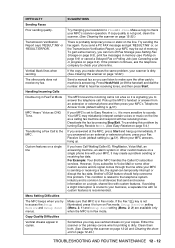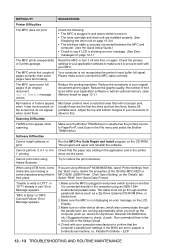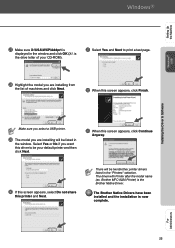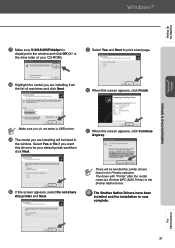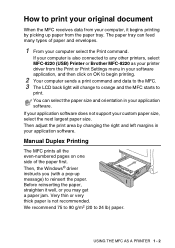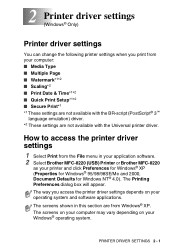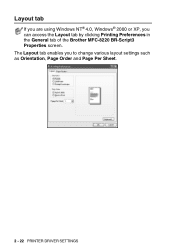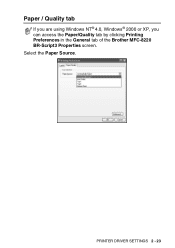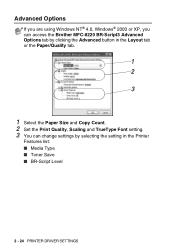Brother International MFC-8220 Support Question
Find answers below for this question about Brother International MFC-8220 - B/W Laser - All-in-One.Need a Brother International MFC-8220 manual? We have 4 online manuals for this item!
Question posted by sharonroper on October 1st, 2012
Faint Printing From Brother Mfc-8220
How do I increase the darkness of the print? I replaced the toner and the drum, but the print quality is too faint.
Current Answers
Related Brother International MFC-8220 Manual Pages
Similar Questions
Can Brother Mfc 8220 Print Wirelessly?
(Posted by coweMik 10 years ago)
Brother Mfc 8480dn Manual Where To Replace Toner
(Posted by 56ernpc 10 years ago)
Brother Mfc-7360n How To Remove Replace Toner Messgae
(Posted by ngicsalm 10 years ago)
Driver For Scanner Brother Mfc 8220
How can i driver for scanner for : brother MFC 8220
How can i driver for scanner for : brother MFC 8220
(Posted by fourseasonsexport 12 years ago)
Driver For Scanner Brother Mfc 8220
G00g greetig, Please ,how can me driver for scanngr , Brother MFC 8220. Please give me mo...
G00g greetig, Please ,how can me driver for scanngr , Brother MFC 8220. Please give me mo...
(Posted by fourseasonsexport 12 years ago)