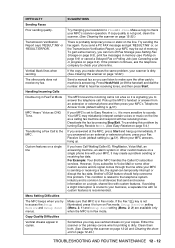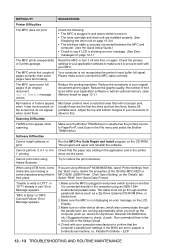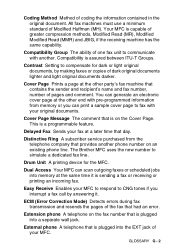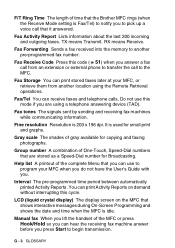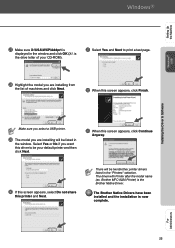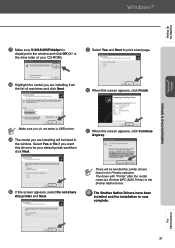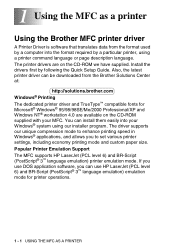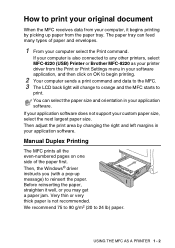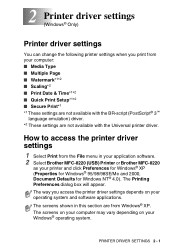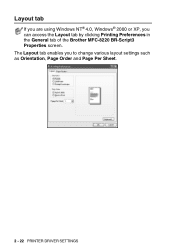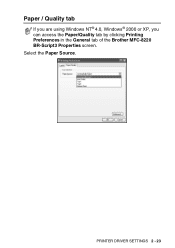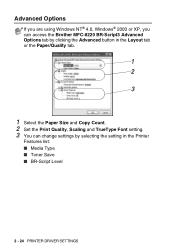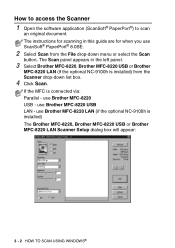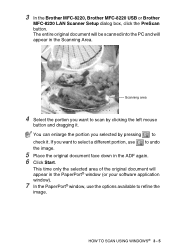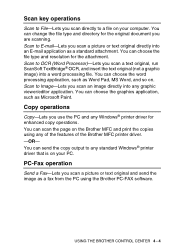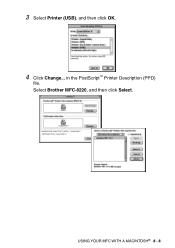Brother International MFC-8220 Support Question
Find answers below for this question about Brother International MFC-8220 - B/W Laser - All-in-One.Need a Brother International MFC-8220 manual? We have 4 online manuals for this item!
Question posted by coweMik on May 12th, 2014
Can Brother Mfc 8220 Print Wirelessly?
The person who posted this question about this Brother International product did not include a detailed explanation. Please use the "Request More Information" button to the right if more details would help you to answer this question.
Current Answers
Related Brother International MFC-8220 Manual Pages
Similar Questions
Faint Printing From Brother Mfc-8220
How do I increase the darkness of the print? I replaced the toner and the drum, but the print qualit...
How do I increase the darkness of the print? I replaced the toner and the drum, but the print qualit...
(Posted by sharonroper 11 years ago)
How To Connect The Brother Mfc J6910 Dw Wirelessly To The Mac Osx 10.8.1
My new Brother MFC j6910 dw is connected to the wireless network but I cannot see it in my mac, nor ...
My new Brother MFC j6910 dw is connected to the wireless network but I cannot see it in my mac, nor ...
(Posted by lancescs 11 years ago)
Driver For Scanner Brother Mfc 8220
How can i driver for scanner for : brother MFC 8220
How can i driver for scanner for : brother MFC 8220
(Posted by fourseasonsexport 12 years ago)
Driver For Scanner Brother Mfc 8220
G00g greetig, Please ,how can me driver for scanngr , Brother MFC 8220. Please give me mo...
G00g greetig, Please ,how can me driver for scanngr , Brother MFC 8220. Please give me mo...
(Posted by fourseasonsexport 12 years ago)