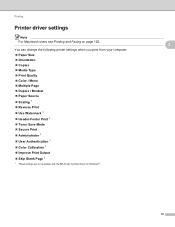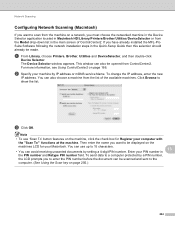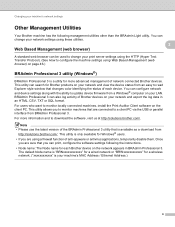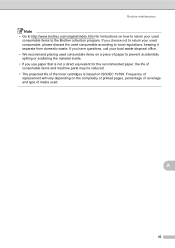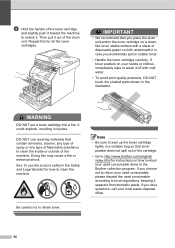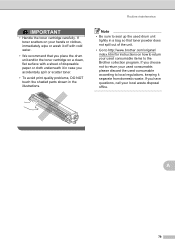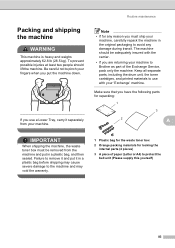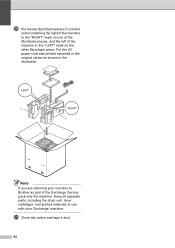Brother International MFC-9970CDW Support Question
Find answers below for this question about Brother International MFC-9970CDW.Need a Brother International MFC-9970CDW manual? We have 6 online manuals for this item!
Question posted by CPSRobA on August 27th, 2013
Brother, How To Change Toner And It Keeps Saying Toner Low
The person who posted this question about this Brother International product did not include a detailed explanation. Please use the "Request More Information" button to the right if more details would help you to answer this question.
Current Answers
Related Brother International MFC-9970CDW Manual Pages
Similar Questions
Why Does My Brother 7060d Printer Keep Say To Replace Toner
(Posted by ambro 10 years ago)
Brother Tn 620 Keeps Saying That There Is 'no Paper' When There Is.
I have reset the printer and it still keeps saying that there is no paper. I have also adjusted the ...
I have reset the printer and it still keeps saying that there is no paper. I have also adjusted the ...
(Posted by eleganta3024 10 years ago)
How To Override Brother Printer Toner Low Mfc 9970
(Posted by hosnipin 10 years ago)
How To Override Brother Printer Toner Low Mfc-9970cdw
(Posted by rtGote 10 years ago)
Brother 9560 Toner Low Now Wont Turn On
(Posted by arcsa 10 years ago)