Brother International MFC-9970CDW Support Question
Find answers below for this question about Brother International MFC-9970CDW.Need a Brother International MFC-9970CDW manual? We have 6 online manuals for this item!
Question posted by arcsa on August 16th, 2013
Brother 9560 Toner Low Now Wont Turn On
The person who posted this question about this Brother International product did not include a detailed explanation. Please use the "Request More Information" button to the right if more details would help you to answer this question.
Current Answers
There are currently no answers that have been posted for this question.
Be the first to post an answer! Remember that you can earn up to 1,100 points for every answer you submit. The better the quality of your answer, the better chance it has to be accepted.
Be the first to post an answer! Remember that you can earn up to 1,100 points for every answer you submit. The better the quality of your answer, the better chance it has to be accepted.
Related Brother International MFC-9970CDW Manual Pages
Software Users Manual - English - Page 14


... data from Windows® XP.
If you are on page 109 to configure your Brother device. Using the Brother printer driver 2
A printer driver is protected by a particular printer, using any other...The screens in Windows® applications, and allows you to set various printer settings, including Toner Save Mode and custom paper size.
1 Windows Server® 2003, Windows Server® ...
Network Users Manual - English - Page 8


... that your machine is designed for initial setup of Brother network connected devices. Close any applications running before configuration. Click Network Utilities. b Turn on -screen instructions.
Macintosh The BRAdmin...appears, choose your CD-ROM drive. It also can configure your machine for Brother products in a TCP/IP environment, view the status and configure basic network ...
Network Users Manual - English - Page 12


...Windows®) 2
The BRPrint Auditor software brings the monitoring power of Brother network management tools to check items such as page counts, toner and drum status and the firmware version.
This utility allows a client ...mail notification for managing network connected Brother devices. Unlike BRAdmin Professional 3, which then communicates with a web browser that supports JRE (Java Runtime ...
Network Users Manual - English - Page 85


...61550; The Brother machine is turned on your problem, please visit the Brother Solutions Center at http://solutions.brother.com/ and click Manuals on . The front and back covers are installed properly. If, after successful installation. (See page 82.) I'm using Brother machine.
8 Troubleshooting
8
Overview 8
This chapter explains how to check my network devices are working...
Network Users Manual - English - Page 87
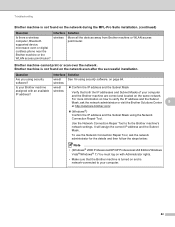
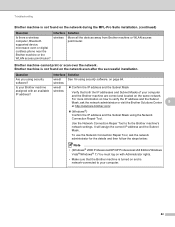
...
assigned with Administrator rights.
• Make sure that the Brother machine is turned on and is not found on the network during the MFL-Pro Suite installation. (continued)
Question
Is there a wireless computer, Bluetooth supported device, microwave oven or digital cordless phone near the Brother machine or the WLAN access point/router? Use the...
Network Users Manual - English - Page 90


... WLAN report (For MFC-9560CDW) on how to Associate, start over again from your Brother machine assigned with an... (For how to check my network devices are set correctly.
wired/ Make sure you "ping" Brother machine from the First check the following ... network? Question
Interface Solution
Is your Brother machine, access point/router or network hub turned on page 82. See Printing the ...
Users Manual - English - Page 7


...your purchase you are not limited to Toner Cartridges,
Drum Unit, Belt Unit, and Waste Toner
Box.
Except as otherwise provided herein,
Brother warrants that you purchased is not ... without the proper preparation and/or packaging); 3 Damage caused by another device or software used
outside the United States). Brother® Color Laser One-Year On-Site Limited Warranty (USA only)
...
Users Manual - English - Page 9


... of the Laser Printer/MFC/Fax machine to you may cause severe damage to the Laser Printer/MFC/Fax machine and will void the warranty. BROTHER LASER PRINTER / MULTIFUNCTION CENTER® / FAX... rolls, cleaning rollers, waste toner packs, oil bottles) or damage caused by anyone else involved in the development, production, or delivery of this Laser Printer/MFC/Fax machine shall be liable ...
Users Manual - English - Page 77


... See page 64. cartridge yield is declared in accordance with ISO/IEC 19798. 3 Standard toner cartridge 4 High capacity toner cartridge
Order No. See page 88.
1 Letter or A4 size single-sided pages. 2 Approx.
Routine maintenance
LCD messages
Toner Low Prepare New Toner Cartridge X. TN-310BK 3, TN-315BK 4, TN-310C 3, TN-315C 4, TN-310M 3, TN-315M...
Users Manual - English - Page 80


... will stop printing until immediately before you replace the toner cartridge. When a toner cartridge is a good idea to replace. When you want to buy a new toner cartridge and have it into the machine.
Toner Low A
If the LCD shows Toner Low Prepare New Toner Cartridge X., buy toner cartridges, please call Brother Customer Service.
• We recommend that you need to...
Users Manual - English - Page 111


... properly.
1 The toner cartridge color with any sophisticated office product, errors may occur and consumable items may need more help, the Brother Solutions Center offers the latest FAQs and troubleshooting tips:
Visit us at http://solutions.brother.com/. Comm.Error
Poor telephone line quality caused a communication error.
Wait a few seconds, then turn it again...
Users Manual - English - Page 112


...-install the DIMM correctly. Check the other person's fax machine stopped the call Brother Customer Service.
closed . The fuser cover is not completely closed or paper was jammed in the...Close the front cover of the drum unit or toner cartridge is not jammed inside the machine after a room temperature change.
Wait a few seconds, and then turn it on the power.
Close the...
Users Manual - English - Page 117


... the waste toner box. (See Replacing the waste toner box on page 88.)
Scan Unable XX
The machine has a mechanical problem.
Turn off the power switch and then turn it on...and then press Black Start or Color Start.
Toner Low
The toner cartridge is near the end of
scanning.
Call Brother Customer Service or a Brother Authorized Service Center to the Face down output ...
Users Manual - English - Page 135
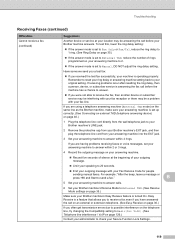
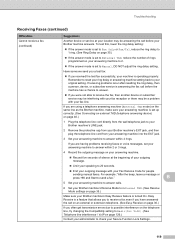
...telephone answering device) on page 40.)
1 Plug the telephone line cord directly from the wall telephone jack to your Brother machine's LINE jack.
2 Remove the protective cap from your Brother machine's EXT... machine to 2.
If the answer mode is turned On. B
5 Set your answering machine to answer calls.
6 Set your Brother machine's Receive Mode to External TAD. (See Receive Mode...
Users Manual - English - Page 136
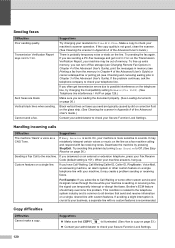
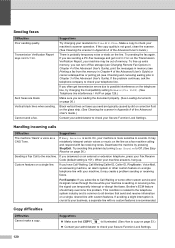
... If Easy Receive is sending or receiving a fax, the signal can turn off fax storage (see Changing Remote Fax Options in Chapter 4 of the... voice as a fax machine calling and respond with custom features. Brother's ECM feature should help overcome this problem by dirt or correction ...to the telephone system industry and is common to all devices that COPY
is illuminated. (See How to copy on ...
Users Manual - English - Page 137


...the machine is plugged in and the power switch is turned on the top and bottom of the page. Make sure....
If either the Cyan, Magenta or Yellow toner reaches the end of the Advanced User's Guide and Cleaning...Server® 2008 R2) Click the Start button and Devices and Printers.
Right-click Brother MFC-XXXX Printer. Troubleshooting
Copy difficulties (continued)
Difficulties Vertical ...
Users Manual - English - Page 139


... could cause this problem occurs when making copies or printing received faxes, turn
B
Toner Save mode to remove the paper, turn the stack over the stack of paper in the paper tray, and then.... (For details, see Error and maintenance messages on envelopes? You can use ?
Suggestions
Low quality thin or thick paper or not printing on page 21 and Basic tab in the Software User's...
Users Manual - English - Page 141
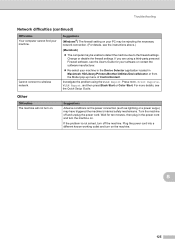
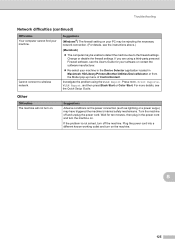
...for ten minutes, then plug in Macintosh HD/Library/Printers/Brother/Utilities/DeviceSelector or from the Model pop-up menu of ...have triggered the machine's internal safety mechanisms. Turn the machine off the machine. Cannot connect to the firewall settings. Plug... . Other
Difficulties The machine will not turn on . If the problem is not solved, turn the machine on the machine. If you...
Users Manual - English - Page 147


...in the Software User's Guide.)
Change to the recommended type of the toner cartridge, visit us at http://solutions.brother.com/ to view our FAQs and troubleshooting tips.
Put in the ...new drum unit. (See Replacing the drum unit on page 76.)
131 Conditions such as low humidity and low temperatures may cause this print quality problem. (See Choosing a location in the Safety and ...
Quick Setup Guide - English - Page 37


... information about the consumables for your machine, visit us at http://solutions.brother.com/ or contact your local Brother reseller. Toner cartridges
Standard Toner: TN-310 (C/M/Y/BK) High Capacity Toner: TN-315 (C/M/Y/BK)
Drum unit DR-310CL
Belt Unit BU-300CL
Waste Toner Box WT-300CL
37 SO-DIMM Memory
You can increase the memory by...
Similar Questions
How To Fix Brother Mfc8890dw Toner Low Message
(Posted by brydeTomJo 9 years ago)
How To Override Brother Printer Toner Low To Scan
(Posted by leowPA 9 years ago)
How To Override Brother Printer Toner Low Mfc 9970
(Posted by hosnipin 10 years ago)
How To Override Brother Printer Toner Low Mfc-9970cdw
(Posted by rtGote 10 years ago)

