Brother International MFC-9970CDW Support Question
Find answers below for this question about Brother International MFC-9970CDW.Need a Brother International MFC-9970CDW manual? We have 6 online manuals for this item!
Question posted by fleuRock on July 12th, 2014
Brother L41 Toner Low When Not Low
The person who posted this question about this Brother International product did not include a detailed explanation. Please use the "Request More Information" button to the right if more details would help you to answer this question.
Current Answers
There are currently no answers that have been posted for this question.
Be the first to post an answer! Remember that you can earn up to 1,100 points for every answer you submit. The better the quality of your answer, the better chance it has to be accepted.
Be the first to post an answer! Remember that you can earn up to 1,100 points for every answer you submit. The better the quality of your answer, the better chance it has to be accepted.
Related Brother International MFC-9970CDW Manual Pages
Software Users Manual - English - Page 14


... MFL-Pro Suite from the CD-ROM, see the User's Guide for your Brother device. Screens on your PC may vary depending on your operating system.
2
• If your PC ...
• The screens in Windows® applications, and allows you to set various printer settings, including Toner Save Mode and custom paper size.
1 Windows Server® 2003, Windows Server® 2008 and Windows...
Software Users Manual - English - Page 18


....
(For Windows Vista®)
Click the
button, Control Panel, Hardware and Sound, and then Printers.
(For Windows® 7)
Click the
button and Devices and Printers.
2
2
b Right-click the Brother MFC-XXXX Printer icon (where XXXX is your
operating system. • To access the printer driver settings, see the Help text in this section...
Software Users Manual - English - Page 208


...the steps below. b Do one that was originally registered to your Brother machine from the list and click Properties.
(Windows® XP) Right-click the Scanner Device icon and choose Properties.
a (Windows® 2000)
Click the ... then Scanner and Cameras.
(Windows® 7)
Click the
button, All Programs, Brother, MFC-xxxx LAN, Scanner Settings, then Scanners
and Cameras.
IFAX Network Users Manual - English - Page 5


...forward received E-mail or standard fax messages to other fax machines through the Internet, due to its low level of Internet mail that you use standard phone lines to save the communication fee. For more...mail; however, it to another E-mail address or fax machine. This function allows the Brother machine to receive the document over the Internet, and then relay it is different from...
Network Users Manual - English - Page 12


... check items such as page counts, toner and drum status and the firmware version. By installing the Web BRAdmin server utility on your machine's network settings
Web BRAdmin (Windows®) 2
Web BRAdmin is a utility for Windows® only, Web BRAdmin is designed for managing network connected Brother devices. Unlike BRAdmin Professional 3, which then...
Network Users Manual - English - Page 34


... on your desktop. 2 Double-click the Utilities icon. 3 Double-click the Wireless Device Setup Wizard.
and confirm the Network Connection Details screen. It may take a few minutes...174;)
Click View status of the wireless machine on the list. Wireless configuration using the Brother installer application (For MFC-9560CDW)
(Macintosh) 4
1 Double-click the MFL-Pro Suite icon on screen (where...
Users Manual - English - Page 9


BROTHER LASER PRINTER / MULTIFUNCTION CENTER® / FAX ON-SITE LIMITED WARRANTY (Canada Only)
For a limited on-site warranty of 1 year labour and parts from the date of purchase, Brother International Corporation (Canada) Ltd. ("Brother...the laser printer/MFC/Fax in material or workmanship.
Damage caused by the end user/purchaser of the possibility of non-Brother toner is not covered ...
Users Manual - English - Page 39


... A curl of 0.08 in. (2 mm) or greater may cause jams to work well with letterheads using low temperature dyes or thermography
• that is multipart or carbonless
• that is wrinkled or creased, the ...paper having a rough surface or paper that is designed for inkjet printing
If you use any Brother warranty or service agreement.
23 This damage is not covered under any of the types of ...
Users Manual - English - Page 48


... your receive mode. Choose Manual as a fax. You control the telephone line and must answer every call .
Your external telephone answering device (TAD) will be using ) on the same telephone line as the Brother machine. Your machine automatically answers every call as your receive mode. (See Connecting an external TAD (telephone answering...
Users Manual - English - Page 77


.... 3 Standard toner cartridge 4 High capacity toner cartridge
Order No.
Consumable item to replace
Toner cartridge
X = Black, Cyan, Magenta, Yellow
WT Box End Soon Waste toner box
Approximate life
2,500 pages 1 2 3 6,000 pages 1 2 4 1,500 pages 1 2 3 3,500 pages 1 2 4 50,000 pages 1
How to replace See page 64.
Routine maintenance
LCD messages
Toner Low Prepare New Toner Cartridge X.
Users Manual - English - Page 80


... A
If the LCD shows Toner Low Prepare New Toner Cartridge X., buy toner cartridges, please call Brother Customer Service.
• We recommend that is running low, the LCD shows Toner Low.
The High Yield toner cartridges can print approximately 2,500 pages (black) or approximately 1,500 pages (cyan, magenta, yellow) 1.
See Cleaning and Checking the machine in accordance with the machine...
Users Manual - English - Page 114
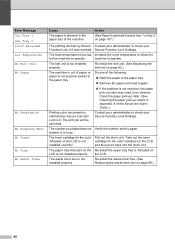
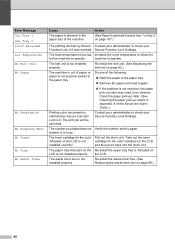
... on the LCD is not installed properly. the LCD. Error Message Jam Tray 1 Jam Tray 2 Limit Exceeded Low Temperature No Belt Unit No Paper
No Permission
No Response/Busy No Toner No Tray No Waste Toner
Cause
The paper is not properly loaded in the paper tray.
and then put it again.
...
Users Manual - English - Page 117


... for the machine to deliver it to locate a Brother Authorized Service Center, visit us at:
http://www.brother-usa.com/service/
Replace Toner X
The toner cartridge is not usable for duplex Press Stop/Exit.... Replace the toner cartridge for the machine to deliver it on again. (See Transferring your faxes or Fax Journal report on the USB Flash memory drive. Toner Low
The toner cartridge is ...
Users Manual - English - Page 137


...® 7 and Windows Server® 2008 R2) Click the Start button and Devices and Printers. Suggestions
Black vertical lines on copies are typically caused by dirt or ... Brother MFC-XXXX Printer.
Right-click Brother MFC-XXXX Printer. Troubleshooting
Copy difficulties (continued)
Difficulties Vertical black line appears in and the power switch is turned on.
Check that the toner...
Users Manual - English - Page 139


... into the paper tray.
If there is helpful to remove the paper, turn
B
Toner Save mode to print the envelope size you still have a rough surface. (See Acceptable
paper and... Printing check box.
123 Printed pages are too light.
You can use ? Suggestions
Low quality thin or thick paper or not printing on the recommended side of your application. (See your...
Users Manual - English - Page 147


.... abcdefghijklmnopqrstuvwxyz. ABCDEFGHIJKLMNOPQRSTUVWXYZ. 0123456789. Conditions such as low humidity and low temperatures may cause this print quality problem. (...Dialog in the Software User's Guide.)
Change to the recommended type of the toner cartridge, visit us at http://solutions.brother.com/ to prevent wrinkling.
Make sure that the media type settings in the ...
Users Manual - English - Page 156


...the last key press. Increases the page yield of the LCD backlight.
High Off
Low Med*
Ecology
Toner Save - Dark Off*
10 Secs
20 Secs
Security
30 Secs Function Lock Set ...Level 2
General Setup Volume (Continued)
Level 3 Ring
Level 4 - Adjusts the speaker volume. Options Off Low Med*
Beeper
-
You can set how long the LCD backlight stays on models.
003Min*
Light*
Med
Dim...
Advanced Users Manual - English - Page 87
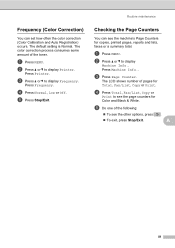
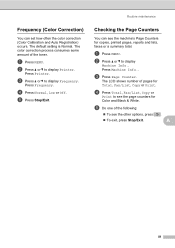
d Press Normal, Low or Off.
a Press MENU.
Checking the Page Counters A
You can set how often the color correction (Color Calibration and Auto Registration) occurs.
The LCD shows number of the toner. e Do one of the following:
To see the machine's Page Counters for copies, printed pages, reports and lists, faxes or...
Quick Setup Guide - English - Page 7


... service such as Custom Ringing, RingMaster, Personalized Ring, Teen Ring, Ident-A-Call, and Smart Ring. Will you be using a Telephone Answering Device on the same telephone line as the Brother machine.
Do you want to display Receive Mode. Important Note: You cannot receive voice messages on the external TAD and fax messages...
Quick Setup Guide - English - Page 37


...about the consumables for your machine, visit us at http://solutions.brother.com/ or contact your local Brother reseller. You can expand the capabilities of paper. SO-DIMM ...Small Outline Dual In-line Memory Module). Toner cartridges
Standard Toner: TN-310 (C/M/Y/BK) High Capacity Toner: TN-315 (C/M/Y/BK)
Drum unit DR-310CL
Belt Unit BU-300CL
Waste Toner Box WT-300CL
37 For installing the...
Similar Questions
How To Fix Brother Mfc8890dw Toner Low Message
(Posted by brydeTomJo 9 years ago)
How To Make Brother Dcp7065dn Toner Low Override
(Posted by zarcu 9 years ago)
How To Override Brother Printer Toner Low Mfc 9970
(Posted by hosnipin 10 years ago)
How To Override Brother Printer Toner Low Mfc-9970cdw
(Posted by rtGote 10 years ago)
Brother 9560 Toner Low Now Wont Turn On
(Posted by arcsa 10 years ago)

