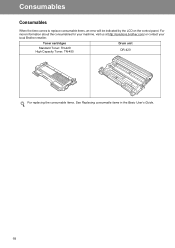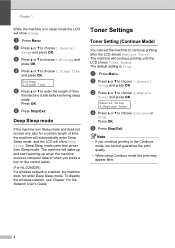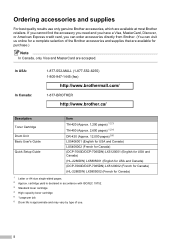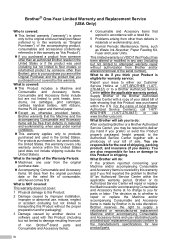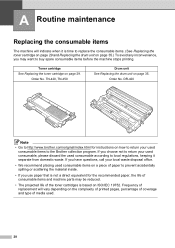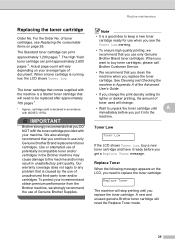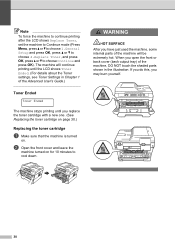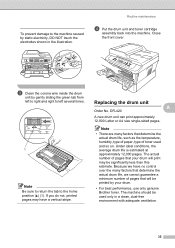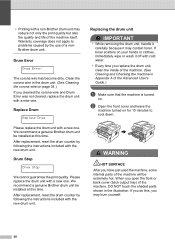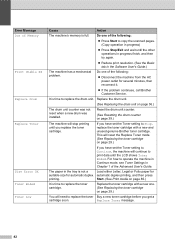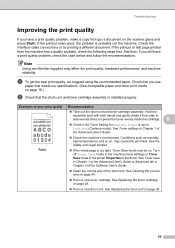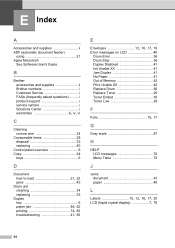Brother International DCP-7060D Support Question
Find answers below for this question about Brother International DCP-7060D.Need a Brother International DCP-7060D manual? We have 3 online manuals for this item!
Question posted by ambro on April 29th, 2014
Why Does My Brother 7060d Printer Keep Say To Replace Toner
The person who posted this question about this Brother International product did not include a detailed explanation. Please use the "Request More Information" button to the right if more details would help you to answer this question.
Current Answers
Related Brother International DCP-7060D Manual Pages
Similar Questions
Brother Mfc Keeps Saying Replace Toner When Toner And Drum Have Been Replaced
(Posted by mrbomonke 10 years ago)
Replace Toner
how to fix the problem of "toner error" and "drum end soon" for dcp-7360
how to fix the problem of "toner error" and "drum end soon" for dcp-7360
(Posted by abdulshekh78692 11 years ago)
Replced Toner Cartridge Even Found Message On Printer's Window.
hi, I replaced new toner cartridge in my Brother DCP-7060D printer,but I see a message in my printer...
hi, I replaced new toner cartridge in my Brother DCP-7060D printer,but I see a message in my printer...
(Posted by j1567patel 11 years ago)
How Do I Install A Wia Driver For My 7060d Printer
how do I install a WIA driver??
how do I install a WIA driver??
(Posted by mcrollo 12 years ago)
Printer Says Replace Toner Even When Toner Is New
(Posted by jazhorvath 12 years ago)