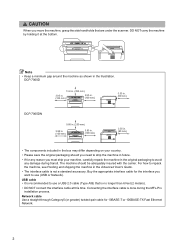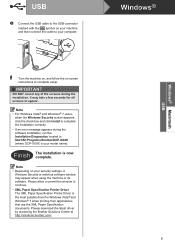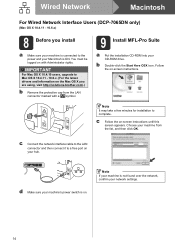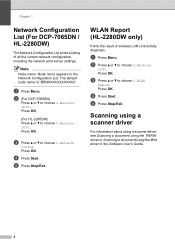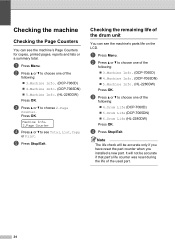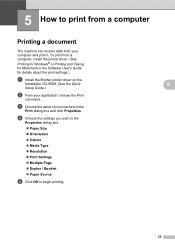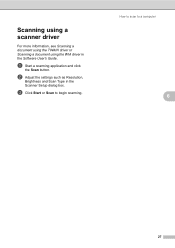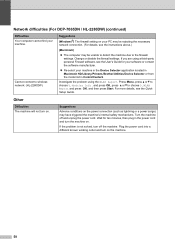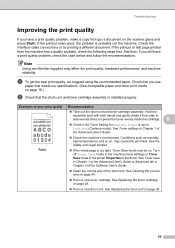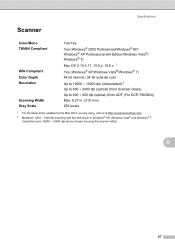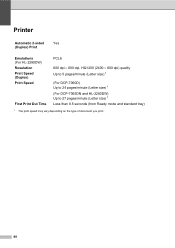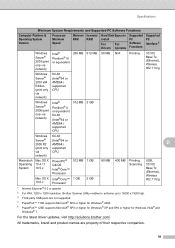Brother International DCP-7060D Support Question
Find answers below for this question about Brother International DCP-7060D.Need a Brother International DCP-7060D manual? We have 3 online manuals for this item!
Question posted by mcrollo on November 6th, 2011
How Do I Install A Wia Driver For My 7060d Printer
how do I install a WIA driver??
Current Answers
Related Brother International DCP-7060D Manual Pages
Similar Questions
How To Open Brother Printer Ink Absorber Dcp-j125
(Posted by derstev 9 years ago)
Why Does My Brother 7060d Printer Keep Say To Replace Toner
(Posted by ambro 10 years ago)
Printer Model Is Dcp-j125
We Are Facing The Problem In Printing. Problem Is showing Error Unable To Init4f. Please Clear What...
We Are Facing The Problem In Printing. Problem Is showing Error Unable To Init4f. Please Clear What...
(Posted by phooli35 10 years ago)
Replced Toner Cartridge Even Found Message On Printer's Window.
hi, I replaced new toner cartridge in my Brother DCP-7060D printer,but I see a message in my printer...
hi, I replaced new toner cartridge in my Brother DCP-7060D printer,but I see a message in my printer...
(Posted by j1567patel 11 years ago)
Deep Sleep Brother Dcp 7060d
printer goes into deep sleep & I have to reboot computer to make it print
printer goes into deep sleep & I have to reboot computer to make it print
(Posted by fish54176 12 years ago)