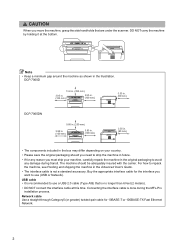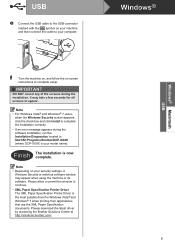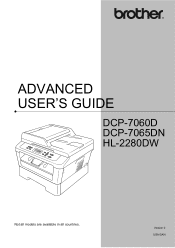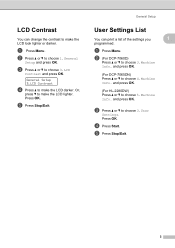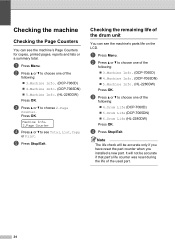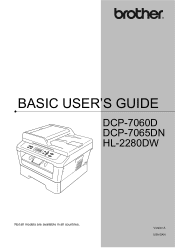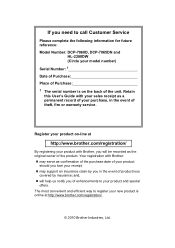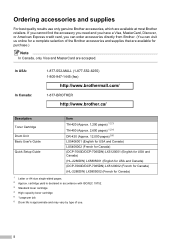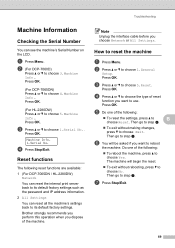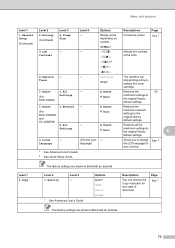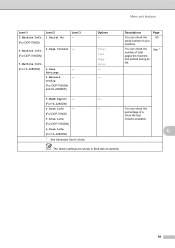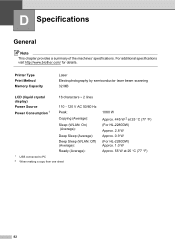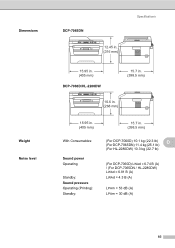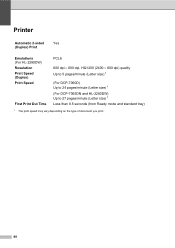Brother International DCP-7060D Support Question
Find answers below for this question about Brother International DCP-7060D.Need a Brother International DCP-7060D manual? We have 3 online manuals for this item!
Question posted by fish54176 on January 11th, 2012
Deep Sleep Brother Dcp 7060d
printer goes into deep sleep & I have to reboot computer to make it print
Current Answers
Related Brother International DCP-7060D Manual Pages
Similar Questions
Why Does My Brother 7060d Printer Keep Say To Replace Toner
(Posted by ambro 9 years ago)
Repair Of Brother Dcp-j125 Printer
My printer Brother DCP-J125, does not print/ photo-copy , only scanner is working. What is the probl...
My printer Brother DCP-J125, does not print/ photo-copy , only scanner is working. What is the probl...
(Posted by rsrivastava2006 11 years ago)
Replced Toner Cartridge Even Found Message On Printer's Window.
hi, I replaced new toner cartridge in my Brother DCP-7060D printer,but I see a message in my printer...
hi, I replaced new toner cartridge in my Brother DCP-7060D printer,but I see a message in my printer...
(Posted by j1567patel 11 years ago)
I Have Brother Dcp J125 Printer, But Have A Problem Then I Start Text Scan, Ocr?
i have brother DCP J125 Printer, But have a problem then i start text Scan, show me ocrno install, ...
i have brother DCP J125 Printer, But have a problem then i start text Scan, show me ocrno install, ...
(Posted by kumarashokcad 12 years ago)
How Do I Install A Wia Driver For My 7060d Printer
how do I install a WIA driver??
how do I install a WIA driver??
(Posted by mcrollo 12 years ago)