Brother International MFC-9700 Support Question
Find answers below for this question about Brother International MFC-9700.Need a Brother International MFC-9700 manual? We have 3 online manuals for this item!
Question posted by robuskhel on September 1st, 2014
Can I Still Print Even If Toner Low Brother Mfc 9700
The person who posted this question about this Brother International product did not include a detailed explanation. Please use the "Request More Information" button to the right if more details would help you to answer this question.
Current Answers
There are currently no answers that have been posted for this question.
Be the first to post an answer! Remember that you can earn up to 1,100 points for every answer you submit. The better the quality of your answer, the better chance it has to be accepted.
Be the first to post an answer! Remember that you can earn up to 1,100 points for every answer you submit. The better the quality of your answer, the better chance it has to be accepted.
Related Brother International MFC-9700 Manual Pages
Quick Setup Guide - English - Page 1
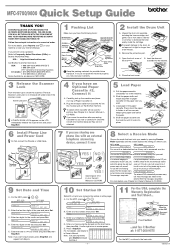
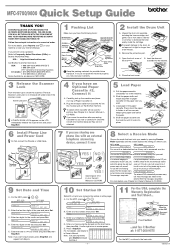
...BROTHER (8AM-8PM EST)
1-514-685-6464 (in CD-ROM.
8 Select a Receive Mode
Choose the mode that best suits your needs by pressing Receive Mode repeatedly until it
A.
MFC-9700
MFC-9800
FAX ONLY
FAX ONLY
For use with an external telephone answering device, connect it on MFC-9700... . Fax messages are printed. Enter two digits for... (With free Standard Toner Cartridge -
jack,...
Users Manual - English - Page 3
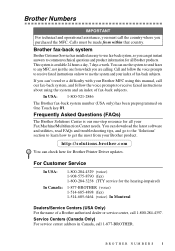
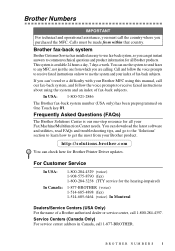
... most from your Fax Machine/Multifunction Center needs. Brother fax-back system
Brother Customer Service has installed an easy-to receive faxed instructions about using this manual, call 1-800-284-4357. Service Centers (Canada Only) For service center address in Canada, call the country where you purchased the MFC. Call and follow the voice...
Users Manual - English - Page 15


... Code 9-3 Remote Commands 9-4 Retrieving Fax Messages 9-5 Changing Fax Forwarding Number 9-5
10 Printing Reports 10-1
MFC Settings and Activity 10-1 Customizing the Transmission Verification Report .......... 10-1 Setting the Fax... 11-9
12 For DOS Users 12-1
How to Use the Brother MFC with Your DOS Application Software 12-1
What Does the Remote Printer Console Do 12-1
T A B L E O F C O N T E N...
Users Manual - English - Page 16


... 13-6 Choosing Acceptable Paper 13-6 Printer Operation Keys 13-7 Reset Key 13-7 Printing the Internal Font List 13-7 Printing the Print Configuration List 13-7 Restoring Factory Default Settings 13-7
Printer Driver Settings (For Windows® Only 14-1 Using the Brother MFC-9700 Printer Driver 14-1 Features in the Printer Driver (For Windows® 95/98/Me...
Users Manual - English - Page 20


... Setting Up PC-FAX Receiving (For Windows® Only).......... 17-16 Setting Up Your MFC 17-16 Running PC-FAX Receiving 17-16 Setting Up Your PC 17-17 Viewing New PC...18-1 Main Features 18-1 To Access the On-Line Documentation 18-1 To Install Automatic E-mail Printing (Optional Application 18-1
Using the Brother MFC with a New Power Macintosh® G3, G4 or iMac™/iBook 19-1
Set up...
Users Manual - English - Page 27
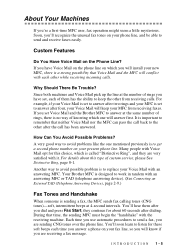
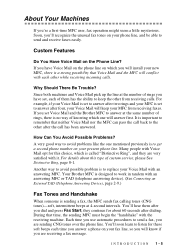
...? How Can You Avoid Possible Problems?
Your Brother MFC is a strong possibility that Voice Mail and the MFC will conflict with the receiving machine. they continue for about this choice, which is called "Distinctive Ring", and they are very satisfied with an answering MFC or TAD (telephone answering device). (See Connecting an External TAD (Telephone...
Users Manual - English - Page 97
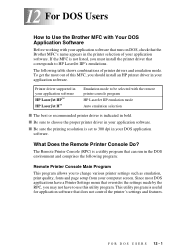
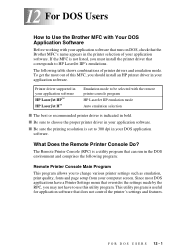
...print quality, fonts and page setup from your application software. To get the most DOS applications have a Printer Settings menu that overrides the settings made by the RPC, you may not have to use this MFC, you must install the printer driver that the Brother MFC...12 - 1 12 For DOS Users 12
How to Use the Brother MFC with Your DOS Application Software
Before working with the remote printer ...
Users Manual - English - Page 99
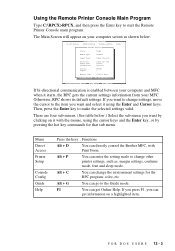
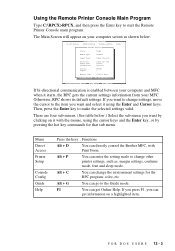
... Remote Printer Console main program.
F1
You can get Online Help: If you press F1, you can
get information on it with Print Form.
Alt + C
You can directly control the Brother MFC, with the mouse, using the Enter and Cursor keys.
There are four sub menus. (See table below .
Menu Direct Access Printer...
Users Manual - English - Page 103
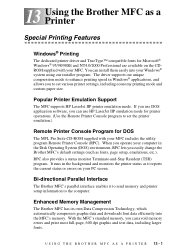
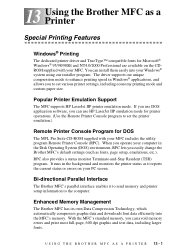
... printer emulation.)
Remote Printer Console Program for DOS
The MFL Pro Suite CD-ROM supplied with your PC screen. 13 Using the Brother MFC as a 13 Printer
Special Printing Features
Windows® Printing
The dedicated printer driver and TrueType™ compatible fonts for Microsoft® Windows® 95/98/98SE and NT4.0/2000 Professional...
Users Manual - English - Page 110
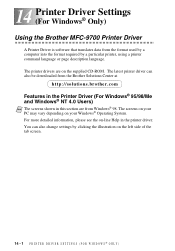
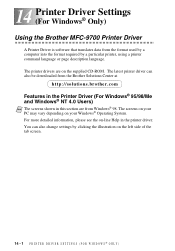
... 14 (For Windows® Only)
Using the Brother MFC-9700 Printer Driver
A Printer Driver is software that translates...R I V E R S E T T I N G S ( F O R W I N D O W S ® O N L Y ) You can also be downloaded from the Brother Solutions Center at
http://solutions.brother.com
Features in the Printer Driver (For Windows® 95/98/Me and Windows® NT 4.0 Users)
Note The screens shown in the...
Users Manual - English - Page 134


... your computer.
15 - 5 U S I N G T H E W I N D O W S ®-
P R O C O N T R O L C E N T E R
Global Settings
AutoLoad Pop-Up-Click this checkbox if you to any standard Windows® printer driver installed on the Brother MFC and print the copies using any Windows® printer driver for Scan, Copy and PC Fax Buttons
When the Pop-Up screen is displayed, you can direct...
Users Manual - English - Page 143
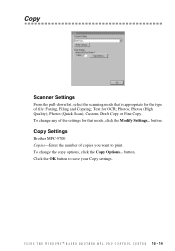
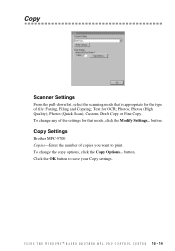
Photos (Quick Scan); Draft Copy or Fine Copy. Copy Settings
Brother MFC-9700 Copies-Enter the number of file: Faxing, Filing and Copying; Photos (High Quality); button. B A S E D B R O T H E R M ...for the type of copies you want to save your Copy settings. Click the OK button to print. P R O C O N T R O L C E N T E R 15 - 14 U S I N G T H E W I N D O W S ®- ...
Users Manual - English - Page 170
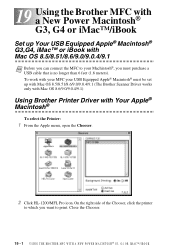
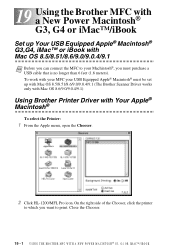
... menu, open the Chooser.
2 Click HL-1200/MFL Pro icon. On the right side of the Chooser, click the printer
to print. Close the Chooser.
19 - 1 U S I N G T H E B R O T H E R M F C W I T H A N E W P O W E R M A C I N T O S H ® G 3 , G 4 O R I M A C ™ / I B O O K 19 Using the Brother MFC with 19 a New Power Macintosh® G3, G4 or iMac™/iBook
Set up with Mac OS 8.5/8.51...
Users Manual - English - Page 175


...your fax, click Send Fax.
(Follow the steps on page 19-3 for sending a fax.)
USING THE BROTHER MFC WITH A NEW POWER MACINTOSH® G3, G4 OR IMAC™/IBOOK
19 - 6
The Address Book ...OK. Adding a New Group
You can set up a group of multiple recipients.
1 Click Group. The Print/Facsimile dialog box reappears:
6 If you are ready to send your Group, and
then click
. Your selection...
Users Manual - English - Page 184
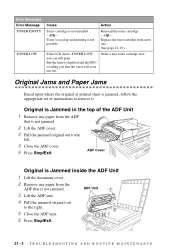
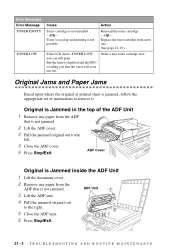
...
TONER LOW
Cause
Action
Toner cartridge is telling you can still print.
ADF Cover
Original is Jammed inside the ADF Unit
1 Lift the document cover.
2 Remove any paper from the
ADF that is not jammed. But the toner is depleted and the MFC is not installed. -OR- Order a new toner cartridge now.
ADF Unit
3 Lift the ADF...
Users Manual - English - Page 188


.... Clean them both. (See pages 21-16 and 21-18.)
General Printing Difficulties
The MFC does not print. Brother's ECM feature should help overcome this problem. Sometimes you have Call Waiting...Call to the If you subscribe to 21-3.)
The MFC prints unexpectedely or it is 51). Check the primary settings in . (See page 2-8.) • The toner cartridge and drum unit are installed properly.
(See...
Users Manual - English - Page 190


....
3.Make sure no other device drivers, which also communicate through another peripheral device (such as a Zip Drive, External CD-ROM Drive, or Switch box).
2.Make sure the MFC is connected directly to the ...loaded the Brother software, the PC will show "MFC Connect Failure" each time you would probably set to Turn Off AutoLoad, page 15-2 in use" Error Message appears. The MFC prints, but the...
Users Manual - English - Page 199
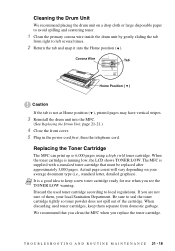
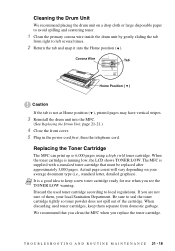
... ready for use when you see the TONER LOW warning.
When the toner cartridge is not at Home position ( ), printed pages may have vertical stripes.
3 Reinstall the drum unit into the Home position ( ). The MFC is a good idea to 6,000 pages using a high yield toner cartridge. If you replace the toner cartridge.
Be sure to local regulations...
Users Manual - English - Page 212
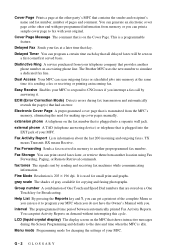
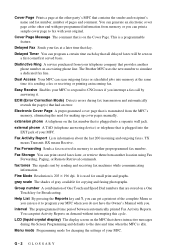
...MFC. fax tones The signals sent by answering it. It is sending a fax or receiving or printing an incoming fax.
Distinctive Ring A service purchased from another location using Fax Forwarding, Paging, or Remote Retrieval commands. external phone A TAD (telephone answering device... dedicated fax line. The Brother MFC uses the new number to program your MFC.
You can use it is...
Users Manual - English - Page 214
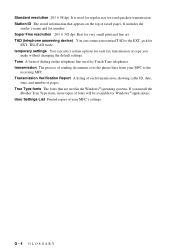
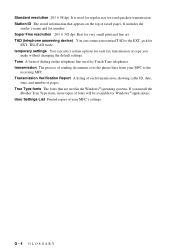
...215; 392 dpi. User Settings List Printed report of fonts will be available for regular size text and quickest transmission. TAD (telephone answering device) You can select certain options for...external TAD to the
receiving MFC. Transmission Verification Report A listing of each fax transmission or copy you install the
Brother True Type fonts, more types of your MFC to the EXT. Standard ...
Similar Questions
How To Reset Toner Low Brother Mfc-9840cdw
(Posted by southvidtri 10 years ago)
Wont Scan With Toner Low Brother Mfc 7860dw
(Posted by felacip 10 years ago)
How To Clean A Brother Mfc 9700 Drum Cartridge
(Posted by johu 10 years ago)
Where Is The Scan Lock Lever Located On The Brother Mfc 9700
(Posted by RKConsulting2001 10 years ago)

