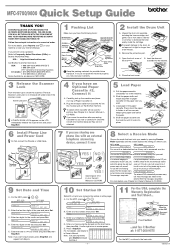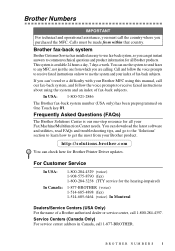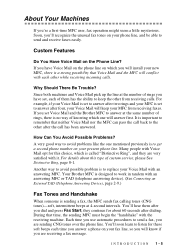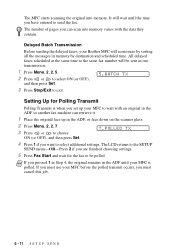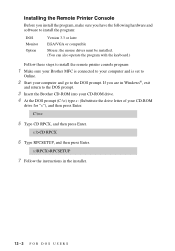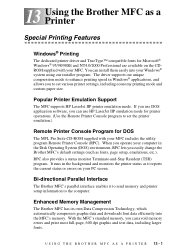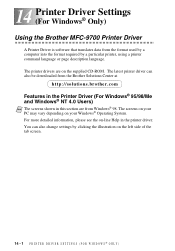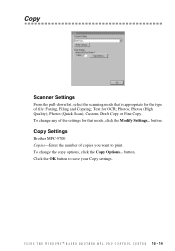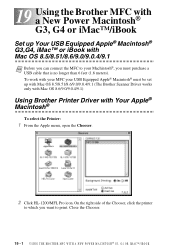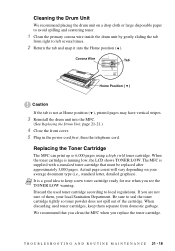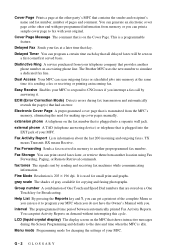Brother International MFC-9700 Support Question
Find answers below for this question about Brother International MFC-9700.Need a Brother International MFC-9700 manual? We have 3 online manuals for this item!
Question posted by johu on October 30th, 2013
How To Clean A Brother Mfc 9700 Drum Cartridge
The person who posted this question about this Brother International product did not include a detailed explanation. Please use the "Request More Information" button to the right if more details would help you to answer this question.
Current Answers
Related Brother International MFC-9700 Manual Pages
Similar Questions
How To Clean The Underside Glass Of Brother Mfc 9700
(Posted by cbocboatmo 10 years ago)
How Can I Clean Brother Mfc-7340 All-in-one Laser Printer Corona Wire When
replacing toner cartridge
replacing toner cartridge
(Posted by shShazJ 10 years ago)
How To Clean Brother Mfc-490cw Print Head
(Posted by Bensdjmil 10 years ago)