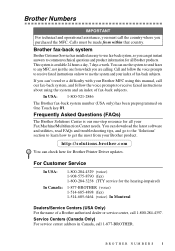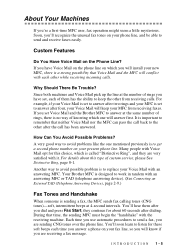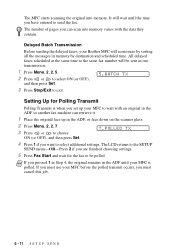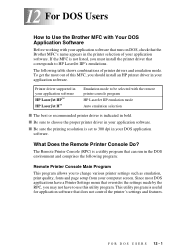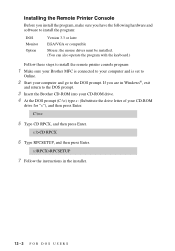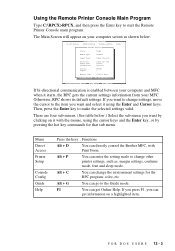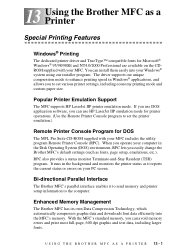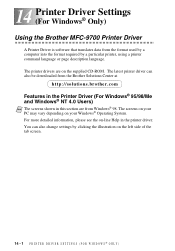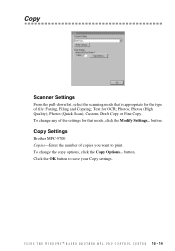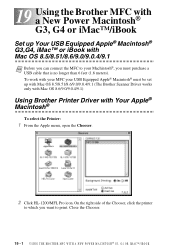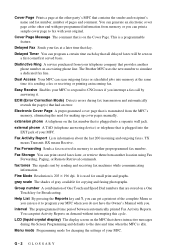Brother International MFC-9700 Support Question
Find answers below for this question about Brother International MFC-9700.Need a Brother International MFC-9700 manual? We have 3 online manuals for this item!
Question posted by jpwalsh on September 23rd, 2013
Brother Mfc 9700
How do i factory reset or flash memory
Current Answers
Answer #1: Posted by TommyKervz on September 23rd, 2013 9:34 AM
Greetings. Go here
http://www.manualslib.com/manual/218988/Brother-Mfc-5860cn.html?page=31
Related Brother International MFC-9700 Manual Pages
Similar Questions
Brother Mfc-7220 Factory Reset
The "fail to warm up". I have followed the info , and included a new in cartridge, in the manual but...
The "fail to warm up". I have followed the info , and included a new in cartridge, in the manual but...
(Posted by jjames24092 10 years ago)
Brother Mfc 8460d How To Clear Memory
(Posted by siram 10 years ago)
How To Clean The Underside Glass Of Brother Mfc 9700
(Posted by cbocboatmo 10 years ago)
Where Is The Scan Lock Lever Located On The Brother Mfc 9700
(Posted by RKConsulting2001 10 years ago)