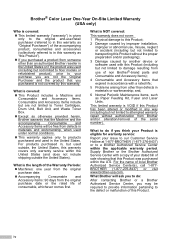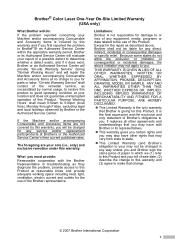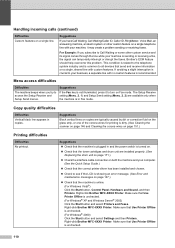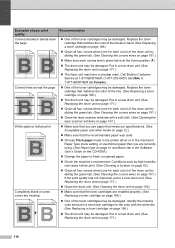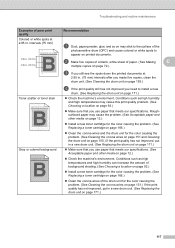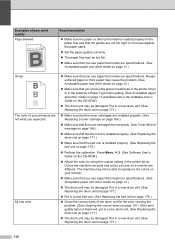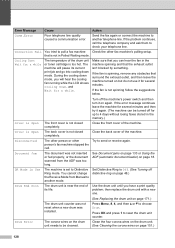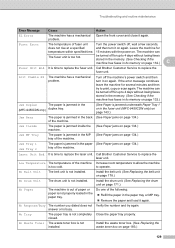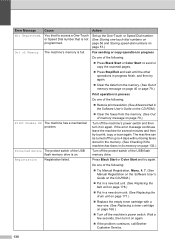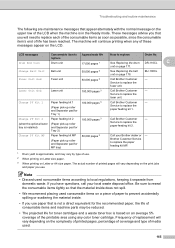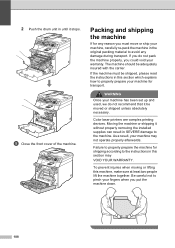Brother International MFC-9450CDN Support Question
Find answers below for this question about Brother International MFC-9450CDN - Color Laser - All-in-One.Need a Brother International MFC-9450CDN manual? We have 3 online manuals for this item!
Question posted by mdruiventak on April 4th, 2012
I Get A Message' Drum Error 'when Printing Or Copying
The person who posted this question about this Brother International product did not include a detailed explanation. Please use the "Request More Information" button to the right if more details would help you to answer this question.
Current Answers
Related Brother International MFC-9450CDN Manual Pages
Similar Questions
How Do I Print In Color With The Brother Mfc-8460n
how do I print color copies with the brother mfc-8460n
how do I print color copies with the brother mfc-8460n
(Posted by whiggins245 8 years ago)
Drum Error
Cannot Copy Or Print, Says Drum Error
(Posted by gloriaahmed 11 years ago)
Replce The Drum Unit
(Posted by nquinn 12 years ago)
'drum Error'
(Posted by ChristaT 12 years ago)
Drum Error Message
how do i clear error message (drum error) ?
how do i clear error message (drum error) ?
(Posted by williamfrechtman 12 years ago)