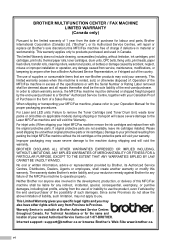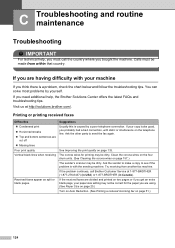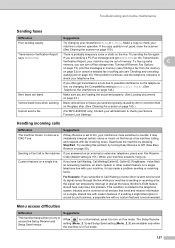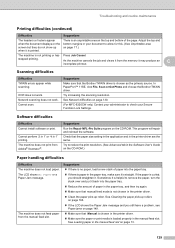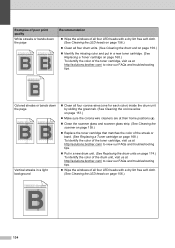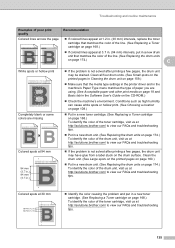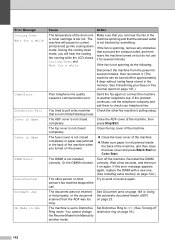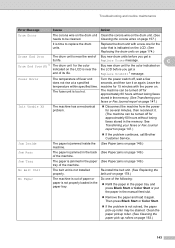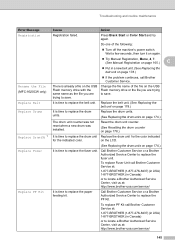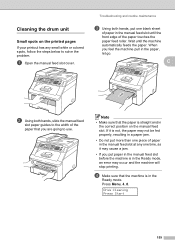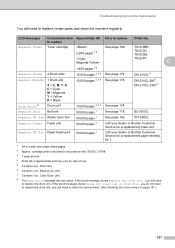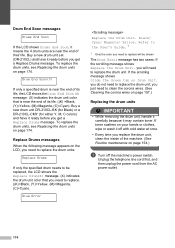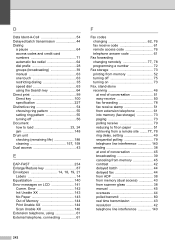Brother International MFC-9320CW Support Question
Find answers below for this question about Brother International MFC-9320CW - Color LED - All-in-One.Need a Brother International MFC-9320CW manual? We have 4 online manuals for this item!
Question posted by jwykebep on June 18th, 2014
When I Try To Clean The Drum On My Mfc9320cw, I Get An Error 28
The person who posted this question about this Brother International product did not include a detailed explanation. Please use the "Request More Information" button to the right if more details would help you to answer this question.
Current Answers
Answer #1: Posted by TechSupport101 on June 18th, 2014 9:02 AM
Hi. Normally, the error code should be addressed in the User Manual here http://www.helpowl.com/manuals/Brother%20International/MFC9320CW/5019 - If not, then you can obtain assistance from here http://www.brother-usa.com/support/CustServ.aspx#.U6G3q3f8K1s
Related Brother International MFC-9320CW Manual Pages
Similar Questions
Brother Mfc 9120-cn Error 28
My Brother printer MFC 9120 CN suddenly stopped working and I have now a error message saying: print...
My Brother printer MFC 9120 CN suddenly stopped working and I have now a error message saying: print...
(Posted by roar75192 9 years ago)
How To Clear Drum Error Mfc9320cw
(Posted by janjks 9 years ago)
How To Clean Drum On Brother Mfc9320cw Laser Printer
(Posted by sibat 10 years ago)
How To Clean Drum On Mfc8820
how to "clean drum" as LED display requests?
how to "clean drum" as LED display requests?
(Posted by JViele 11 years ago)
I Got Error 28
What Is The Solution?
(Posted by dmohangoo 11 years ago)