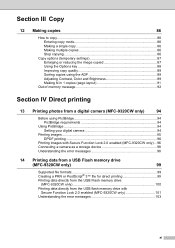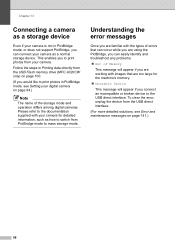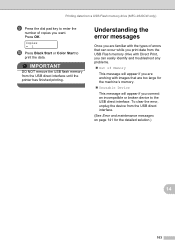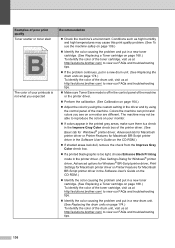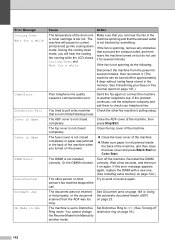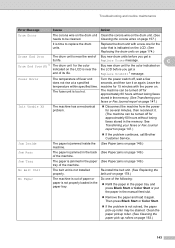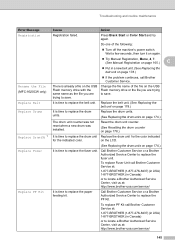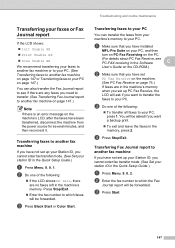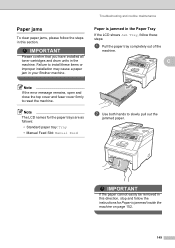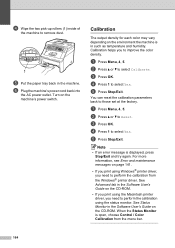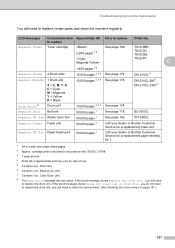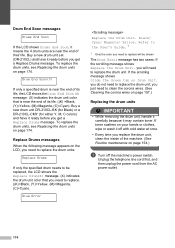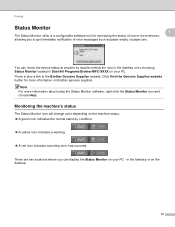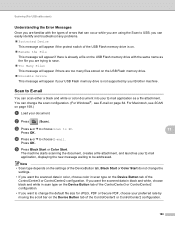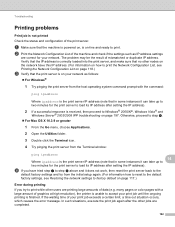Brother International MFC-9320CW Support Question
Find answers below for this question about Brother International MFC-9320CW - Color LED - All-in-One.Need a Brother International MFC-9320CW manual? We have 4 online manuals for this item!
Question posted by REGALFOREST on November 26th, 2012
How Do I Troubleshoot A Drum Error Message
The person who posted this question about this Brother International product did not include a detailed explanation. Please use the "Request More Information" button to the right if more details would help you to answer this question.
Current Answers
Related Brother International MFC-9320CW Manual Pages
Similar Questions
How To Get Rid Of Drum Error Message On Brother Mfc-8480dn Brother Mfc 8480dn
drum error
drum error
(Posted by tomjv 10 years ago)
Drum Error?
i replaced the drums and cartridges and can not get rid of drum error message shown. i have followed...
i replaced the drums and cartridges and can not get rid of drum error message shown. i have followed...
(Posted by christinab 11 years ago)
Mfc-9320cw Drum Error
I keep getting the Drum Error message, even though I have cleaned the sliders, etc. It's not that ol...
I keep getting the Drum Error message, even though I have cleaned the sliders, etc. It's not that ol...
(Posted by drjaaaaay 12 years ago)
Drum Error Message
how do i clear error message (drum error) ?
how do i clear error message (drum error) ?
(Posted by williamfrechtman 12 years ago)