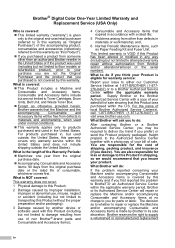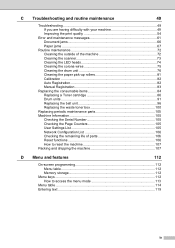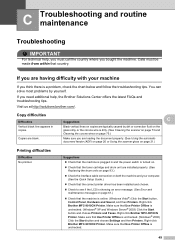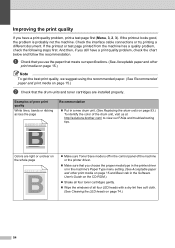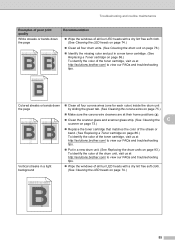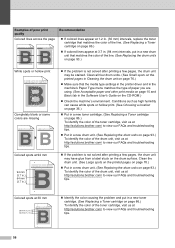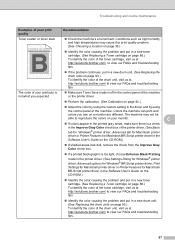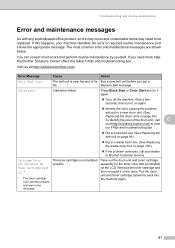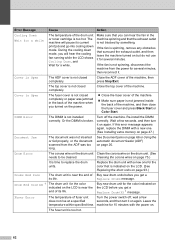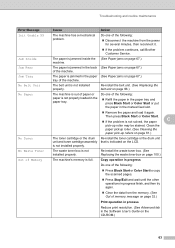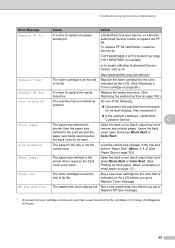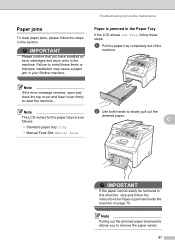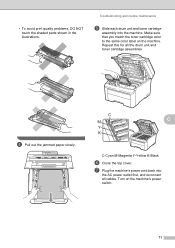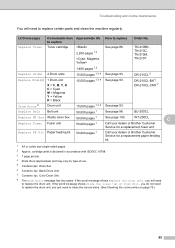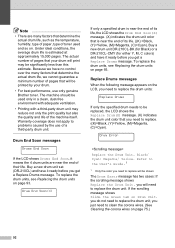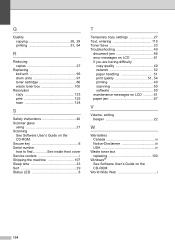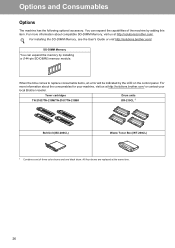Brother International MFC-9010CN Support Question
Find answers below for this question about Brother International MFC-9010CN - Color LED - All-in-One.Need a Brother International MFC-9010CN manual? We have 4 online manuals for this item!
Question posted by adriannavarro23 on August 9th, 2012
Replsce Toner Error
i keep getting a replace toner cartridge but i replaced it and it still keeps saying this how do i get this to go away
Current Answers
Related Brother International MFC-9010CN Manual Pages
Similar Questions
My Brother Mfc J410 Won't Scan Or Fax. Keeps Saying Paper Jam But There Is None
I keep getting paper jam error when I try to print or fax. It scans the papers through and on the la...
I keep getting paper jam error when I try to print or fax. It scans the papers through and on the la...
(Posted by emoryinsurance 9 years ago)
Blue Streaks On All Color Copies, Down The Left Side Of The Sheet.
Only does it when printing in color
Only does it when printing in color
(Posted by glendalejohnson 9 years ago)
How Do I Download Drivers For This Prnter Mfc 9010
how do i download drivers for my mfc 9010 and my mfc 5895
how do i download drivers for my mfc 9010 and my mfc 5895
(Posted by wcgrimes 10 years ago)
Brother, How To Change Toner And It Keeps Saying Toner Low
(Posted by CPSRobA 10 years ago)
Black Toner Cartridge Is Still Leaving Black Lines After Following Instructions
we just bought a new cartridge, black toner at staples, boone, nc
we just bought a new cartridge, black toner at staples, boone, nc
(Posted by info21957 12 years ago)