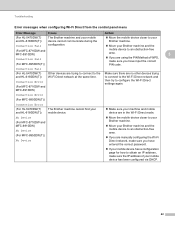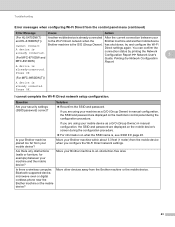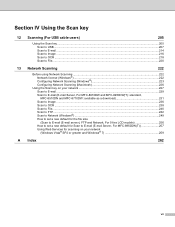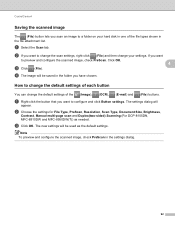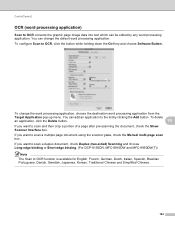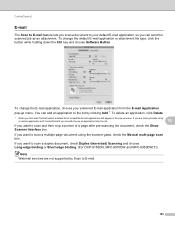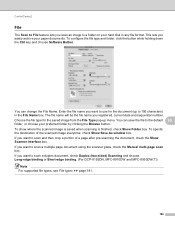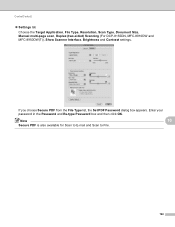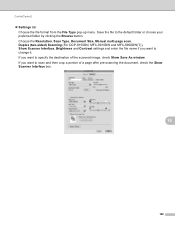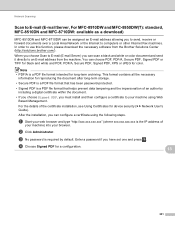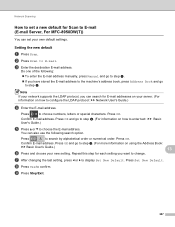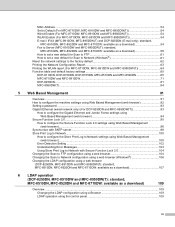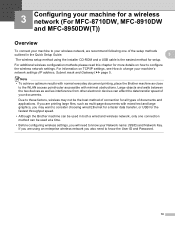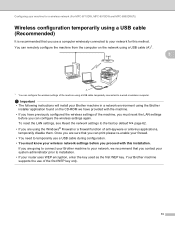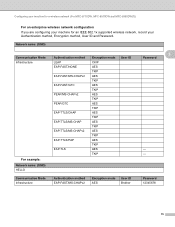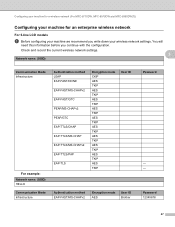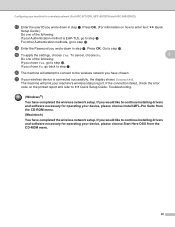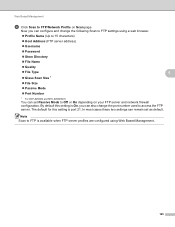Brother International MFC-8950DW Support Question
Find answers below for this question about Brother International MFC-8950DW.Need a Brother International MFC-8950DW manual? We have 10 online manuals for this item!
Question posted by austinarul on July 26th, 2016
Mfc-8950dw Default Password
MFC-8950DW default password
Current Answers
Answer #1: Posted by TommyKervz on July 26th, 2016 11:51 PM
USER:
User name: user
Password: access
ADMINISTRATOR:
User name: admin
Password: access
Or See how to change password here http://www.manualslib.com/manual/457836/Brother-Mfc-8950dw.html?page=14#
Related Brother International MFC-8950DW Manual Pages
Similar Questions
Mfc 8910dw Factory Default Password???
(Posted by BARCODES 9 years ago)
How Do I Setup Mfc-7860 Default To 2-sided
(Posted by Shnad 9 years ago)
Brother Printer Mfc-8690dw Wireless Password Will Not Work
(Posted by 123mmarcn 9 years ago)
What Is Default Password Brother Mfc-7860dw
(Posted by hegibHALC 10 years ago)
Mfc7820n Default Password
i need the name and password of one of the users in the Ipadmin group.
i need the name and password of one of the users in the Ipadmin group.
(Posted by maureenjudd 10 years ago)