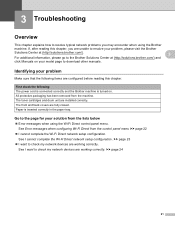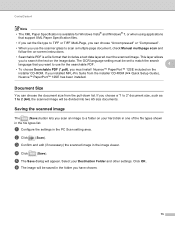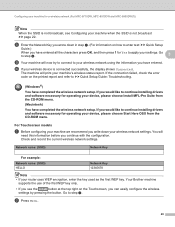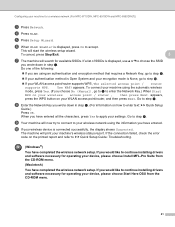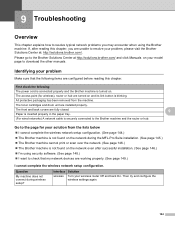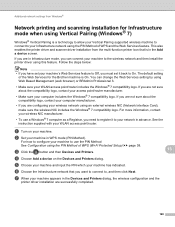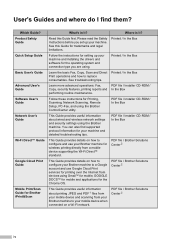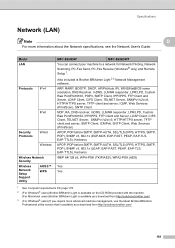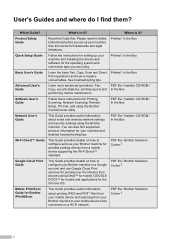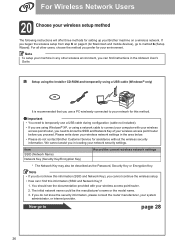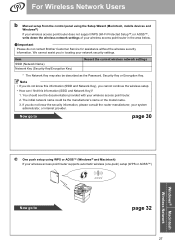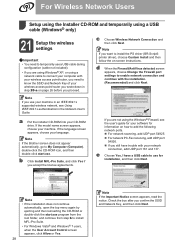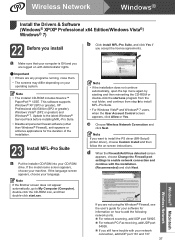Brother International MFC-8950DW Support and Manuals
Get Help and Manuals for this Brother International item

View All Support Options Below
Free Brother International MFC-8950DW manuals!
Problems with Brother International MFC-8950DW?
Ask a Question
Free Brother International MFC-8950DW manuals!
Problems with Brother International MFC-8950DW?
Ask a Question
Most Recent Brother International MFC-8950DW Questions
How Do I Sort Documents?
(Posted by Anonymous-72673 11 years ago)
Brother International MFC-8950DW Videos
Popular Brother International MFC-8950DW Manual Pages
Brother International MFC-8950DW Reviews
We have not received any reviews for Brother International yet.