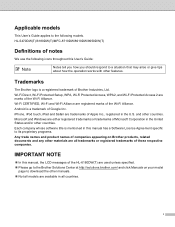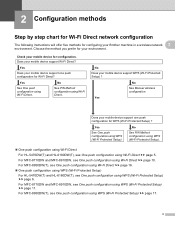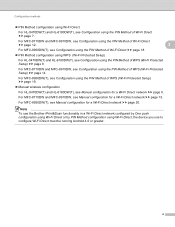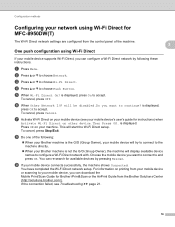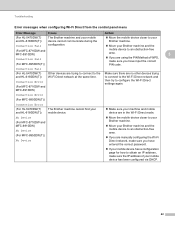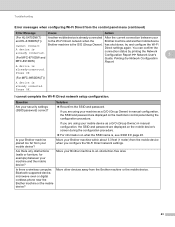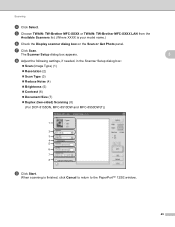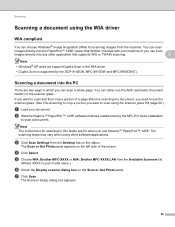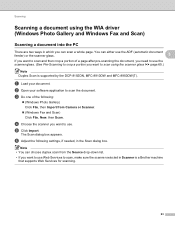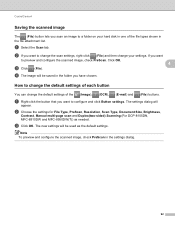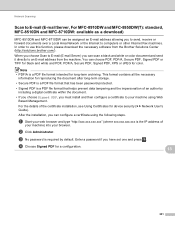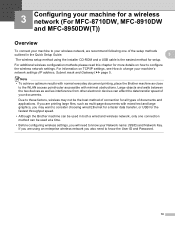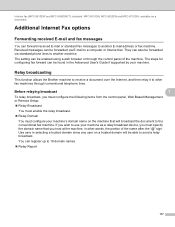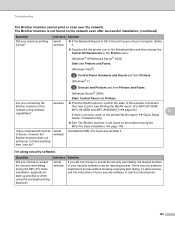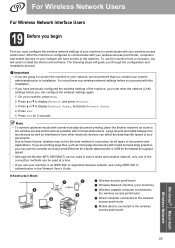Brother International MFC-8950DW Support Question
Find answers below for this question about Brother International MFC-8950DW.Need a Brother International MFC-8950DW manual? We have 10 online manuals for this item!
Question posted by Anonymous-72673 on August 31st, 2012
How Do I Sort Documents?
The person who posted this question about this Brother International product did not include a detailed explanation. Please use the "Request More Information" button to the right if more details would help you to answer this question.
Current Answers
Related Brother International MFC-8950DW Manual Pages
Similar Questions
How To Scan A Document In A Mfc Brothers 7860dw
(Posted by nibogdan 10 years ago)
How Do I Change To Sort Setting On Brother Mfc-9970cdw
(Posted by g4sarkron 10 years ago)
How To Scan Two-sided Document On Brother Mfc 7860dw On Mac
(Posted by spoktrev 10 years ago)
How To Scan My Documents From Bother Mfc-j615w To My Macbook Pro Computer? Pleas
Please, let me know. Is there a prpgram I need download to my MacBook computer? I am very thankful.
Please, let me know. Is there a prpgram I need download to my MacBook computer? I am very thankful.
(Posted by bhanfore 11 years ago)