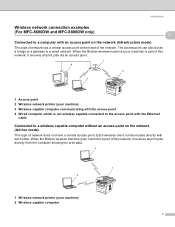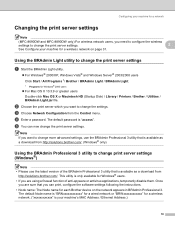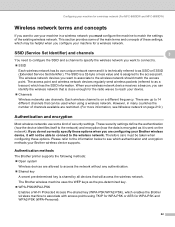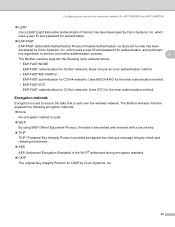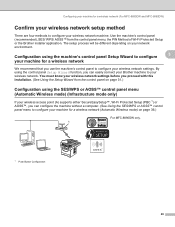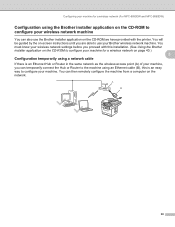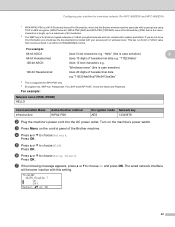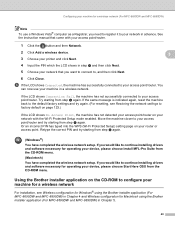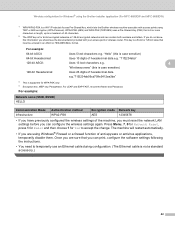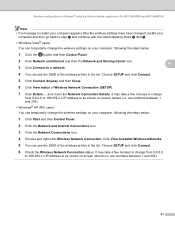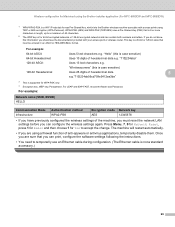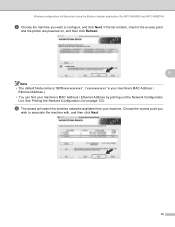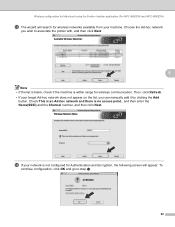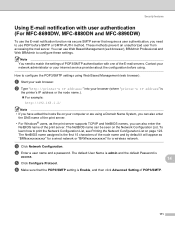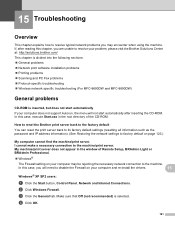Brother International MFC-8690DW Support Question
Find answers below for this question about Brother International MFC-8690DW.Need a Brother International MFC-8690DW manual? We have 4 online manuals for this item!
Question posted by 123mmarcn on June 9th, 2014
Brother Printer Mfc-8690dw Wireless Password Will Not Work
The person who posted this question about this Brother International product did not include a detailed explanation. Please use the "Request More Information" button to the right if more details would help you to answer this question.
Current Answers
Related Brother International MFC-8690DW Manual Pages
Similar Questions
How To Print Color Pictures From Brother Printer 8690dw
(Posted by Frimca 9 years ago)
How To Use Toner Save Mode For Printer Mfc-8690dw
(Posted by fermkomi 9 years ago)
How To Set Wep Key On Brother Printer Mfc-8690-dw
(Posted by pauoma 10 years ago)
Brother Printer Mfc 7360n Does Not Work After Cartridge Was Replaced
(Posted by buange 10 years ago)
Using A Brother Printer Mfc-j835dw, How Do I Print 2 Power Point Slides Per Page
Using a brother printer MFC-J835DW, how do i print 2 power point slides per page? 2 on the front and...
Using a brother printer MFC-J835DW, how do i print 2 power point slides per page? 2 on the front and...
(Posted by hlapham327 12 years ago)