Brother International MFC-8690DW Support Question
Find answers below for this question about Brother International MFC-8690DW.Need a Brother International MFC-8690DW manual? We have 4 online manuals for this item!
Question posted by fermkomi on May 29th, 2014
How To Use Toner Save Mode For Printer Mfc-8690dw
The person who posted this question about this Brother International product did not include a detailed explanation. Please use the "Request More Information" button to the right if more details would help you to answer this question.
Current Answers
There are currently no answers that have been posted for this question.
Be the first to post an answer! Remember that you can earn up to 1,100 points for every answer you submit. The better the quality of your answer, the better chance it has to be accepted.
Be the first to post an answer! Remember that you can earn up to 1,100 points for every answer you submit. The better the quality of your answer, the better chance it has to be accepted.
Related Brother International MFC-8690DW Manual Pages
Network Users Manual - English - Page 9
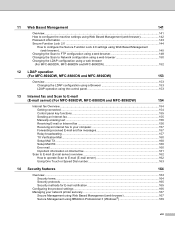
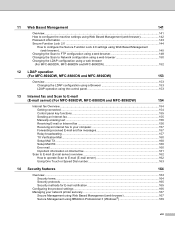
...using a web browser
(For MFC-8690DW, MFC-8880DN and MFC-8890DW 152
12 LDAP operation
(For MFC-8690DW, MFC-8880DN and MFC-8890DW)
153
Overview...153 Changing the LDAP configuration using a Browser 153 LDAP operation using the control panel 153
13 Internet fax and Scan to E-mail
(E-mail server) (For MFC-8690DW, MFC-8880DN and MFC...to E-mail (E-mail server 162 Using One Touch or Speed Dial ...
Network Users Manual - English - Page 163


... web page, and then click Configure Protocol. Web Based Management
Changing the LDAP configuration using a web browser (For MFC-8690DW, MFC-8880DN and MFC-8890DW)
11
You can configure and change the LDAP settings using a web browser. Make sure that the check box for LDAP
„ Authentication
„ Username
„ Password
„ Kerberos Server Address
„...
Network Users Manual - English - Page 164


.... (For more information, visit us at http://solutions.brother.com/.
153
Changing the LDAP configuration using a Browser 12
You can configure LDAP settings using the dial pad, see Changing the LDAP configuration using a web browser (For MFC-8690DW, MFC-8880DN and MFC-8890DW) on page 225. If there
is not supported. • For more information, see Entering...
Software Users Manual - English - Page 3


... Paper Source ...16 Advanced tab...17 Use Watermark...19 Watermark Settings ...19 Header-Footer Print...21 Toner Save Mode ...21 Secure Print...21 Administrator ...22 User Authentication ...22 Other Print Options...23 Accessories tab ...24 Support ...26 Features in the BR-Script3 (PostScript® 3™ language emulation) printer driver 28 Printing Preferences ...28 Advanced options...
Software Users Manual - English - Page 14


...: 0-201-37922-8
• Adobe Systems Incorporated. PostScript® Language Program Design. Using this mode will work properly, choose the required emulation mode manually using the control panel or a web browser. „ HP LaserJet Mode
The HP LaserJet mode (or HP mode) is the emulation mode in a printer job language or emulation. c Press Stop/Exit. When the machine receives data...
Software Users Manual - English - Page 18


...„ Scaling 1 „ Reverse Print „ Use Watermark 1 „ Header-Footer Print 1 „ Toner Save Mode „ Secure Print 1 „ Administrator 1 „ User Authentication 1 „ Macro 1 „ Density Adjustment „ Improve Print Output
1 These settings are not available with the BR-script printer driver for Windows®.
Printer driver settings
Note (Macintosh) See Printing...
Software Users Manual - English - Page 25


Advanced tab
Printing
1
1
Change the tab settings by clicking one of the appropriate icons: „ Scaling (1) „ Reverse Print (2) „ Use Watermark (3) „ Header-Footer Print (4) „ Toner Save Mode (5) „ Secure Print (6) „ Administrator (7) „ User Authentication (8) „ Other Print Options (9) „ Default (10)
a Choose the Scaling setting (1).
„ ...
Software Users Manual - English - Page 29
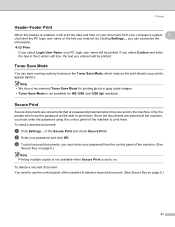
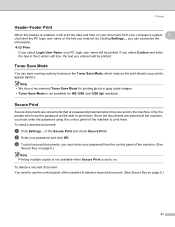
... appear lighter).
To delete a secured document: You need to use the control panel of the machine to on the Toner Save Mode, which reduces the print density (your password and click OK. Note • We do not recommend Toner Save Mode for printing photo or gray scale images. • Toner Save Mode is set to print them . c To print secured...
Software Users Manual - English - Page 31


... execute the saved macro (you can use the saved macro as forms, company logos, letterhead formats or invoices. If you are printing only a few pages, you set the following in the User's Guide.)
„ Improve Toner Fixing
If you choose this setting, the toner fixing on any document).
We recommend that you change the printer driver...
Software Users Manual - English - Page 39


...
Thick
Thicker Paper Bond Paper
Env. When you sent to the machine.
„ Toner Save
You can use . The default setting is Off.
„ Password
Choose the password for your secured... able to use the following types of media in the Printer Features list (3):
Printing
1
„ Print Quality
Specifies the print resolution. „ Media Type
You can conserve toner using the control ...
Software Users Manual - English - Page 136


...XL Mode
The EPSON FX-850 and IBM Proprinter XL modes are the emulation modes that you to meet the industry-standard for dot matrix printers. Setting the Emulation mode
8
a For MFC ...printer will work properly, choose the required emulation mode manually using the control panel or a web browser.
„ HP LaserJet Mode
The HP LaserJet mode (or HP mode) is the emulation mode in a printer...
Software Users Manual - English - Page 146


... in the Print Settings list: Basic tab
Printing and Faxing
8
„ Media Type
You can conserve toner using this feature. Print Settings
You can change the media type to On, your prints appear lighter. When you set Toner Save Mode to one of the following:
8
• Plain Paper
• Thin Paper
• Thick Paper
•...
Software Users Manual - English - Page 147


... is a web site offering information about your printer. You can visit the Brother Solutions Center (...mode for using your Brother product including FAQs (Frequently Asked Questions), User's Guides, driver updates and tips for printing text documents.
139 Printing and Faxing
Note • We do not recommend Toner Save Mode for printing photo or gray scale images. • Toner Save Mode...
Software Users Manual - English - Page 163
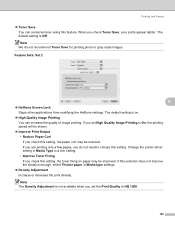
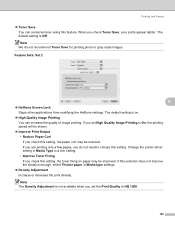
... Note The Density Adjustment is not available when you check Toner Save, your prints appear lighter. Printing and Faxing
„ Toner Save You can increase the quality of image printing. Feature Sets:... Reduce Paper Curl If you check this setting, the toner fixing on .
„ High Quality Image Printing You can conserve toner using this setting. When you set High Quality Image Printing ...
Users Manual - English - Page 9


... Paper settings...22
Paper Type ...22 Paper Size ...23 Tray Use in copy mode 23 Tray Use in fax mode 24 Tray Use in print mode 25 Volume settings 25 Ring volume 25 Beeper volume 25 Speaker volume 26 Automatic daylight savings time 26 Ecology features 27 Toner Save ...27 Sleep Time ...27 Turning off the scanner lamp 28...
Users Manual - English - Page 43


... Scale images. When printing or copying in sleep mode the LCD will display Sleep.
c Press Stop/Exit. While the machine is Off. When you set Toner Save to choose On or Off. The default setting is in sleep mode, there will be reset. Press OK.
You can save toner using this feature. The
3
default setting is 05...
Users Manual - English - Page 82


... can only use the E-mail address when you can also store the number by pressing Menu, 2, 3, 1.
Press 1 to change the default resolution. Press OK. Press OK.
„ Enter the E-mail address (up to save the E-mail address, you are in Fax mode.
e If you want to choose Yes. Press OK. Chapter 8
MFC-8690DW and MFC-8890DW...
Users Manual - English - Page 144


... into the paper tray.
„ Reduce the amount of your application. (See your hub using a different cable. Sometimes it is helpful to print the envelope size you are having Network ...to remove the paper, turn Toner Save mode to Off in the machine menu settings. (See Toner Save on page 27.)
„ Set Toner Save mode to see Paper jams on -line and in the printer driver.
„ If the...
Users Manual - English - Page 151


....)
„ Make sure that you use paper that meets our specifications. Roughsurfaced paper may be contaminated. Put in a new toner cartridge. (See Replacing a toner cartridge on page 164.)
„ The...The drum unit may be damaged. Turn off Toner Save mode in the machine menu settings or Toner Save mode in the printer Properties of the driver. (See Toner Save on page 27 or Advanced tab in the ...
Users Manual - English - Page 190


... you installed the optional paper tray.)
Tray#1 Only Selects the tray that 23
Tray#2 Only
will be used for Fax mode. Main Menu Submenu 1.General Setup 3.Volume (Continued) (Continued)
Menu Selections 2.Beeper
3.Speaker
4.Auto Daylight -
5.Ecology
1.Toner Save
2.Sleep Time
6.Tray Use 1.Copy
2.Fax
Options Off Low Med*
Descriptions
Adjusts the volume level of the...
Similar Questions
How Do I Set Toner Save Mode For Mfc-7360n
(Posted by acurobinson 9 years ago)
Brother Printer Mfc-8690dw Wireless Password Will Not Work
(Posted by 123mmarcn 9 years ago)
How To Set Wep Key On Brother Printer Mfc-8690-dw
(Posted by pauoma 10 years ago)

