Brother International MFC-7360N Support Question
Find answers below for this question about Brother International MFC-7360N.Need a Brother International MFC-7360N manual? We have 6 online manuals for this item!
Question posted by Swzee on August 13th, 2014
How To Put Mfc 7360n On Toner Save Mode
The person who posted this question about this Brother International product did not include a detailed explanation. Please use the "Request More Information" button to the right if more details would help you to answer this question.
Current Answers
There are currently no answers that have been posted for this question.
Be the first to post an answer! Remember that you can earn up to 1,100 points for every answer you submit. The better the quality of your answer, the better chance it has to be accepted.
Be the first to post an answer! Remember that you can earn up to 1,100 points for every answer you submit. The better the quality of your answer, the better chance it has to be accepted.
Related Brother International MFC-7360N Manual Pages
Software Users Manual - English - Page 2


...printing...10
Guidelines for printing on both sides of the paper 10 Automatic duplex printing (Not available for MFC-7360N 10 Manual duplex printing ...10 Simultaneous scanning, printing and faxing 11 Printer driver settings...12 Accessing the ......20 Use Watermark...21 Watermark Settings ...21 Header-Footer Print...23 Toner Save Mode ...23 Secure Print (For MFC-7460DN and MFC-7860DW 23
i
Software Users Manual - English - Page 16


...depending on the CD-ROM supplied with your PC may
need to set various printer settings, including Toner Save Mode and custom paper size.
1 Windows Server® 2003/Windows Server® 2003 x64 Edition/...a printer command language or page description language. Screens on your Brother device. The latest printer driver can install them easily into the format needed by following the steps ...
Software Users Manual - English - Page 20
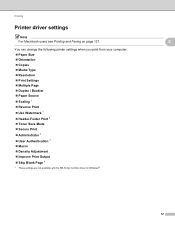
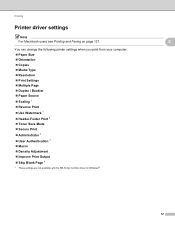
... Settings Multiple Page Duplex / Booklet Paper Source Scaling 1 Reverse Print Use Watermark 1 Header-Footer Print 1 Toner Save Mode Secure Print Administrator 1 User Authentication 1 Macro Density Adjustment Improve Print Output Skip Blank Page 1
1 These settings...
Software Users Manual - English - Page 28
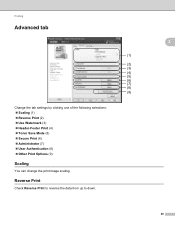
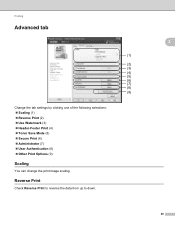
... (4) (5) (6) (7) (8) (9)
Change the tab settings by clicking one of the following selections: Scaling (1) Reverse Print (2) Use Watermark (3) Header-Footer Print (4) Toner Save Mode (5) Secure Print (6) Administrator (7) User Authentication (8) Other Print Options (9)
Scaling
You can change the print image scaling.
Software Users Manual - English - Page 31


... Print 2
When this feature.
Note • We do not recommend Toner Save for printing Photo or grayscale images. • Toner Save Mode is Off.
Toner Save Mode 2
You can customize the
information.
2
ID Print
If you must have a Password and Job Name. Secure Print (For MFC-7460DN and MFC-7860DW) 2
Secure documents are documents that are password protected when...
Software Users Manual - English - Page 45
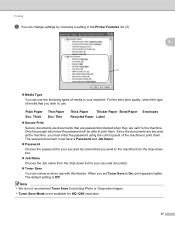
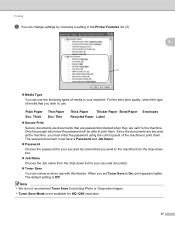
...-down box.
Job Name
Choose the Job name from the drop-down list for printing Photo or Grayscale images.
• Toner Save Mode is Off. Note • We do not recommend Toner Save for your machine.
Since the documents are sent to On, print appears lighter. The secured document must enter the password using...
Software Users Manual - English - Page 137
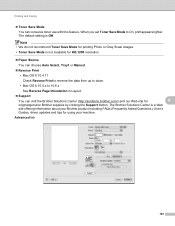
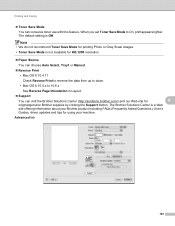
... about your Brother product including FAQs (Frequently Asked Questions), User's
Guides, driver updates and tips for using your machine.
Advanced tab
129 When you set Toner Save Mode to 10.6.x
See Reverse Page Orientation in Layout.
Support
You can visit the Brother Solutions Center (http://solutions.brother.com/) and our Web site...
Software Users Manual - English - Page 144


Note • We do not recommend Toner Save for printing photo or gray scale images.
• Toner Save Mode is not available for your secured document that you send to the machine from modifying the Halftone settings. If you check Toner Save, your prints appear lighter. When you set High Quality Image Printing to On, the printing speed...
Software Users Manual - English - Page 147
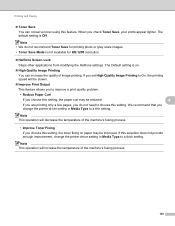
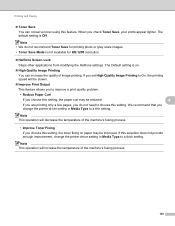
... resolution.
Halftone Screen Lock
Stops other applications from modifying the Halftone settings. We recommend that you check Toner Save, your prints appear lighter. The default setting is not available for printing photo or gray scale images. • Toner Save Mode is Off. Printing and Faxing
Toner Save You can increase the quality of image printing.
Users Manual - English - Page 84


..., 1, 2, 2). (See Paper Size on page 53.)
The toner is time to Stop, replace the toner cartridge with a new one. (See Replacing the toner cartridge on page 17.)
Replace the toner cartridge with a new and unused original Brother toner cartridge.
The machine has a mechanical problem.
(For MFC-7360N and MFC-7460DN ) See Transferring your faxes or Fax Journal...
Users Manual - English - Page 104


... received faxes, turn the stack over the stack of the Advanced User's Guide.)
Set Toner Save mode to reduce the print resolution. (See Basic tab in the paper tray, make sure it . If... message. Your application must be set up to remove the paper, turn Toner Save mode to Off in the machine menu settings. (See Toner Save in Chapter 1 of paper in the paper tray.
Make sure...
Users Manual - English - Page 108


... Safety and Legal booklet.)
If the whole page is too light, Toner Save mode may affect the print quality, hardware performance, and machine reliability.
Turn off Toner Save mode in the machine menu settings or Toner Save mode in the printer Properties of the driver. (See Toner save in Chapter 1 of the Advanced User's Guide or Advanced tab in the...
Users Manual - English - Page 122
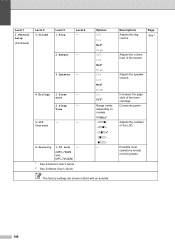
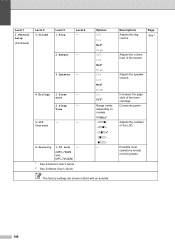
Adjusts the volume level of the toner cartridge.
The factory settings are shown in Bold with an asterisk.
106 Time
5.LCD
-
- Page See 1. Adjusts the speaker volume.
Conserves power. Contrast
6.Security 1.TX Lock -
(MFC-7360N and MFC-7460DN)
1 See Advanced User's Guide. 2 See Software User's Guide
Options Off Low Med* High Off Low Med* High...
Users Manual - English - Page 123


... factory settings are shown in Bold with an asterisk. Level 2
1.Setup Receive
(In Fax mode only)
Level 3 1.Ring Delay
1 See Advanced User's Guide. Lock
7.Glass
-
- Letter... size of the data compression rate.
ScanSize
(MFC-7360N)
7.Document Scan
(MFC-7460DN and MFC-7860DW)
1.Glass ScanSize
2.File Size
- 1.Color
2.Gray
8.Replace -
- Toner
1 See Advanced User's Guide. 2 See Software...
Advanced Users Manual - English - Page 3


... daylight savings time 2 Ecology features ...3 Toner Save ...3 Sleep Mode ...3 Deep Sleep mode 3 Toner Settings ...4 Toner Setting (Continue Mode 4 Receiving faxes in Continue Mode 4 Toner End in Continue Mode 4 LCD Contrast ...5 Dial Prefix ...5 Setting up the prefix number 5 Changing the prefix number 6 Mode Timer...6
2 Security features
7
Security...7 TX Lock (MFC-7360N and MFC-7460DN...
Advanced Users Manual - English - Page 9


... start warming up the machine from Sleep mode to choose On or Off. Ecology features 1
Toner Save 1
You can reduce power consumption. When you press a key on the control panel.
(For MFC-7860DW) If a wireless network is 3 minutes. a Press Menu, 1, 4, 1. Press OK.
Sleep Mode 1
The Sleep Mode Setting can save toner using this feature. When the machine is...
Advanced Users Manual - English - Page 75
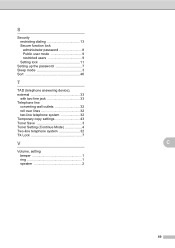
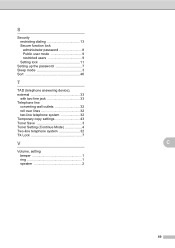
... users 9 Setting lock 11
Setting up the password 7 Sleep mode 3 Sort 46
T
TAD (telephone answering device), external 33
with two-line jack 33 Telephone line
converting wall outlets 32 roll over lines 32 two-line telephone system 32 Temporary copy settings 43 Toner Save 3 Toner Setting (Continue Mode 4 Two-line telephone system 32 TX Lock 7
V
Volume...
Basics Guide - Page 104
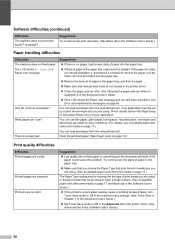
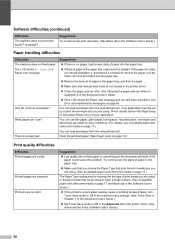
...use thin paper, plain paper, bond paper, recycled paper, envelopes and labels that manual feed mode is not chosen in the Page Setup or Document Setup menu of paper in the paper tray... copies or printing received faxes, turn Toner Save mode to Off in the machine menu settings. (See Toner Save in Chapter 1 of the Advanced User's Guide.)
Set Toner Save mode to remove the paper, turn the ...
Basics Guide - Page 108
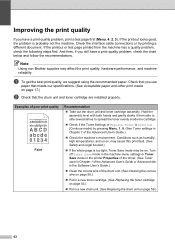
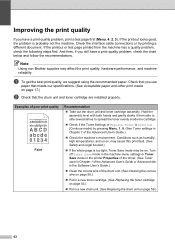
... a quality problem, check the following steps first. Turn off Toner Save mode in the machine menu settings or Toner Save mode in the printer Properties of the driver. (See Toner save in Chapter 1 of the Advanced User's Guide or Advanced tab in Chapter 1 of Replace Toner is too light, Toner Save mode may be on page 59.)
92
Conditions such as humidity...
Basics Guide - Page 122
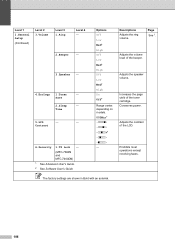
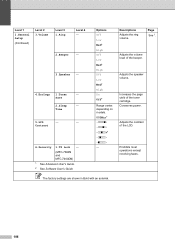
...most operations except receiving faxes.
Level 1
1.General Setup
(Continued)
Level 2 3.Volume
Level 3 1.Ring
Level 4 -
2.Beeper
-
3.Speaker -
4.Ecology 1.Toner
- Save
2.Sleep
- Page See 1. Adjusts the speaker volume. Contrast
6.Security 1.TX Lock -
(MFC-7360N and MFC-7460DN)
1 See Advanced User's Guide. 2 See Software User's Guide
Options Off Low Med* High Off Low Med* High Off...
Similar Questions
How Do I Set Toner Save Mode For Mfc-7360n
(Posted by acurobinson 9 years ago)
How To Use Toner Save Mode For Printer Mfc-8690dw
(Posted by fermkomi 9 years ago)
Mfc-7360n Toner Ended Message When Toner Is Replaced
(Posted by Bigbe 10 years ago)

