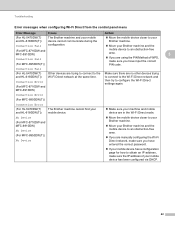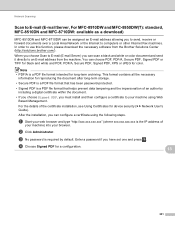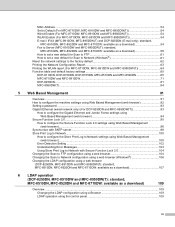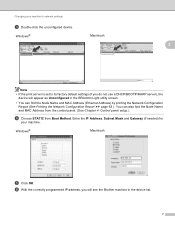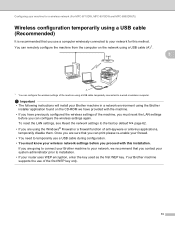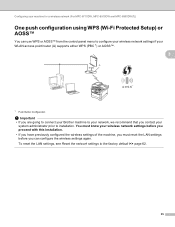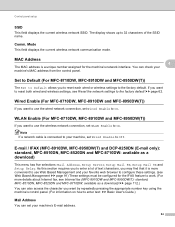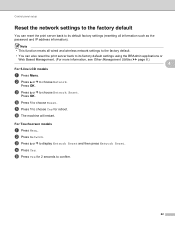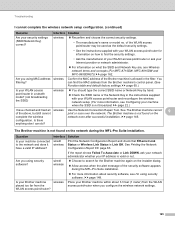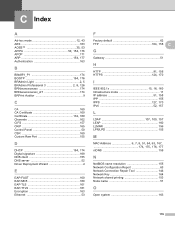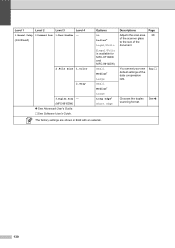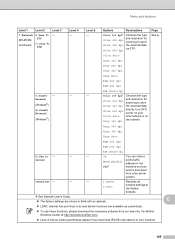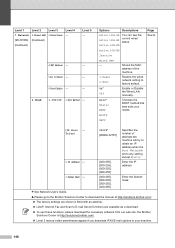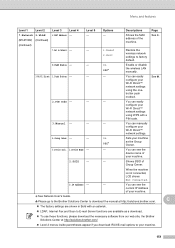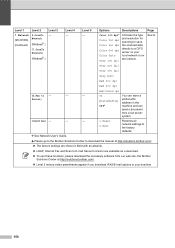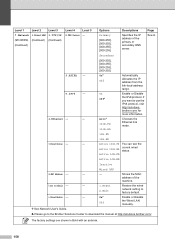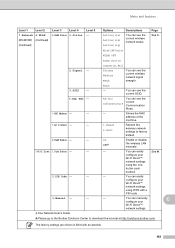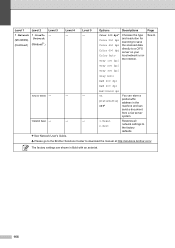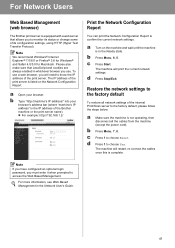Brother International MFC-8910DW Support Question
Find answers below for this question about Brother International MFC-8910DW.Need a Brother International MFC-8910DW manual? We have 9 online manuals for this item!
Question posted by BARCODES on March 27th, 2015
Mfc 8910dw Factory Default Password???
Current Answers
Answer #1: Posted by BusterDoogen on March 27th, 2015 12:48 PM
I hope this is helpful to you!
Please respond to my effort to provide you with the best possible solution by using the "Acceptable Solution" and/or the "Helpful" buttons when the answer has proven to be helpful. Please feel free to submit further info for your question, if a solution was not provided. I appreciate the opportunity to serve you!
Related Brother International MFC-8910DW Manual Pages
Similar Questions
Wireless printing is "active" on my MFC-8910DW printer, the light blinks on the printer as though it...