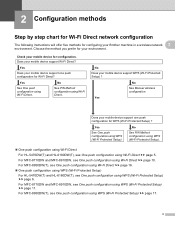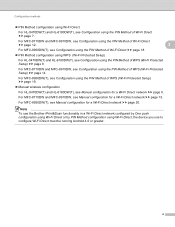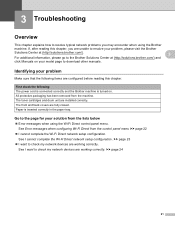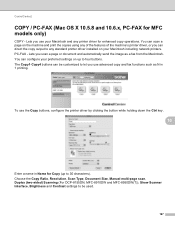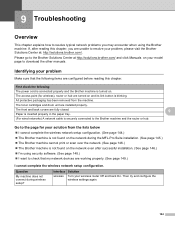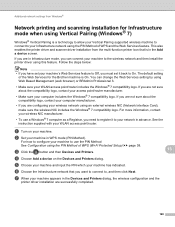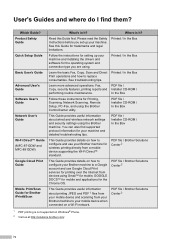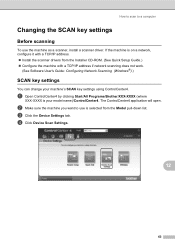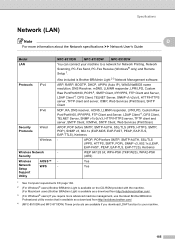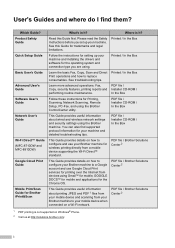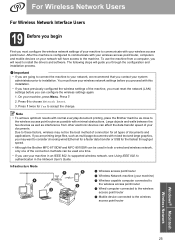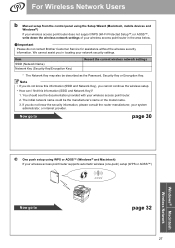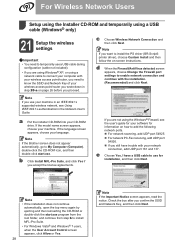Brother International MFC-8910DW Support and Manuals
Get Help and Manuals for this Brother International item

View All Support Options Below
Free Brother International MFC-8910DW manuals!
Problems with Brother International MFC-8910DW?
Ask a Question
Free Brother International MFC-8910DW manuals!
Problems with Brother International MFC-8910DW?
Ask a Question
Most Recent Brother International MFC-8910DW Questions
I'm Experiencing Paper Jams Every Time I Try To Print, Why?
I have already tried cleaning the pick up and separation rollers and the drum as well.
I have already tried cleaning the pick up and separation rollers and the drum as well.
(Posted by lealmargic333 1 year ago)
Machine Turned Off
My machine turned off and now wont turn back on. I tried unplugging the power cord for 10 minutes an...
My machine turned off and now wont turn back on. I tried unplugging the power cord for 10 minutes an...
(Posted by phillipstina791 6 years ago)
Mfc 8910dw Factory Default Password???
(Posted by BARCODES 9 years ago)
When I Copy From The Automatic Feeder I Get A Solid Vertical Black Vertical Line
(Posted by khutcherson 9 years ago)
Brother International MFC-8910DW Videos
Popular Brother International MFC-8910DW Manual Pages
Brother International MFC-8910DW Reviews
We have not received any reviews for Brother International yet.