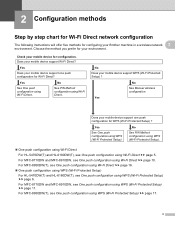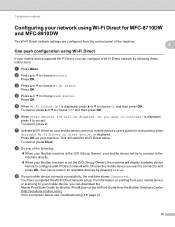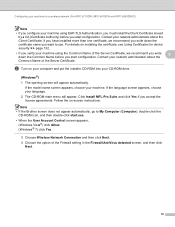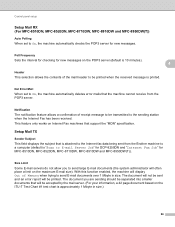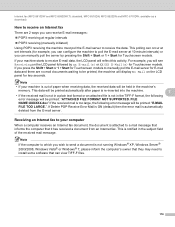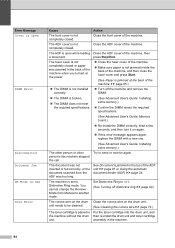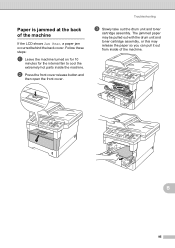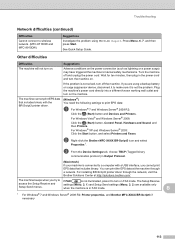Brother International MFC-8910DW Support Question
Find answers below for this question about Brother International MFC-8910DW.Need a Brother International MFC-8910DW manual? We have 9 online manuals for this item!
Question posted by phillipstina791 on June 28th, 2017
Machine Turned Off
My machine turned off and now wont turn back on. I tried unplugging the power cord for 10 minutes and still nothing also tried a different power cord and nothing. Plugged into a outlet I know is working and still nothing
Current Answers
Answer #1: Posted by freginold on July 24th, 2017 9:17 AM
Check the board where the power cord connects inside the machine; if you can see the 120V coming into the board, see if there is a fuse on that board. If the fuse blew, you can probably just replace the fuse and the machine may power up. If it's not the fuse, you'll have to trace the power going from the board, and see if the board outputs the correct voltage (in which case the problem is another component or a wiring issue somewhere) or not (in which case you likely have a bad power board).
Related Brother International MFC-8910DW Manual Pages
Similar Questions
Mfc 8910dw Factory Default Password???
(Posted by BARCODES 9 years ago)
Mfc-8910dw No Job Printing
Wireless printing is "active" on my MFC-8910DW printer, the light blinks on the printer as though it...
Wireless printing is "active" on my MFC-8910DW printer, the light blinks on the printer as though it...
(Posted by clp4794 10 years ago)
I Just Purchased A Brother Mfc 9560cdw And Cannot Use It With My Mac Os 10.8.2
is there an upgrade that i can install to use this printer?
is there an upgrade that i can install to use this printer?
(Posted by johnfr 11 years ago)
Brother Multifunction Printer Mfc-465cn Service Manual
(Posted by rafa52 12 years ago)