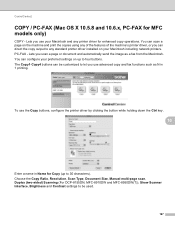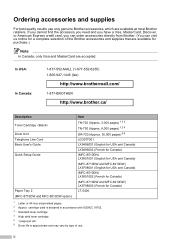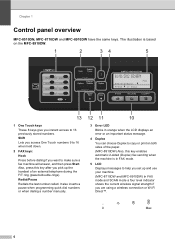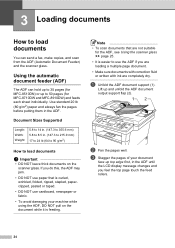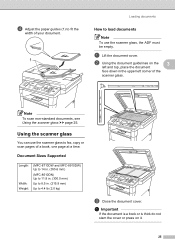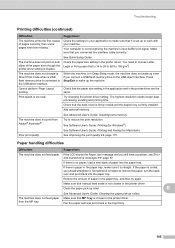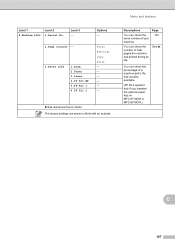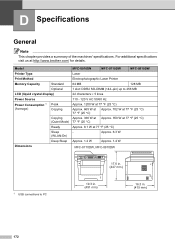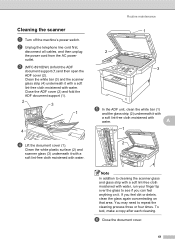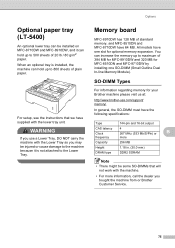Brother International MFC-8910DW Support Question
Find answers below for this question about Brother International MFC-8910DW.Need a Brother International MFC-8910DW manual? We have 9 online manuals for this item!
Question posted by kwkaratetaekwondo on August 3rd, 2013
How Do I Remove Line On Paper Copied By Printer Mfc 8910dw
The person who posted this question about this Brother International product did not include a detailed explanation. Please use the "Request More Information" button to the right if more details would help you to answer this question.
Current Answers
Related Brother International MFC-8910DW Manual Pages
Similar Questions
Mfc 8910dw Factory Default Password???
(Posted by BARCODES 9 years ago)
How To Remove Drum Unit Brother Printer Mfc 8220
(Posted by henrikc5n 9 years ago)
Why Is There Vertical Lines Brother Laser Printer Mfc 7840w Copies
(Posted by monteDe 10 years ago)
Mfc-8910dw No Job Printing
Wireless printing is "active" on my MFC-8910DW printer, the light blinks on the printer as though it...
Wireless printing is "active" on my MFC-8910DW printer, the light blinks on the printer as though it...
(Posted by clp4794 10 years ago)