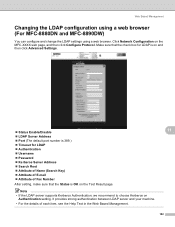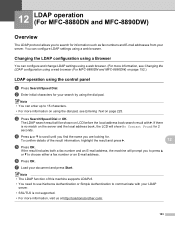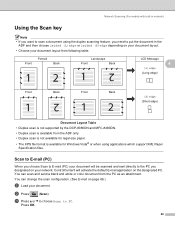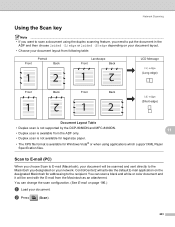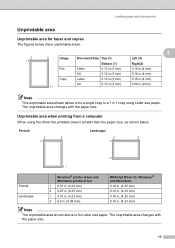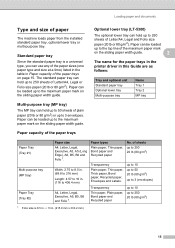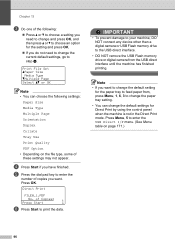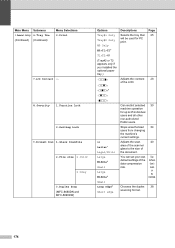Brother International MFC-8680DN Support Question
Find answers below for this question about Brother International MFC-8680DN.Need a Brother International MFC-8680DN manual? We have 5 online manuals for this item!
Question posted by Anonymous-110668 on May 8th, 2013
How To Change The Sizing Of Paper From Letter Size To Legal Size
Current Answers
Answer #1: Posted by RathishC on May 8th, 2013 8:53 AM
Please click on the link mentioned below and navigate to page 23 to know the steps on how to change the paper size from the printer:
Hope this helps.
Thanks & Regards
Rathish C
#iworkfordell
Answer #2: Posted by TommyKervz on May 8th, 2013 7:41 AM
http://www.helpowl.com/manuals/Dell/1350cnwColor/107125
Hope I helped
Related Brother International MFC-8680DN Manual Pages
Similar Questions
How do I change the paper size from letter to legal for copies?