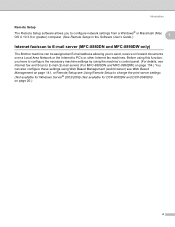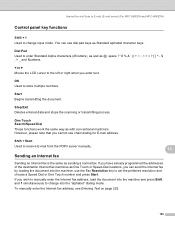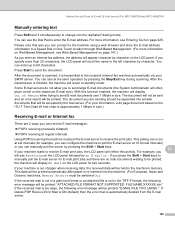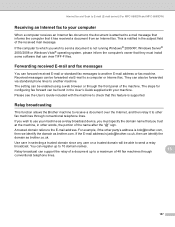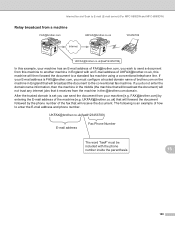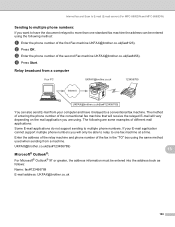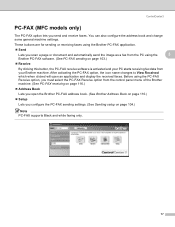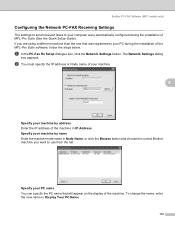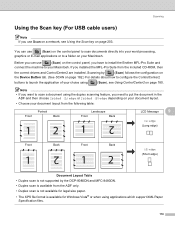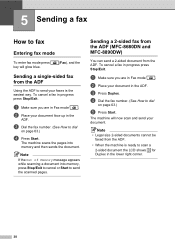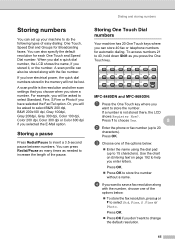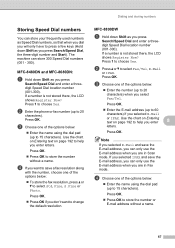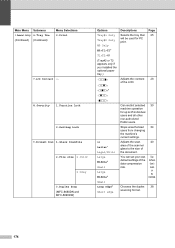Brother International MFC-8680DN Support Question
Find answers below for this question about Brother International MFC-8680DN.Need a Brother International MFC-8680DN manual? We have 5 online manuals for this item!
Question posted by tnbmalang on December 31st, 2013
Brother Fax Machine Mfc 8680dn How To Change Scan To Legal Size
The person who posted this question about this Brother International product did not include a detailed explanation. Please use the "Request More Information" button to the right if more details would help you to answer this question.
Current Answers
Related Brother International MFC-8680DN Manual Pages
Similar Questions
How Do I Change The Phone Number On The Fax Machine Brother Mfc-8680dn
(Posted by jimmaevc 10 years ago)
Mfc-8680dn Will Not Scan Legal Size
(Posted by jbueschuck 10 years ago)
How To Reset The Toner Life In Brother Fax Machine Mfc 8860dn
(Posted by jpcon 10 years ago)
How To Change The Sizing Of Paper From Letter Size To Legal Size
(Posted by Anonymous-110668 10 years ago)
I Have A Brother Fax Machine Mfc-j615w. Everytime I Fax Something I Did Not Wor
it will say out of memory
it will say out of memory
(Posted by jvillanueva2967 11 years ago)