Brother International MFC-J615W Support Question
Find answers below for this question about Brother International MFC-J615W.Need a Brother International MFC-J615W manual? We have 10 online manuals for this item!
Question posted by jvillanueva2967 on March 7th, 2013
I Have A Brother Fax Machine Mfc-j615w. Everytime I Fax Something I Did Not Wor
it will say out of memory
Current Answers
There are currently no answers that have been posted for this question.
Be the first to post an answer! Remember that you can earn up to 1,100 points for every answer you submit. The better the quality of your answer, the better chance it has to be accepted.
Be the first to post an answer! Remember that you can earn up to 1,100 points for every answer you submit. The better the quality of your answer, the better chance it has to be accepted.
Related Brother International MFC-J615W Manual Pages
Software Users Manual - English - Page 2


... Settings ...13 Ink Save Mode (For MFC-J615W and MFC-J630W 15 Use Watermark...15 Watermark Settings ...16 Other Print Options...18 Support ...25 Using FaceFilter Studio for photo printing by REALLUSION 27 Starting FaceFilter Studio with your Brother machine turned On 28 Starting FaceFilter Studio when your Brother machine is turned Off 29 Printing an image...
Software Users Manual - English - Page 3
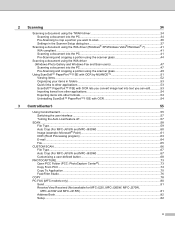
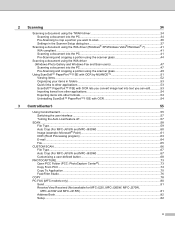
... the scanner glass 44
Scanning a document using the WIA driver (Windows Photo Gallery and Windows Fax and Scan users 47 Scanning a document into the PC ...47 Pre-Scanning and cropping a ...) ...63 E-mail ...64 File ...65
CUSTOM SCAN ...66 File Type...67 Auto Crop (For MFC-J615W and MFC-J630W 67 Customizing a user-defined button...68
PHOTOCAPTURE...73 Open PCC Folder (PCC: PhotoCapture Center 73...
Network Users Manual - English - Page 5


... PC-FAX (Not available for DCP models 2 Network PhotoCapture Center™...2 Management utilities...2 Types of Network Connections...4 Wired network connection example...4 Wireless network connection examples 6 Protocols...7 TCP/IP protocols and functions ...7 Other Protocol ...8
2 Configuring your machine for a network with an Ethernet cable connection
(DCP-J715W, MFC-J615W and MFC-J630W...
Network Users Manual - English - Page 6


... mode only 25 Configuration using the Brother installer application on the installation CD-ROM to configure your wireless network machine ...26
Configuring your machine for a wireless network 27 Using ... (DCP-J715W, MFC-J615W and MFC-J630W only 75 MAC Address ...75 Network I/F (For DCP-J715W, MFC-J615W and MFC-J630W 76 WLAN Enable (For DCP-J315W, DCP-J515W, MFC-J265W and MFC-J415W 76
Restoring ...
Network Users Manual - English - Page 13
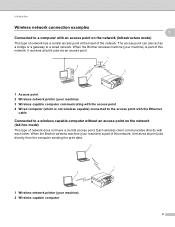
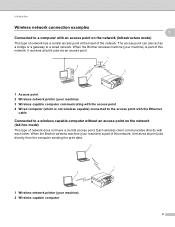
...has a central access point at the heart of the network. When the Brother wireless machine (your machine) is part of this network, it receives all print jobs directly from the computer...print jobs via an access point.
1
4 2
3
1 Access point 2 Wireless network printer (your machine) 2 Wireless capable computer
6 Introduction
Wireless network connection examples 1 1
Connected to a computer with an ...
Network Users Manual - English - Page 16
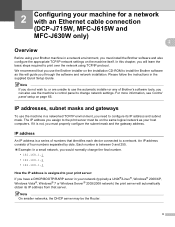
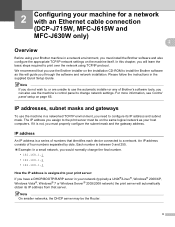
.... An IP address consists of numbers that identifies each device connected to print over the network using your Brother machine in a networked TCP/IP environment, you must properly ...Brother software as your host computers. Note On smaller networks, the DHCP server may be on page 65. 2 Configuring your machine for a network with an Ethernet cable connection (DCP-J715W, MFC-J615W and MFC-...
Network Users Manual - English - Page 22
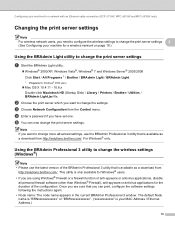
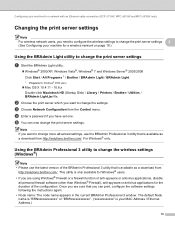
...Windows® 7 and Windows Server® 2003/2008 Click Start / All Programs 1 / Brother / BRAdmin Light / BRAdmin Light.
1 Programs for the duration of anti-spyware or antivirus applications...) / Library / Printers / Brother / Utilities / BRAdmin Light.jar file. Configuring your machine for a network with an Ethernet cable connection (DCP-J715W, MFC-J615W and MFC-J630W only)
Changing the print ...
Network Users Manual - English - Page 23
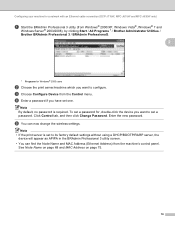
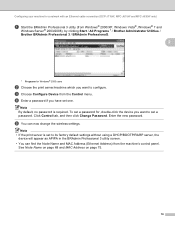
...MFC-J615W and MFC-J630W only)
a Start the BRAdmin Professional 3 utility (from Windows® 2000/XP, Windows Vista®, Windows® 7 and
Windows Server® 2003/2008), by clicking Start / All Programs 1 / Brother Administrator Utilities / Brother BRAdmin Professional 3 / BRAdmin Professional3.
2
1 Programs for , double-click the device...Choose Configure Device from the machine's control ...
Network Users Manual - English - Page 24
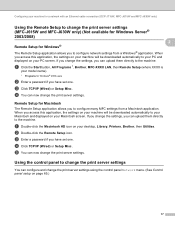
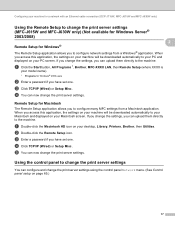
.... Configuring your machine for a network with an Ethernet cable connection (DCP-J715W, MFC-J615W and MFC-J630W only)
Using the Remote Setup to change the print server settings (MFC-J615W and MFC-J630W only) ... Click the Start button, All Programs 1, Brother, MFC-XXXX LAN, then Remote Setup (where XXXX is
your desktop, Library, Printers, Brother, then Utilities.
a Double-click the Macintosh ...
Network Users Manual - English - Page 26
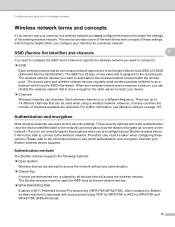
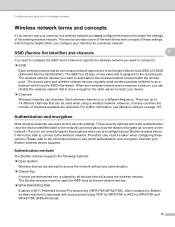
... network. Authentication and encryption 3
Most wireless networks use some of the main terms and concepts of security settings.
Authentication methods 3
The Brother machine supports the following methods: Open System
Wireless devices are allowed to 14 different channels that will not be used when using TKIP for WPA-PSK or AES for WPA...
Network Users Manual - English - Page 27
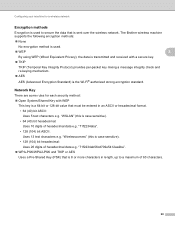
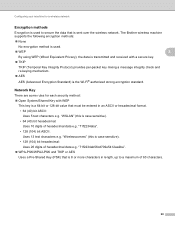
... or hexadecimal format. • 64 (40) bit ASCII:
Uses 5 text characters e.g. The Brother wireless machine supports the following encryption methods:
None
No encryption method is used to a maximum of...
Uses a Pre-Shared Key (PSK) that is sent over the wireless network. Configuring your machine for each security method: Open System/Shared Key with a secure key.
...
Network Users Manual - English - Page 30
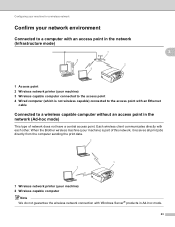
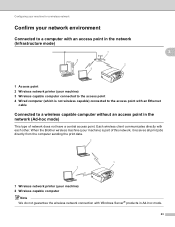
... to a computer with an access point in the network (Infrastructure mode)
3
1
3
4 2
3
1 Access point 2 Wireless network printer (your machine) 3 Wireless capable computer connected to the access point with each other. When the Brother wireless machine (your machine) 2 Wireless capable computer
Note We do not guarantee the wireless network connection with Windows Server® products in...
Network Users Manual - English - Page 67
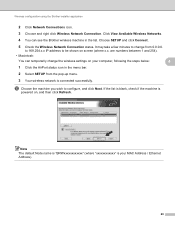
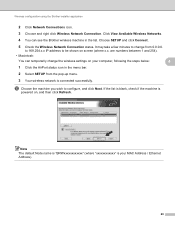
to 169.254.x.x IP address to configure, and click Next. are numbers between 1 and 254).
• Macintosh:
You can see the Brother wireless machine in the menu bar.
2 Select SETUP from 0.0.0.0. j Choose the machine you wish to be shown on screen (where x.x. Choose SETUP and click Connect.
5 Check the Wireless Network Connection status. Click...
Network Users Manual - English - Page 71
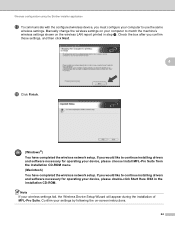
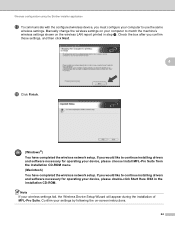
... necessary for operating your device, please double-click Start Here OSX in step n. Check the box after you would like to match the machine's wireless settings shown on.... Wireless configuration using the Brother installer application
q To communicate with the configured wireless device, you must configure your wireless settings fail, the Wireless Device Setup Wizard will appear during...
Network Users Manual - English - Page 113
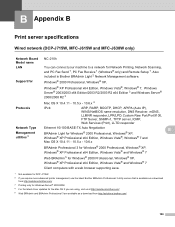
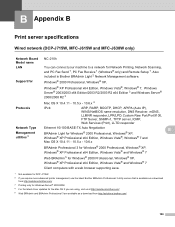
B Appendix B
B
Print server specifications B
Wired network (DCP-J715W, MFC-J615W and MFC-J630W only) B
Network Board Model name
NC-210h
LAN
You can connect your machine to a network for the Mac OS X you require more advanced printer management, use the latest Brother BRAdmin Professional 3 utility version that is Brother BRAdmin Light 2 Network Management software. Also included is...
Quick Setup Guide - English - Page 36


... encounter this failure, go to install, and then click Next.
Confirm your wireless settings fail, the Wireless Device Setup Wizard will search for your CD-ROM drive. If the machine is configured for the Brother device in your Macintosh is connected to install.
IMPORTANT • For the latest drivers and information on -screen instructions...
Basic Users Manual - English - Page 20


...
Control panel overview 1
The MFC-J615W and MFC-J630W have the same control panel keys.
8
7
6
10:29
01.01.2010
00
Fax Mem.
1
1 Fax and telephone keys:
...machine is idle, you can press these keys to adjust the ring volume. Speed Dial key
Press to store Speed Dial and Group numbers in the memory. d or c Press to scroll backward or forward to make sure a fax machine...
Basic Users Manual - English - Page 35
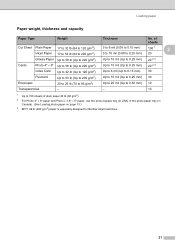
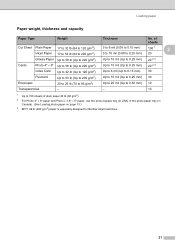
... USA) or the photo paper tray (in Canada). (See Loading photo paper on page 13.)
3 BP71 69 lb (260 g/m2) paper is especially designed for Brother inkjet machines.
21
Basic Users Manual - English - Page 59
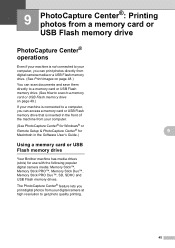
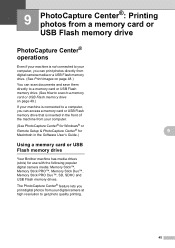
... 9
PhotoCapture Center® operations
9
Even if your machine is inserted in the Software User's Guide.)
Using a memory card or USB Flash memory drive
9
Your Brother machine has media drives (slots) for use with the following popular digital camera media: Memory Stick™, Memory Stick PRO™, Memory Stick Duo™, Memory Stick PRO Duo™, SD, SDHC and USB...
Basic Users Manual - English - Page 85
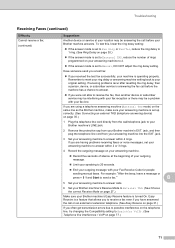
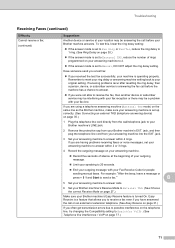
... If the answer mode is set your answering machine to receive the fax, then another device or subscriber service may be interfering with your fax reception or there may be a problem with your Brother machine's EXT. Troubleshooting
Receiving Faxes (continued)
Difficulty Cannot receive a fax. (continued)
Suggestions
Another device or service at the beginning of rings programmed on...
Similar Questions
How Do I Connect To My Wifi Brother Printer Drivers Mfc J615w
(Posted by whgde 9 years ago)
Brother Printer Model Mfc-j615w Won't Print In Black
(Posted by larinno 9 years ago)
Brother Fax-8350p Driver Download
please need to download Brother Fax-8350P
please need to download Brother Fax-8350P
(Posted by ntceg 11 years ago)
Brother Fax-8360p Driver
Dear Sirs, I'm using the Brother FAX-8360P driver as a fax and printer as well, everytime I change ...
Dear Sirs, I'm using the Brother FAX-8360P driver as a fax and printer as well, everytime I change ...
(Posted by ntceg 11 years ago)
Brother Fax Mcf-j615w How To Set It At One Ring
(Posted by kingeer 11 years ago)

