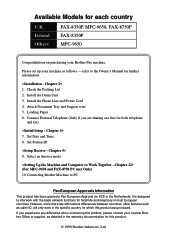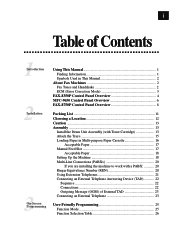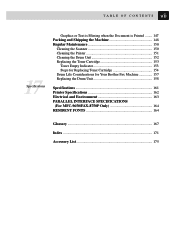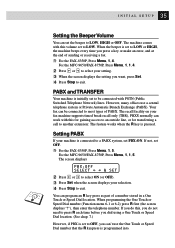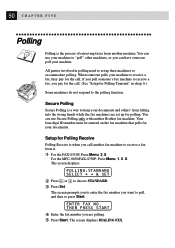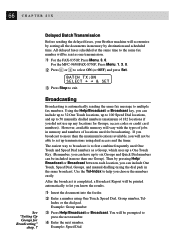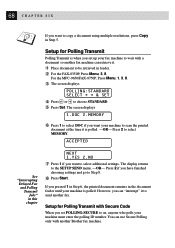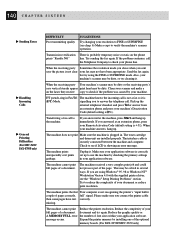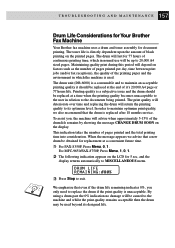Brother International 8350P Support Question
Find answers below for this question about Brother International 8350P - FAX B/W Laser.Need a Brother International 8350P manual? We have 3 online manuals for this item!
Question posted by ntceg on November 25th, 2012
Brother Fax-8350p Driver Download
please need to download Brother Fax-8350P
Current Answers
Related Brother International 8350P Manual Pages
Similar Questions
Brother Mfc-6490cw For Os Mac 10.5 Driver Download
I need to instal the drivers for my MFC-6490CW on my mac OS 10.5
I need to instal the drivers for my MFC-6490CW on my mac OS 10.5
(Posted by scotsmartin 11 years ago)
How Do I Send A Fax
how do i put the fax into the fax machine facing me
how do i put the fax into the fax machine facing me
(Posted by hbrow1ss 11 years ago)
Driver Download
wheni download the drivers for osx 10.7 nothing installs. any help would be great
wheni download the drivers for osx 10.7 nothing installs. any help would be great
(Posted by Anonymous-41515 12 years ago)
Driver Download Free
i bought a new brother printer model MFC J415W.I want a free driver download for my Windows XP lapto...
i bought a new brother printer model MFC J415W.I want a free driver download for my Windows XP lapto...
(Posted by shamsudinabdullah 12 years ago)