Brother International 8350P Support Question
Find answers below for this question about Brother International 8350P - FAX B/W Laser.Need a Brother International 8350P manual? We have 3 online manuals for this item!
Question posted by hbrow1ss on July 21st, 2012
How Do I Send A Fax
how do i put the fax into the fax machine facing me
Current Answers
There are currently no answers that have been posted for this question.
Be the first to post an answer! Remember that you can earn up to 1,100 points for every answer you submit. The better the quality of your answer, the better chance it has to be accepted.
Be the first to post an answer! Remember that you can earn up to 1,100 points for every answer you submit. The better the quality of your answer, the better chance it has to be accepted.
Related Brother International 8350P Manual Pages
Owners Manual - Page 3
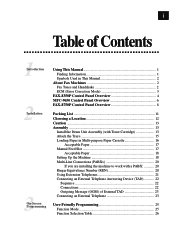
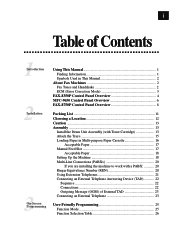
...Used in This Manual 2
About Fax Machines 2 Fax Tones and Handshake 2 ECM (Error Correction Mode 3
FAX-8350P Control Panel Overview 4 MFC-9650 Control Panel Overview 6 FAX-8750P Control Panel Overview 8
Packing...are installing the machine to work with a PABX 20 Ringer Equivalence Number (REN 20 Using Extension Telephones 21 Connecting an External Telephone Answering Device (TAD 22
Sequence...
Owners Manual - Page 12


... used to the unusual fax tones on your fax machine is sending a fax, the fax machine sends fax calling tones, (CNG tones)-soft, intermittent beeps at 4-second intervals. Fax Tones and Handshake
When someone is set to the Fax Only Mode, it will answer every call automatically with fax receiving tones. Each time you 're a first-time fax machine user, fax operation might seem a little...
Owners Manual - Page 13


... while it answers with receiving tones. The handshake cannot begin until the call is dialled.
When you may send and receive fax messages that both have an external telephone answering device (TAD) on your fax line, your machine for CNG tones, and then responds with a short beep. This must be for about 40 seconds after...
Owners Manual - Page 15


... calls.
9 Copy Function Keys:
Enlarge Enlarges copies depending on .
3 Resolution Sets the resolution when you send a fax.
4 Tel-Index Lets you want to send a fax to several different locations (maximum 182 locations at once).
8 Mode Select how the fax machine will still be used to print until the Indicator stays on the ratio you select: AUTO...
Owners Manual - Page 19


... Toner Indicator flashes on and off when toner is low, so you'll know to copy photographs. AUTO sets the machine to enter the reduction ratio from function mode.
25 Start Starts sending a fax.
Reduce Reduces copies depending upon the ratio you dial stored phone numbers by pressing a two-digit number.
19 Redial...
Owners Manual - Page 31


....
DISCONNECT
EXTENSION SOCKET
EXTENSION SOCKET
MASTER SOCKET
INCOMING LINE
FAX
FAX MACHINE MUST BE PLUGGED INTO MASTER SOCKET
RECOMMENDED CONNECTION OF EXTENSION...machine, in order to make an outgoing call.
a transmission at a pre-set job may coincide with parallel extension telephones, or you arrange modification of your extension wiring circuit, such that extension devices...
Owners Manual - Page 33


...: "After the beep, leave a message or send a fax manually by giving your machine, as shown below.
(Example for people sending manual faxes. 23 I N S T A L L A T I O N
Outgoing Message (OGM) of your message.
(This allows the fax to detect the calling tone prior to OGM, so reception can connect a separate telephone (or telephone answering device) to your Remote
Activation Code for...
Owners Manual - Page 37


... reception into your ON
5
(Only for
--
6
someone to poll your fax
machine to activate or
( 51, #51)
deactivate your --
6
documents later.
8. COVERPG SETUP Automatically sends a
OFF
6
programmable cover page or
prints a sample coverpage.
2. STANDARD 6
5. CALL RESERVE You can send a fax, then speak OFF
6
(with external telephone to the person operating the
only)
other...
Owners Manual - Page 45
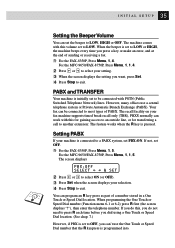
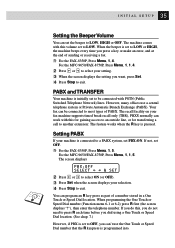
... Branch Exchange (PABX). PABX and TRANSFER
Your machine is programmed into. If not, set OFF.
1 For the FAX-8350P, Press Menu, 1, 5. The machine comes with this for gaining access to an ... number that the R keypress is initially set to be connected to most types of sending or receiving a fax.
1 For the FAX-8350P, Press Menu, 1, 4. The recall facility on your selection. 4 Press Stop to...
Owners Manual - Page 47


...SEND) functions are choosing. The new setting will remain until you are stored permanently. Setting the Ring Volume
You can turn the volume OFF or you are available while Memory Security is connected.
Memory Security (Only for FAX-8350P/FAX... until you to prevent unauthorised access to the fax machine.
With each key press, the machine rings so you can hear the current setting...
Owners Manual - Page 52


... not a fax, it detects fax tones, fax messages are both off), you to send a fax
3. Then You Should... Wait until the fax machine takes over the call . 42 C H A P T E R F I V E
See "Fax/Tel (F/T).... Select this function if you select this setting. Fax/Tel (F/T)
( ) with an external telephone answering device (TAD).
TAD
Fax This is on the following pages).
4. Ring Delay...
Owners Manual - Page 65


...for the document you insert documents face down, top edge first.
Use standard (64 g/m2~90 g/m2) paper when using heavier paper, feed each one individually through the fax machine. See "Resolution"
in this...prevent paper jams.
s Press Resolution (before you send the fax) to fit the width of how wide the document is. s Make sure you 're sending.
s Make sure documents written with staples, ...
Owners Manual - Page 73
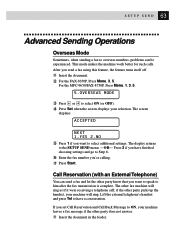
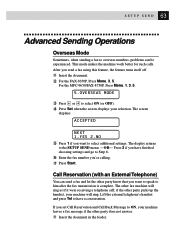
... For the FAX-8350P, Press Menu, 3, 5. 63 S E T U P S E N D
Advanced Sending Operations
Overseas Mode
Sometimes, when sending a fax to the SETUP SEND menu. --OR--
After you 're calling. 7 Press Start. The display returns
to overseas numbers, problems can send a fax and let the other party does not answer.
1 Insert the document in the feeder.
This mode makes the machine work better...
Owners Manual - Page 77


... page 1, then press Set. 3 Repeat Step 2 for subsequent pages. The display asks if
you 're sending a fax with photos and letters, or some other reasons while broadcasting, the machine will read the documents into memory and then start sending faxes to all locations or just the location that is sent.
1 Insert documents in the memory...
Owners Manual - Page 78
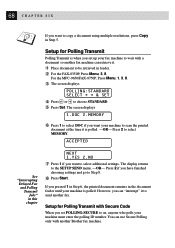
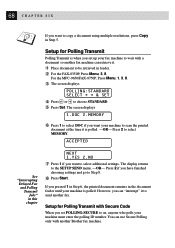
... want to copy a document using multiple resolutions, press Copy in feeder. 2 For the FAX-8350P, Press Menu, 3, 8. You can "interrupt" it to send another fax. Setup for Polling Transmit with another fax machine can retrieve it is polled. --OR-- ACCEPTED
See "Interrupting Delayed Fax
and Polling Transmit Jobs" in this chapter
NEXT 1.YES 2.NO
7 Press 1 if you...
Owners Manual - Page 85


...the machine, your fax machine can dial numbers, by using One Touch or Speed Dial memory, or using the dial pad. 3 To hang up, replace the external telephone's handset.
If you are sending a fax, press...To hang up the external telephone's handset, press Start when the receiving fax machine answers with fax tones. You can be used to normal after pressing the One Touch key. The display...
Owners Manual - Page 86


..."Storing Speed Dial Numbers"
chap. 7
Speed Dialling
1 Pick up the handset, press Start when the receiving fax machine answers with fax tone. If you picked up the external telephone's handset. 2 When you pick up , replace the external ...Tel before each fax or telephone number to gain access to a PABX, you press Redial/Pause, a dash "-" will be dialled. Names are sending a fax, press Start...
Owners Manual - Page 87


..., in any combination.
You can dial "555-7001".
77 T E L E P H O N E ( V O I C E ) O P E R A T I O N
3 When the screen displays the name you want to send tone signals (for telephone banking, for your telephone and fax machine, in the Fax/Tel (F/T) Mode, the fax machine can store very long dialling sequences by dividing them and setting them up . So, if you press Start...
Owners Manual - Page 178


... time it answered. Interrupt Temporarily puts a waiting job on the machine that it is sending a fax or receiving or printing an incoming fax. LCD (Liquid crystal display) The display screen on hold while you press Start to another operation.
drum unit A printing device for copying and faxing photographs. F/T Ring Time The length of One Touch and...
Owners Manual - Page 180


...you install the Brother True Type Fonts, more types of sending documents over the phone lines from your machine. True Type fonts The fonts that shows the current ...of dialling on Brother laser models.
System Setup List A printed report that are used for Windows® applications.
Toner Saver A process that causes less toner to the receiving fax machine. Xmit Report (Transmission...
Similar Questions
Can Receive Faxes But Not Send Fax
|Fax always on sleep mode and unable to make any adjustments
|Fax always on sleep mode and unable to make any adjustments
(Posted by ggilfoil 10 years ago)
Mfc 9325cw Won't Send Fax. Says Memory Full. How Do I Empty The Memory?
(Posted by jmloveday 11 years ago)
Brother Fax-8350p Driver Download
please need to download Brother Fax-8350P
please need to download Brother Fax-8350P
(Posted by ntceg 11 years ago)
Sending Fax Overseas
How do i send a fax to america with a +1 at the start
How do i send a fax to america with a +1 at the start
(Posted by dmatsinos 11 years ago)

