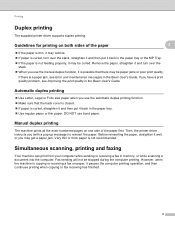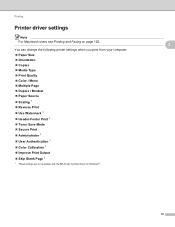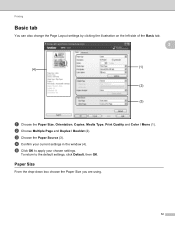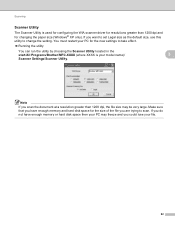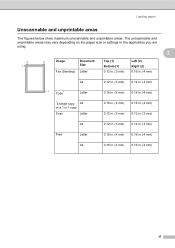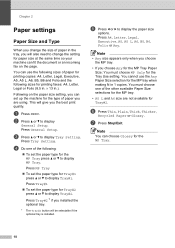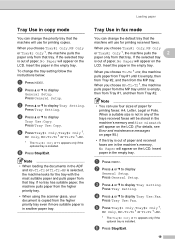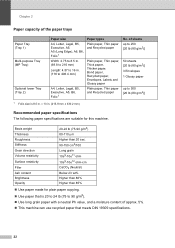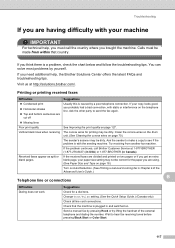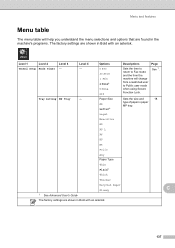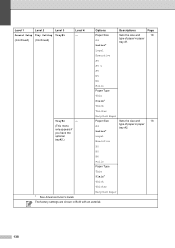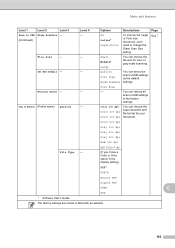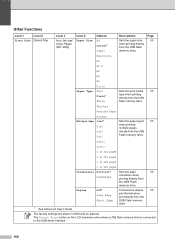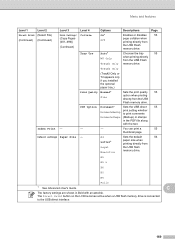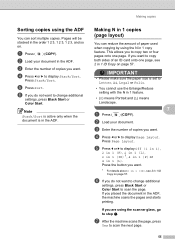Brother International MFC-9970CDW Support Question
Find answers below for this question about Brother International MFC-9970CDW.Need a Brother International MFC-9970CDW manual? We have 6 online manuals for this item!
Question posted by pam24120 on August 15th, 2012
How Do I Change The Paper Size From Letter To Legal For Copies?
How do I change the paper size from letter to legal for copies?
Current Answers
Related Brother International MFC-9970CDW Manual Pages
Similar Questions
Brother 9970cdw Wont Scan A Legal Size Letter To Email
(Posted by tcrbhueme 9 years ago)
Can I Make Legal Copies On My Brother Mfc-9970cdw
(Posted by megawgil 10 years ago)
How To Change Paper Size On Brother Printer Mfc-8890dw
(Posted by louCDMa 10 years ago)
How To Adjust Paper Size On Scanning On A Brother International Mfc 9970cdw
(Posted by oshJocemp 10 years ago)
Brothers Mfc-j430w How To Change Paper Size
(Posted by mankileac 10 years ago)