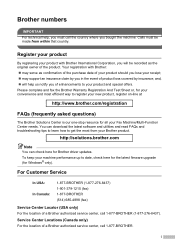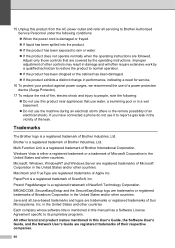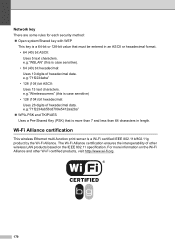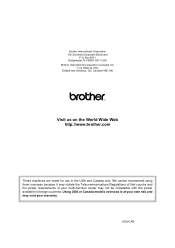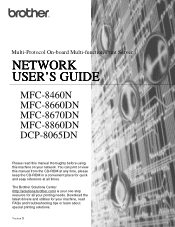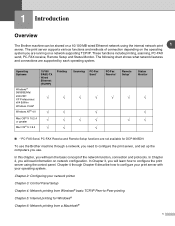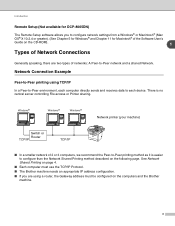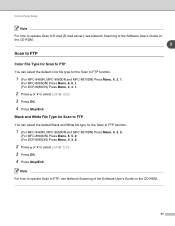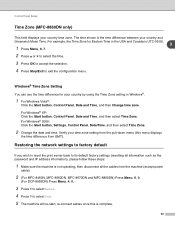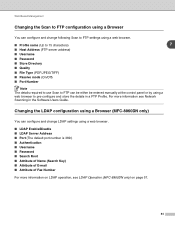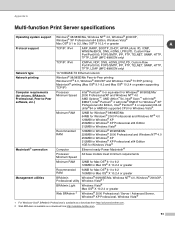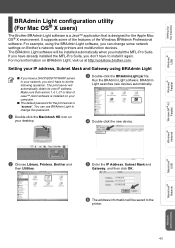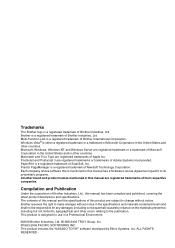Brother International MFC 8670DN Support Question
Find answers below for this question about Brother International MFC 8670DN - Flatbed Laser Multi-Function.Need a Brother International MFC 8670DN manual? We have 3 online manuals for this item!
Question posted by ericinger on February 7th, 2012
The Ip Address Of The Scanner Changed
The ip address of the scanner has changed and now I can no longer use it. How do I configure windows 7 to use the new scanner IP address?
Current Answers
Related Brother International MFC 8670DN Manual Pages
Similar Questions
How To Activate The Scanner Function On Brother Mfc 3240c. Do Not Have The Cd.
(Posted by michelepackrd 11 years ago)
Software For Brother Dpc 74 In Multi-function
can you tell me where to get software in the brother DPC 7040. Thank you Rodney
can you tell me where to get software in the brother DPC 7040. Thank you Rodney
(Posted by rodneyredd1308 12 years ago)
Drum Error
i HAD DRUM END. Changed the drum and reset by keeping the cover open and pressed clear/back and pres...
i HAD DRUM END. Changed the drum and reset by keeping the cover open and pressed clear/back and pres...
(Posted by ssukumar 12 years ago)
Mfc7050c Multi Function Printer
i need a driver for this printer. could you please email me the driver.
i need a driver for this printer. could you please email me the driver.
(Posted by cowboyspirit31 13 years ago)