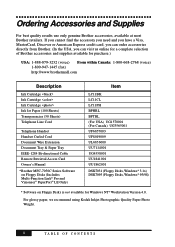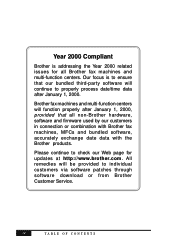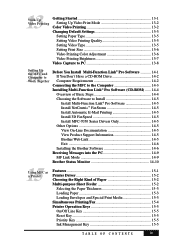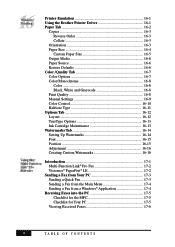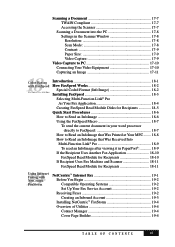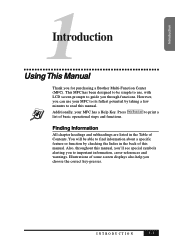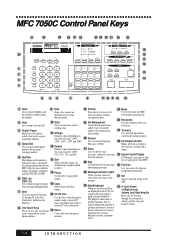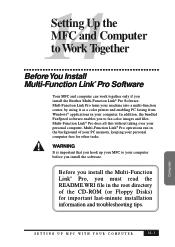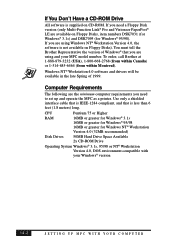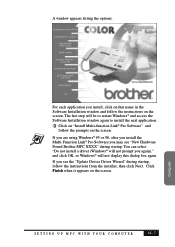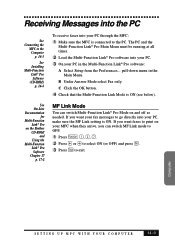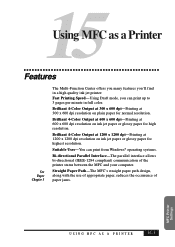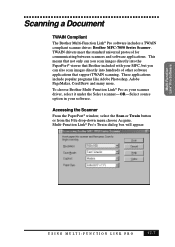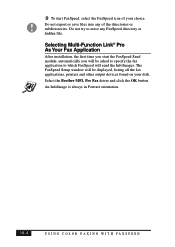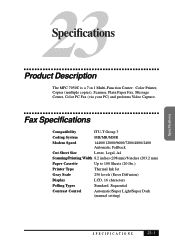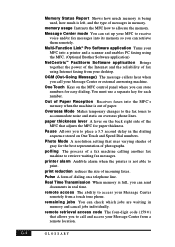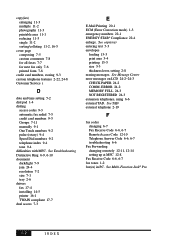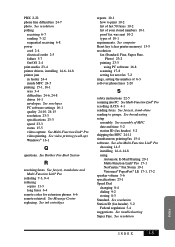Brother International MFC-7050C Support Question
Find answers below for this question about Brother International MFC-7050C.Need a Brother International MFC-7050C manual? We have 2 online manuals for this item!
Question posted by cowboyspirit31 on January 21st, 2011
Mfc7050c Multi Function Printer
i need a driver for this printer. could you please email me the driver.
Current Answers
Related Brother International MFC-7050C Manual Pages
Similar Questions
What Kind Of Usb Cable Do I Need For My Brother Mfc-j435w Inject Multi Function
center
center
(Posted by lizme 9 years ago)
Can Brother Model Mfc-j430w Inkjet Multi-function Center Printer Be Installed
without using fax/phone line
without using fax/phone line
(Posted by ulSa 9 years ago)
I Am Having Problems Getting My Mfc-j270w Multi-function Machine To Work Wireles
(Posted by patrick865 11 years ago)