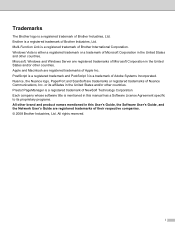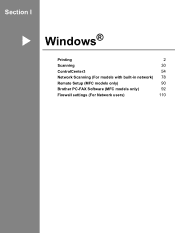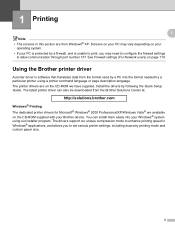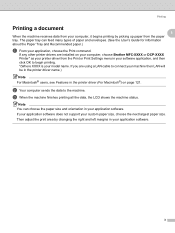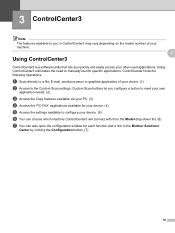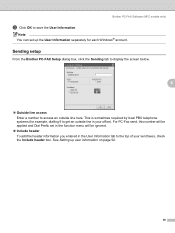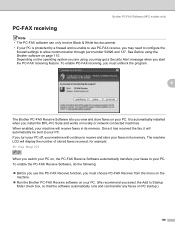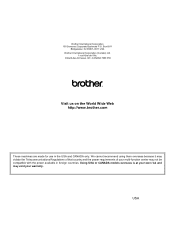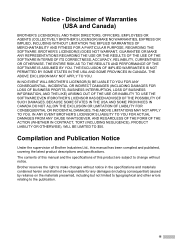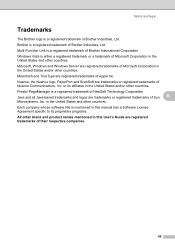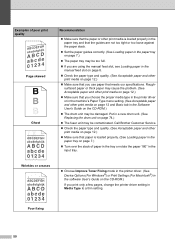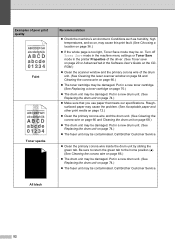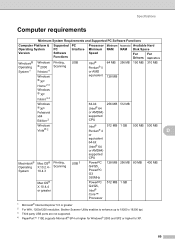Brother International DCP-7040 Support Question
Find answers below for this question about Brother International DCP-7040 - B/W Laser - All-in-One.Need a Brother International DCP-7040 manual? We have 6 online manuals for this item!
Question posted by rodneyredd1308 on June 8th, 2012
Software For Brother Dpc 74 In Multi-function
can you tell me where to get software in the brother DPC 7040.
Thank you Rodney
Current Answers
Related Brother International DCP-7040 Manual Pages
Similar Questions
Brother Dcp-7040 Software Will Not Install
(Posted by Sherfxt 9 years ago)
How To Reset Brother Drum Dcp 7040
how to reset brother drum dcp 7040
how to reset brother drum dcp 7040
(Posted by mnmredline 11 years ago)
Operation & Maintenance Manual For Brother Cnc Tc 321
Dear Sir, pl. send operation & maint. manual for following m/c. Brother CNC Drilling...
Dear Sir, pl. send operation & maint. manual for following m/c. Brother CNC Drilling...
(Posted by sdihuliya 12 years ago)