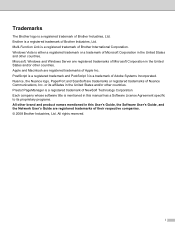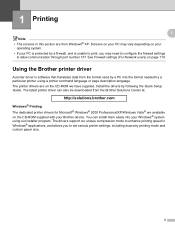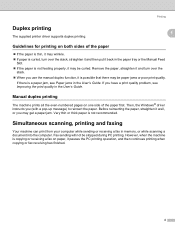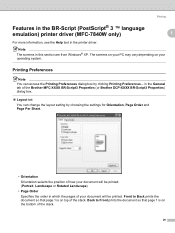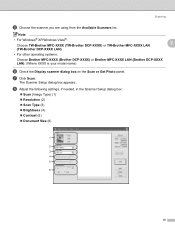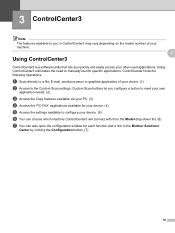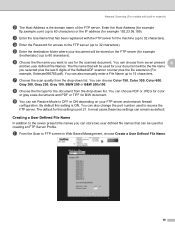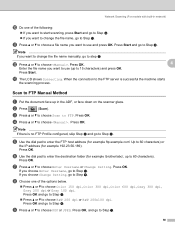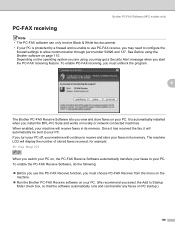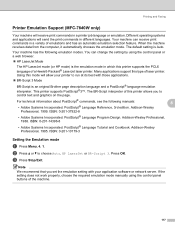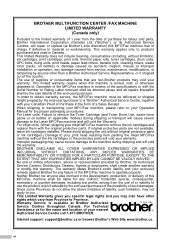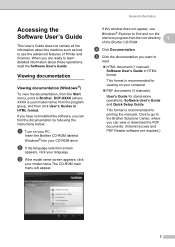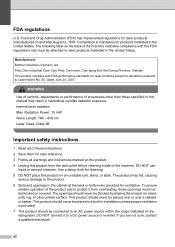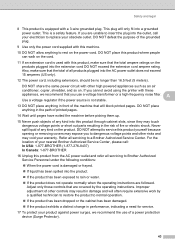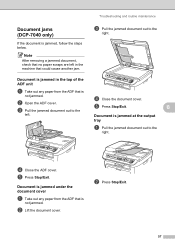Brother International DCP-7040 Support Question
Find answers below for this question about Brother International DCP-7040 - B/W Laser - All-in-One.Need a Brother International DCP-7040 manual? We have 6 online manuals for this item!
Question posted by sdihuliya on August 19th, 2011
Operation & Maintenance Manual For Brother Cnc Tc 321
Dear Sir,
pl. send operation & maint. manual for following m/c.
Brother CNC Drilling & Tapping Centre TC 321
Current Answers
Related Brother International DCP-7040 Manual Pages
Similar Questions
How To Reset The Drum On A Brother Printer Dcp 7040
(Posted by reepdktrog 9 years ago)
How To Enter Maintenance Mode Brother Mfc 490cw
(Posted by vishsonnyl 9 years ago)
How To Reset Brother Drum Dcp 7040
how to reset brother drum dcp 7040
how to reset brother drum dcp 7040
(Posted by mnmredline 11 years ago)
Software For Brother Dpc 74 In Multi-function
can you tell me where to get software in the brother DPC 7040. Thank you Rodney
can you tell me where to get software in the brother DPC 7040. Thank you Rodney
(Posted by rodneyredd1308 11 years ago)
How Do I Do Routine Maintenance On Brother 495cw It Is Not Printing Correctly?
the printer is printing very faintly and only the top and bottom of each line of text, like someone ...
the printer is printing very faintly and only the top and bottom of each line of text, like someone ...
(Posted by allynnbranson 12 years ago)