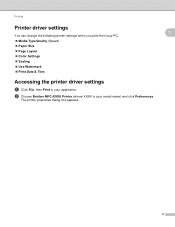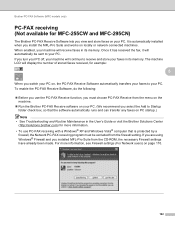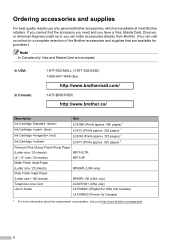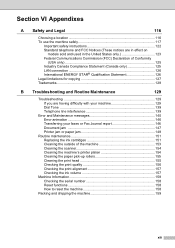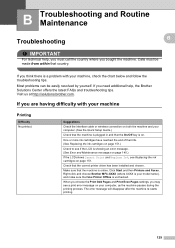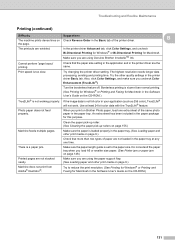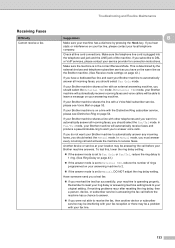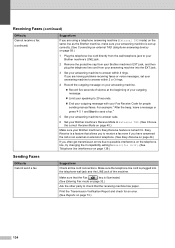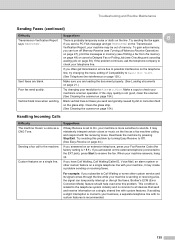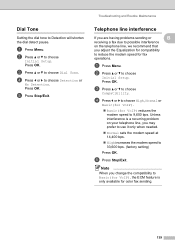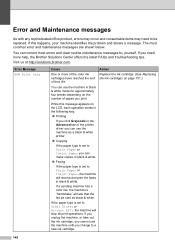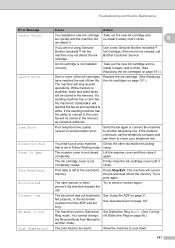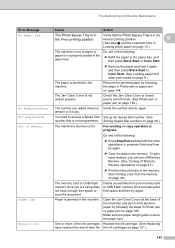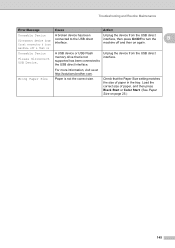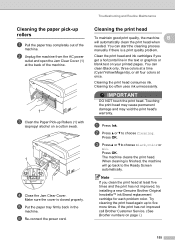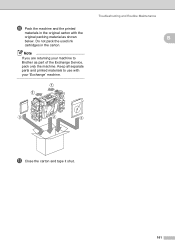Brother International MFC 495CW Support Question
Find answers below for this question about Brother International MFC 495CW - Color Inkjet - All-in-One.Need a Brother International MFC 495CW manual? We have 7 online manuals for this item!
Question posted by allynnbranson on March 14th, 2012
How Do I Do Routine Maintenance On Brother 495cw It Is Not Printing Correctly?
the printer is printing very faintly and only the top and bottom of each line of text, like someone took and eraser though the middle of the the text.
Current Answers
Related Brother International MFC 495CW Manual Pages
Similar Questions
Where Is The Printhead On A Brother 495cw Printer
(Posted by slload 10 years ago)
Hi, My Name Is Robert My Brother -all In One -color Inkjet 5460cn Codeis 46?
(Posted by robcrumtom7 10 years ago)
Brother 495cw Won't Print Black
(Posted by nazronun 10 years ago)
Print Unable 40 And Routine Maintenance
Unable To Print
print unable 40 and routine maintenance
print unable 40 and routine maintenance
(Posted by xmlfutures 11 years ago)