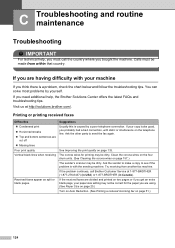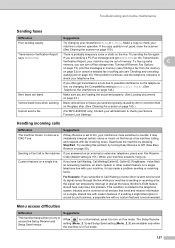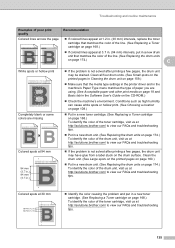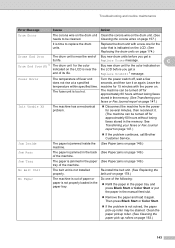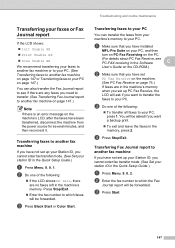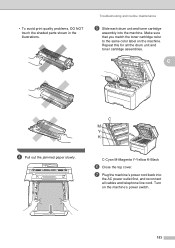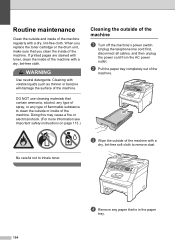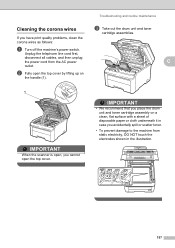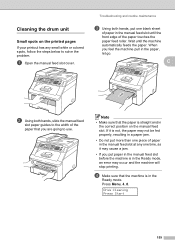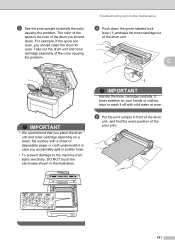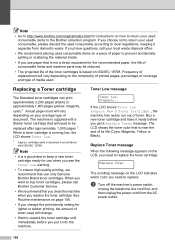Brother International MFC 9120CN Support Question
Find answers below for this question about Brother International MFC 9120CN - Color LED - All-in-One.Need a Brother International MFC 9120CN manual? We have 4 online manuals for this item!
Question posted by xmlfutures on December 13th, 2012
Print Unable 40 And Routine Maintenance Unable To Print
print unable 40 and routine maintenance
Current Answers
Related Brother International MFC 9120CN Manual Pages
Similar Questions
How Do I Print In Color With The Brother Mfc-8460n
how do I print color copies with the brother mfc-8460n
how do I print color copies with the brother mfc-8460n
(Posted by whiggins245 8 years ago)
How Is The Color Scanning With The Mfc 7360n
(Posted by triMead 10 years ago)
Black Lines On Prints Or Copys
When I print or copy papers, there is a black line from the top of the page to the bottom on the lef...
When I print or copy papers, there is a black line from the top of the page to the bottom on the lef...
(Posted by rgross 11 years ago)
Not Printing Yellow Reds Or Orange
My mfc9120cn (18 months old) is not printing colour pictures correctly, any colours requiring cyan o...
My mfc9120cn (18 months old) is not printing colour pictures correctly, any colours requiring cyan o...
(Posted by een00865 11 years ago)
Print Unable 42 Error Message, Only Disconnected Power An Reconnect
How to download manual for "maintenance"? Why?
How to download manual for "maintenance"? Why?
(Posted by Zydecodependent 12 years ago)