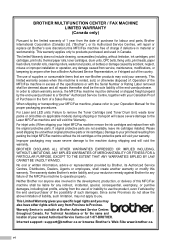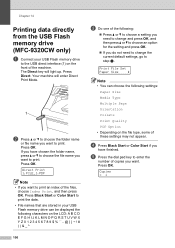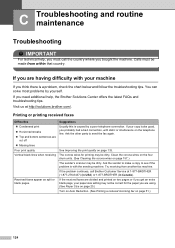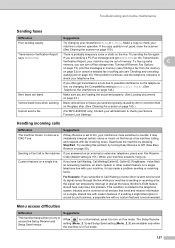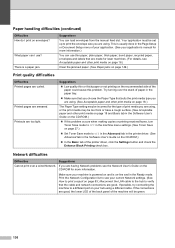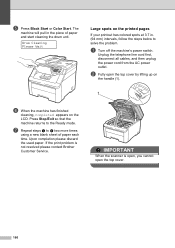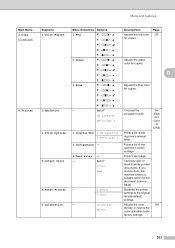Brother International MFC 9120CN Support Question
Find answers below for this question about Brother International MFC 9120CN - Color LED - All-in-One.Need a Brother International MFC 9120CN manual? We have 4 online manuals for this item!
Question posted by rgross on June 14th, 2012
Black Lines On Prints Or Copys
When I print or copy papers, there is a black line from the top of the page to the bottom on the left side of the paper. Its on each and every copy. How do I fix that problem. I have installed a new black cartridge. Nothing seems to work.
Current Answers
Related Brother International MFC 9120CN Manual Pages
Similar Questions
How Do I Print In Color With The Brother Mfc-8460n
how do I print color copies with the brother mfc-8460n
how do I print color copies with the brother mfc-8460n
(Posted by whiggins245 8 years ago)
Brother Wireless Printing
when printing postal labels with brother android app the label is to small to read. how do i achiev...
when printing postal labels with brother android app the label is to small to read. how do i achiev...
(Posted by venuelink 10 years ago)
Not Printing Yellow Reds Or Orange
My mfc9120cn (18 months old) is not printing colour pictures correctly, any colours requiring cyan o...
My mfc9120cn (18 months old) is not printing colour pictures correctly, any colours requiring cyan o...
(Posted by een00865 11 years ago)
My Mfc 3360c Printer Print Blank Page After Installing New Filled Catrige. When
my mfc 3360c printer print blank page after installing new filled catrige. when i do cleaning and th...
my mfc 3360c printer print blank page after installing new filled catrige. when i do cleaning and th...
(Posted by aligberuth 12 years ago)
Brother Mfc9120cn Scanner Issue
I just tried the scanner for the first time. I have gotten a 2" black line on right side of page. I ...
I just tried the scanner for the first time. I have gotten a 2" black line on right side of page. I ...
(Posted by basslady 12 years ago)