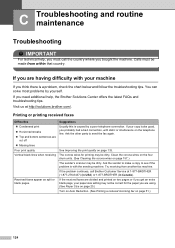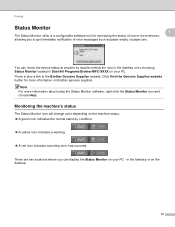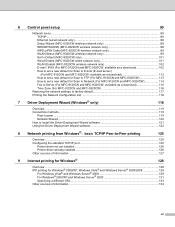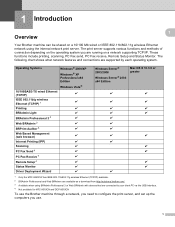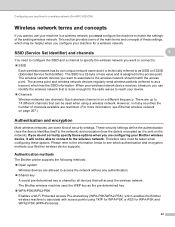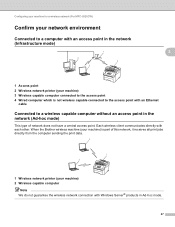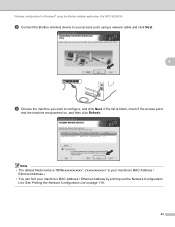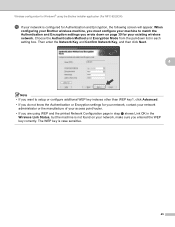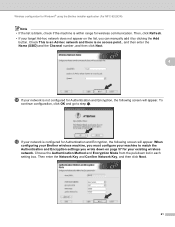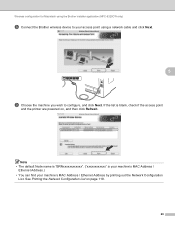Brother International MFC 9120CN Support Question
Find answers below for this question about Brother International MFC 9120CN - Color LED - All-in-One.Need a Brother International MFC 9120CN manual? We have 4 online manuals for this item!
Question posted by venuelink on August 24th, 2013
Brother Wireless Printing
when printing postal labels with brother android app
the label is to small to read. how do i achieve a bigger label
Current Answers
Related Brother International MFC 9120CN Manual Pages
Similar Questions
How Can I Print Wirelessly With A Brother Mfc-9120cn
(Posted by rsexswab 9 years ago)
How To Connect Wireless To Brother Mfc-9120cn
(Posted by mgodpsl 9 years ago)
Wireless Printing From My Macbook To My Brother Mfc-j630w Printer Has Stopped
I have a Macbook v. 10.6.8 and have successfully been using it to print wirelessly to my Brother MFC...
I have a Macbook v. 10.6.8 and have successfully been using it to print wirelessly to my Brother MFC...
(Posted by robrokks 11 years ago)
Reloaded Brother Software 4 Mfc Products Now Can't Wireless Print Can't Add Dev.
yes ran delete for all print drivers . ms7 ie9 software base. too many problems using wireless!! un...
yes ran delete for all print drivers . ms7 ie9 software base. too many problems using wireless!! un...
(Posted by Anonymous-60226 12 years ago)
Calibration And Additions To Printer
does printer calibrate causing slow printing the samsung i had did very slow. can i add wireless pri...
does printer calibrate causing slow printing the samsung i had did very slow. can i add wireless pri...
(Posted by Anonymous-42589 12 years ago)