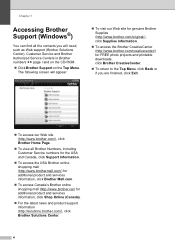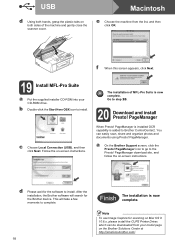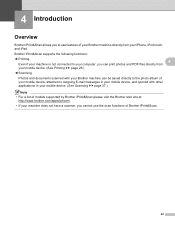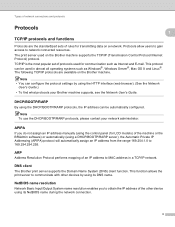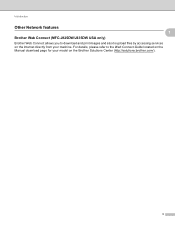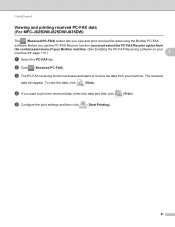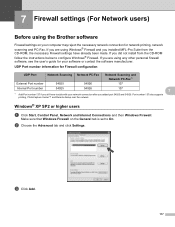Brother International MFC-J435W Support Question
Find answers below for this question about Brother International MFC-J435W.Need a Brother International MFC-J435W manual? We have 14 online manuals for this item!
Question posted by Anonymous-60226 on May 23rd, 2012
Reloaded Brother Software 4 Mfc Products Now Can't Wireless Print Can't Add Dev.
yes ran delete for all print drivers . ms7 ie9 software base.
too many problems using wireless!! unable to add printer. msg is unable to open add print...trash all of it. HP, brother, all mfgrs. make crap now.. too bad
Current Answers
Related Brother International MFC-J435W Manual Pages
Similar Questions
Brother Printer Mfc J435w How To Print On Note Cards
(Posted by antourban 10 years ago)
Brother Printer Connection Ok But Can't Print Wirelessly Mfc-j435w
(Posted by taiyoorca 10 years ago)
I Lost My Brother Mfc 9880 Software, Now I Useing Win8 Software. I Need A Softwa
(Posted by samueljacob888 11 years ago)
How Do You Print Wireless From The Printer?
i bought a mfc 7360N and have 2 ipads, 2 iphones in the house. how do i instruct the printer to prin...
i bought a mfc 7360N and have 2 ipads, 2 iphones in the house. how do i instruct the printer to prin...
(Posted by hughteo 11 years ago)