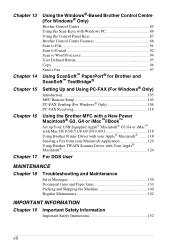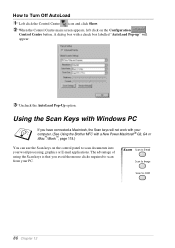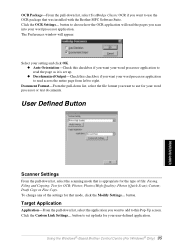Brother International MFC 9880 Support Question
Find answers below for this question about Brother International MFC 9880 - B/W Laser - All-in-One.Need a Brother International MFC 9880 manual? We have 1 online manual for this item!
Question posted by samueljacob888 on March 10th, 2013
I Lost My Brother Mfc 9880 Software, Now I Useing Win8 Software. I Need A Softwa
Current Answers
Answer #1: Posted by tintinb on March 11th, 2013 5:26 PM
Just select your Windows 8 Operating System from the dropdown box and download the file.
If you have more questions, please don't hesitate to ask here at HelpOwl. Experts here are always willing to answer your questions to the best of our knowledge and expertise.
Regards,
Tintin
Related Brother International MFC 9880 Manual Pages
Similar Questions
Hi, I cant seem to be able to connect my Mac Book Pro (retina)to my Brother MFC j415w wireless print...
how do you scan using brother MFC - J430W
which brother mfc printer uses the same driver as mfc 9880