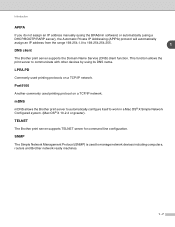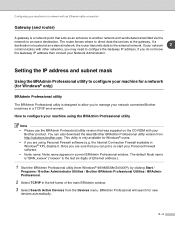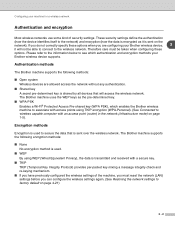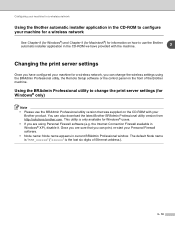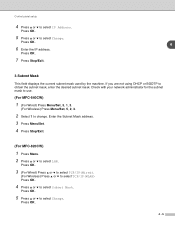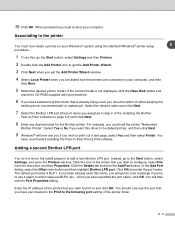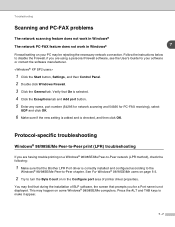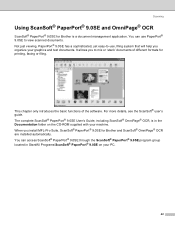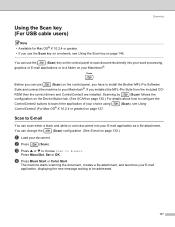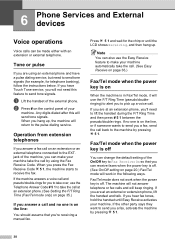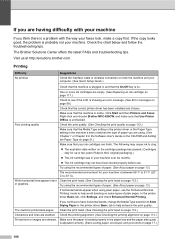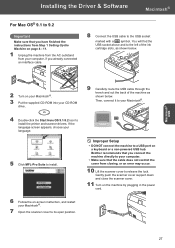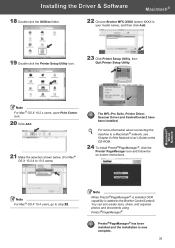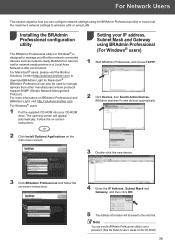Brother International MFC-820CW Support Question
Find answers below for this question about Brother International MFC-820CW.Need a Brother International MFC-820CW manual? We have 4 online manuals for this item!
Question posted by fletch5026 on September 24th, 2011
Software Language Selection
1. Brother MFC-820CW bought in Portugal.
2. Installation automatically reverts to Portuguese based on information obtained from the machine.
3. I wish to run the machine using English.
4. How can I accomplish this?
Windows7 Ultimate 64bit
Current Answers
Related Brother International MFC-820CW Manual Pages
Similar Questions
How To Fix Brother Mfc-820cw Printer - 'unable To Clean Machine Error 46'
(Posted by elmiraprudential 9 years ago)
How To Set Up Brother Mfc 820cw For Wireless
(Posted by timosb 11 years ago)
Mfc-j615w User Manual And Installation Software
(Posted by dibedos 11 years ago)
Brother Mfc-7340 -why Date And Time Is Incorrect After Turning Off The Machine?
(Posted by caominhdieu 12 years ago)
Brother Multifunction Printer Mfc-465cn Service Manual
(Posted by rafa52 12 years ago)