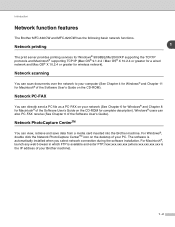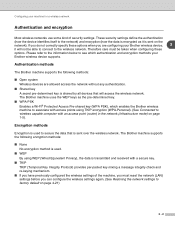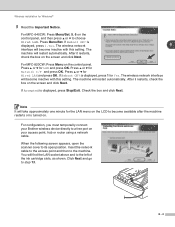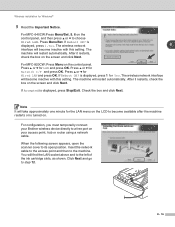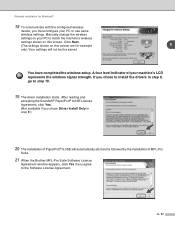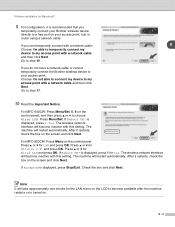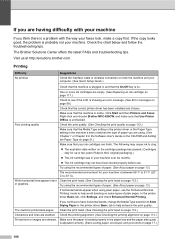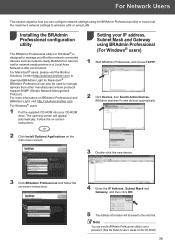Brother International MFC-820CW Support Question
Find answers below for this question about Brother International MFC-820CW.Need a Brother International MFC-820CW manual? We have 4 online manuals for this item!
Question posted by timosb on December 26th, 2012
How To Set Up Brother Mfc 820cw For Wireless
The person who posted this question about this Brother International product did not include a detailed explanation. Please use the "Request More Information" button to the right if more details would help you to answer this question.
Current Answers
Related Brother International MFC-820CW Manual Pages
Similar Questions
How To Fix Brother Mfc-820cw Printer - 'unable To Clean Machine Error 46'
(Posted by elmiraprudential 9 years ago)
How To Re-set Brother Mfc 7220 Toner Says Life Toner Ends?
(Posted by Diamokumu 9 years ago)
How To Set Brother Mfc-7860dw To Automatic Wireless Mode
(Posted by swamnewb 10 years ago)
How Do Set Brother Mfc-7360n To Airprint
(Posted by Ilovetank2004 10 years ago)
Software Language Selection
1. Brother MFC-820CW bought in Portugal. 2. Installation automatically reverts to Portuguese based ...
1. Brother MFC-820CW bought in Portugal. 2. Installation automatically reverts to Portuguese based ...
(Posted by fletch5026 12 years ago)