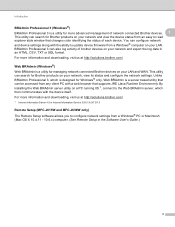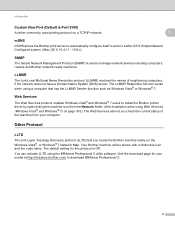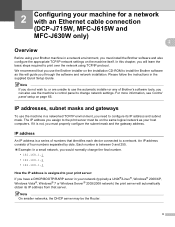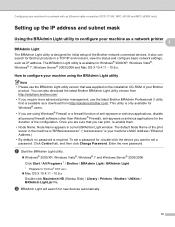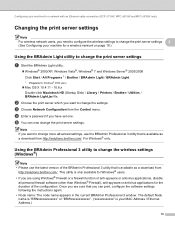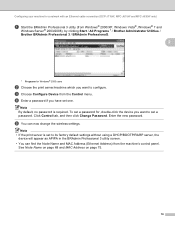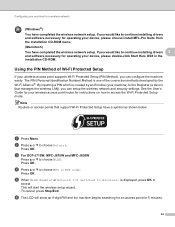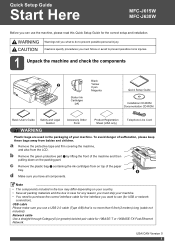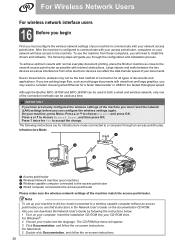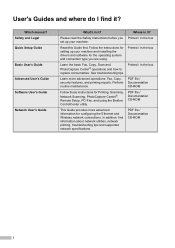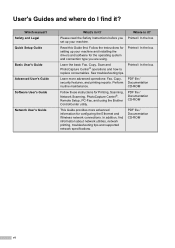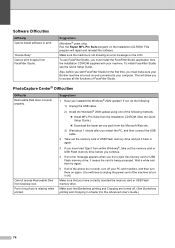Brother International MFC-J615W Support Question
Find answers below for this question about Brother International MFC-J615W.Need a Brother International MFC-J615W manual? We have 10 online manuals for this item!
Question posted by dibedos on July 19th, 2012
Mfc-j615w User Manual And Installation Software
The person who posted this question about this Brother International product did not include a detailed explanation. Please use the "Request More Information" button to the right if more details would help you to answer this question.
Current Answers
Answer #1: Posted by bargeboard on July 19th, 2012 5:57 AM
You can find the software and manual at the Brother support site here:
Related Brother International MFC-J615W Manual Pages
Similar Questions
Mfc=j615w How Do I Set The Clock?
MFC=J615W printer how do I set the clock?
MFC=J615W printer how do I set the clock?
(Posted by stitichingirl 9 years ago)
Brother Mfc-j615w Ocr For Window 8
I have a window 8 and need brother mfc-j615w OCR sofeware. Where can I get it?
I have a window 8 and need brother mfc-j615w OCR sofeware. Where can I get it?
(Posted by kelvintan31190 11 years ago)
How To Scan My Documents From Bother Mfc-j615w To My Macbook Pro Computer? Pleas
Please, let me know. Is there a prpgram I need download to my MacBook computer? I am very thankful.
Please, let me know. Is there a prpgram I need download to my MacBook computer? I am very thankful.
(Posted by bhanfore 11 years ago)
Where Can I Find The User Manual On Line?
(Posted by jeffman7 12 years ago)
I Need An Online User Manual For The Brother Mfc-230cx All In One
(Posted by kurtspinosa 12 years ago)