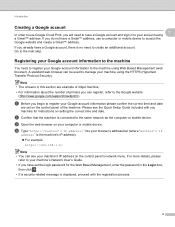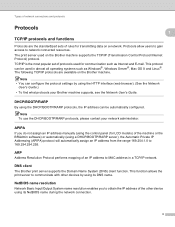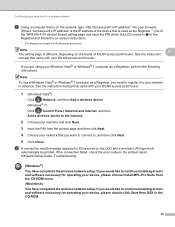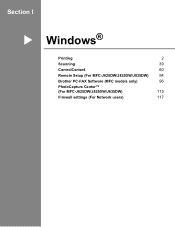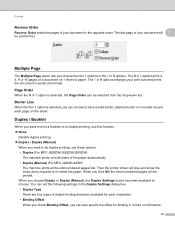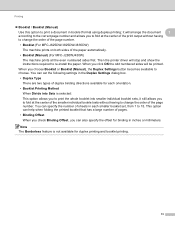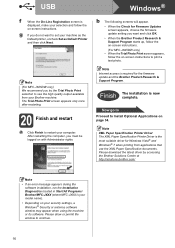Brother International MFC-J625DW Support and Manuals
Get Help and Manuals for this Brother International item

View All Support Options Below
Free Brother International MFC-J625DW manuals!
Problems with Brother International MFC-J625DW?
Ask a Question
Free Brother International MFC-J625DW manuals!
Problems with Brother International MFC-J625DW?
Ask a Question
Most Recent Brother International MFC-J625DW Questions
Cannot Detect Ink. Yet Ink Cartridge Is Full. Is There A Work Around?
(Posted by orajuravel 3 years ago)
'unable To Clean76' Still Showing After Clearing Jam.
I have cleared all jam paper, however the "Unable to clean76" command still showing and unable to pr...
I have cleared all jam paper, however the "Unable to clean76" command still showing and unable to pr...
(Posted by sangarank88 9 years ago)
Cannot Detect Magenta
got this error message then replaced cartrige with genuine brother ink and the message is still ther...
got this error message then replaced cartrige with genuine brother ink and the message is still ther...
(Posted by bjstew55 9 years ago)
What Usb Cable Do I Need To Hook Up My Brother Mfc-j625dw Printer
(Posted by Kc5jbongo 9 years ago)
I Need To Put In My Network Key In Capital Letters, But Can Only Do Lower Case.
How can I do capital letters?
How can I do capital letters?
(Posted by sladenburg 9 years ago)
Brother International MFC-J625DW Videos
Popular Brother International MFC-J625DW Manual Pages
Brother International MFC-J625DW Reviews
We have not received any reviews for Brother International yet.