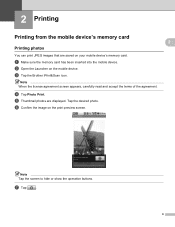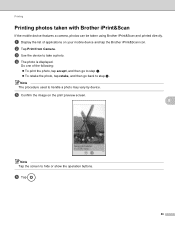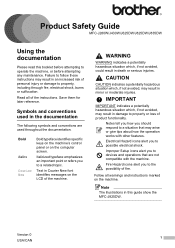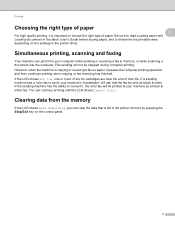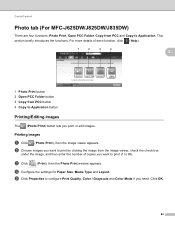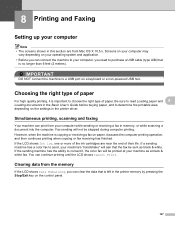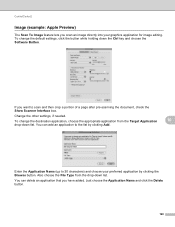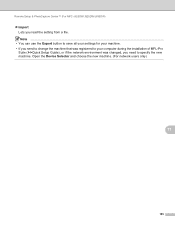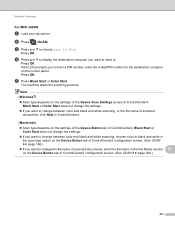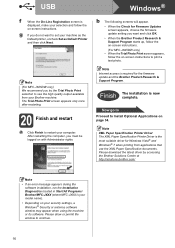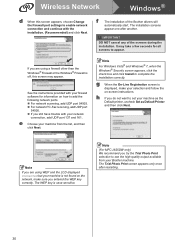Brother International MFC-J625DW Support Question
Find answers below for this question about Brother International MFC-J625DW.Need a Brother International MFC-J625DW manual? We have 14 online manuals for this item!
Question posted by sangarank88 on March 14th, 2015
'unable To Clean76' Still Showing After Clearing Jam.
Current Answers
Answer #1: Posted by aureliamarygrace on March 14th, 2015 1:44 AM
Please see the attached image file for the solution to this. Or click the link below and scroll down to page 86 or 2-41 to view and read the solution clearly:
http://support.brother-usa.com/Virdata/Content/en-...
Supporting Image
You can click the image below to enlargeRelated Brother International MFC-J625DW Manual Pages
Similar Questions
Unable print 2A
Why can I not, set the Brother MFC-J625DW to daylight save time / off?
i hve problem downloading the brother mfc-j625dw printer driver. pls tell me how to do it. when i go...