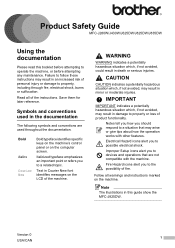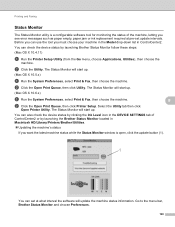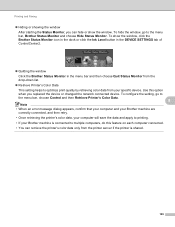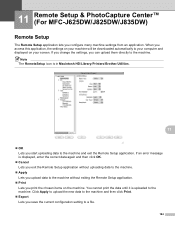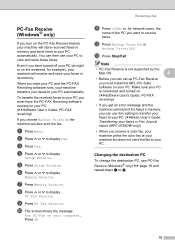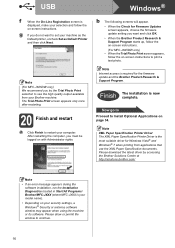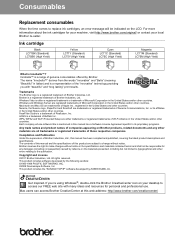Brother International MFC-J625DW Support Question
Find answers below for this question about Brother International MFC-J625DW.Need a Brother International MFC-J625DW manual? We have 14 online manuals for this item!
Question posted by bjstew55 on February 8th, 2015
Cannot Detect Magenta
got this error message then replaced cartrige with genuine brother ink and the message is still there.
Current Answers
Answer #1: Posted by TommyKervz on February 9th, 2015 7:19 PM
Follow the instructions here http://www.brother-usa.com/FAQs/Solution.aspx?FAQID=200000034022&ProductID=MFCJ625DW&Keyword=
Related Brother International MFC-J625DW Manual Pages
Similar Questions
How To Reset Mfc 9320cw Belt Error Message
(Posted by rjcy 10 years ago)
Brother Mfc 7420 Drum Error Message How To Fix
(Posted by arsnicke 10 years ago)
'bought Mfc-j625dw Printer On Linux Ubuntu. Which Driver?
(Posted by hannykad 11 years ago)
Brother Mfc-j625dw.
Why can I not, set the Brother MFC-J625DW to daylight save time / off?
Why can I not, set the Brother MFC-J625DW to daylight save time / off?
(Posted by mercygod 11 years ago)
I Just Bought A Brother Mfc-j625dw. I Hve Problem Downloading The Driver
i hve problem downloading the brother mfc-j625dw printer driver. pls tell me how to do it. when i go...
i hve problem downloading the brother mfc-j625dw printer driver. pls tell me how to do it. when i go...
(Posted by jshomez 12 years ago)