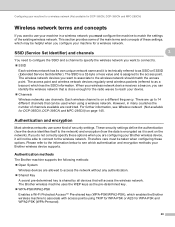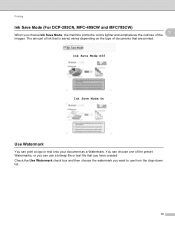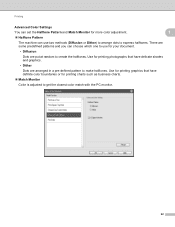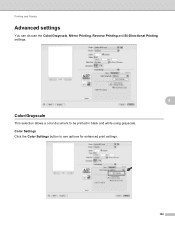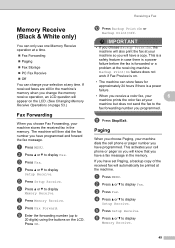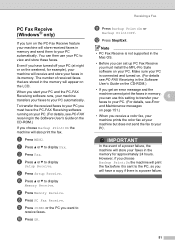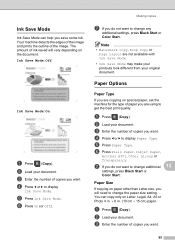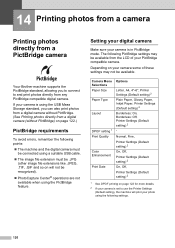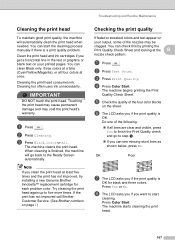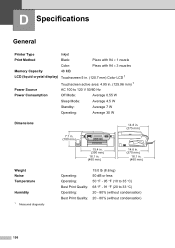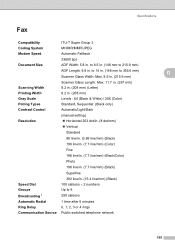Brother International MFC 795CW Support Question
Find answers below for this question about Brother International MFC 795CW - Color Inkjet - All-in-One.Need a Brother International MFC 795CW manual? We have 8 online manuals for this item!
Question posted by F1iCtu on December 16th, 2013
Brother Inkjet Printer Wont Print Black
The person who posted this question about this Brother International product did not include a detailed explanation. Please use the "Request More Information" button to the right if more details would help you to answer this question.
Current Answers
Related Brother International MFC 795CW Manual Pages
Similar Questions
Cleaning: Error 35 (in German Reinigen: Fehler 35)
My Brother MFC795CW does not print. I plugged it out and back on several times, it wont work again.I...
My Brother MFC795CW does not print. I plugged it out and back on several times, it wont work again.I...
(Posted by heinrichklassen 8 years ago)
Mfc-795cw Won't Print Black
(Posted by hafnancyc 10 years ago)
Brother Mfc-j615w Printer Wont Print Black?
(Posted by olallo 10 years ago)
My Brother Dcp-165 Printer Wont Print Black
my brother DCP-165 printer wont print black
my brother DCP-165 printer wont print black
(Posted by drarolph 11 years ago)