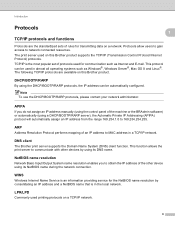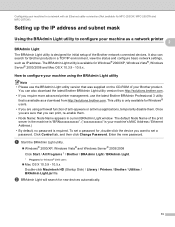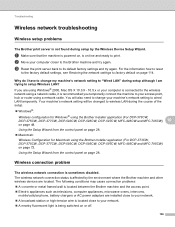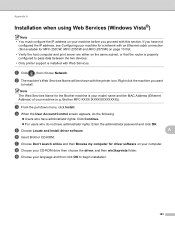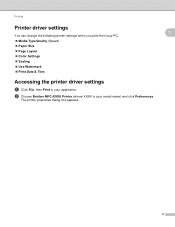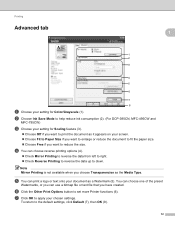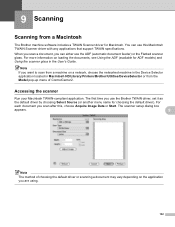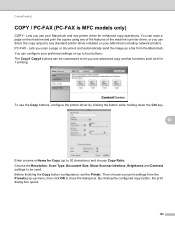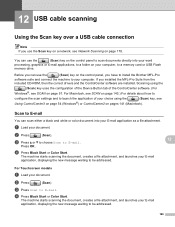Brother International MFC 795CW Support Question
Find answers below for this question about Brother International MFC 795CW - Color Inkjet - All-in-One.Need a Brother International MFC 795CW manual? We have 8 online manuals for this item!
Question posted by rbailey26550 on August 25th, 2014
My Printer Wont Scan
printer gives me message not connected
Current Answers
Answer #1: Posted by TommyKervz on August 25th, 2014 8:14 AM
Get instructions below to fix the problem
http://support.brother.com/g/b/sp/faqcategory.aspx?c=sg&lang=en&prod=mfc795cw_all&ftype2=177
http://support.brother.com/g/b/sp/faqcategory.aspx?c=sg&lang=en&prod=mfc795cw_all&ftype2=177
Related Brother International MFC 795CW Manual Pages
Similar Questions
How Can I Get My Mfc-795cw Printer Into Maintenance Mode
How can I get my MFC-795CW printer in maintenance mode? Please don't tell me to hit the menu key and...
How can I get my MFC-795CW printer in maintenance mode? Please don't tell me to hit the menu key and...
(Posted by sdncosmo 3 years ago)
Brother 8480dn Wont Scan To Email From Device Button
(Posted by RoSMith1 9 years ago)
Wont Scan With Toner Low Brother Mfc 7860dw
(Posted by felacip 10 years ago)
Brother Inkjet Printer Wont Print Black
(Posted by F1iCtu 10 years ago)
Replacing Printer Cartridges
The yellow cartridge is empty in my brother mfc-795cw, but the black one and the others still have i...
The yellow cartridge is empty in my brother mfc-795cw, but the black one and the others still have i...
(Posted by kevinennis77 11 years ago)