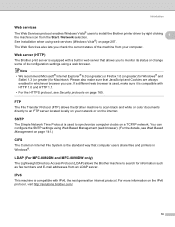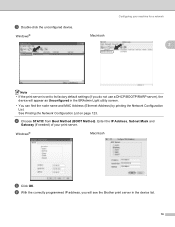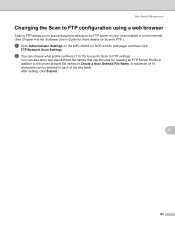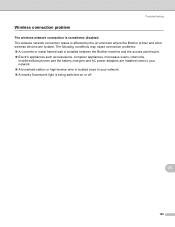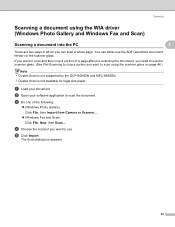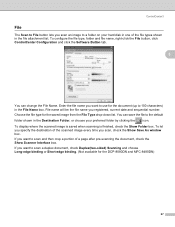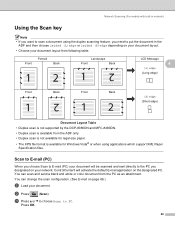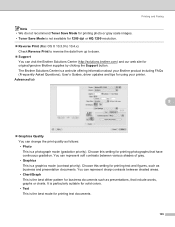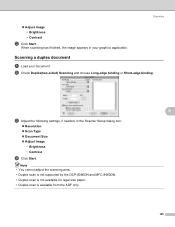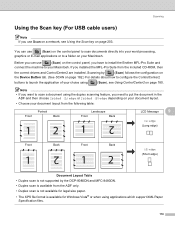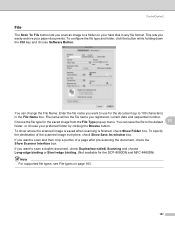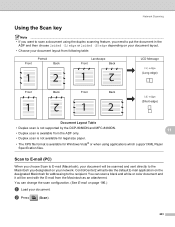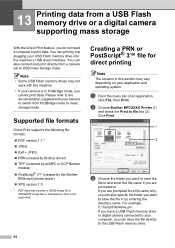Brother International MFC-8480DN Support Question
Find answers below for this question about Brother International MFC-8480DN - B/W Laser - All-in-One.Need a Brother International MFC-8480DN manual? We have 4 online manuals for this item!
Question posted by RoSMith1 on July 31st, 2014
Brother 8480dn Wont Scan To Email From Device Button
The person who posted this question about this Brother International product did not include a detailed explanation. Please use the "Request More Information" button to the right if more details would help you to answer this question.
Current Answers
Related Brother International MFC-8480DN Manual Pages
Similar Questions
Brother 9970cdw Wont Scan A Legal Size Letter To Email
(Posted by tcrbhueme 9 years ago)
Brother 8480 Wont Scan To Pdf
(Posted by ASAggamm 10 years ago)
Brother 8480dn Wont Scan To Email
(Posted by johNik75 10 years ago)
Brother 8480dn Wont Connect To Pc When Scanning
(Posted by flaryan 10 years ago)
Brother Mfc589ocn Wont Scan
Printing to the MacBook Pro works great. Won't scan. Error "document feeder empty" I cant feed these...
Printing to the MacBook Pro works great. Won't scan. Error "document feeder empty" I cant feed these...
(Posted by samuhl 11 years ago)